H3C Technologies H3C SecCenter UTM Manager User Manual
Page 162
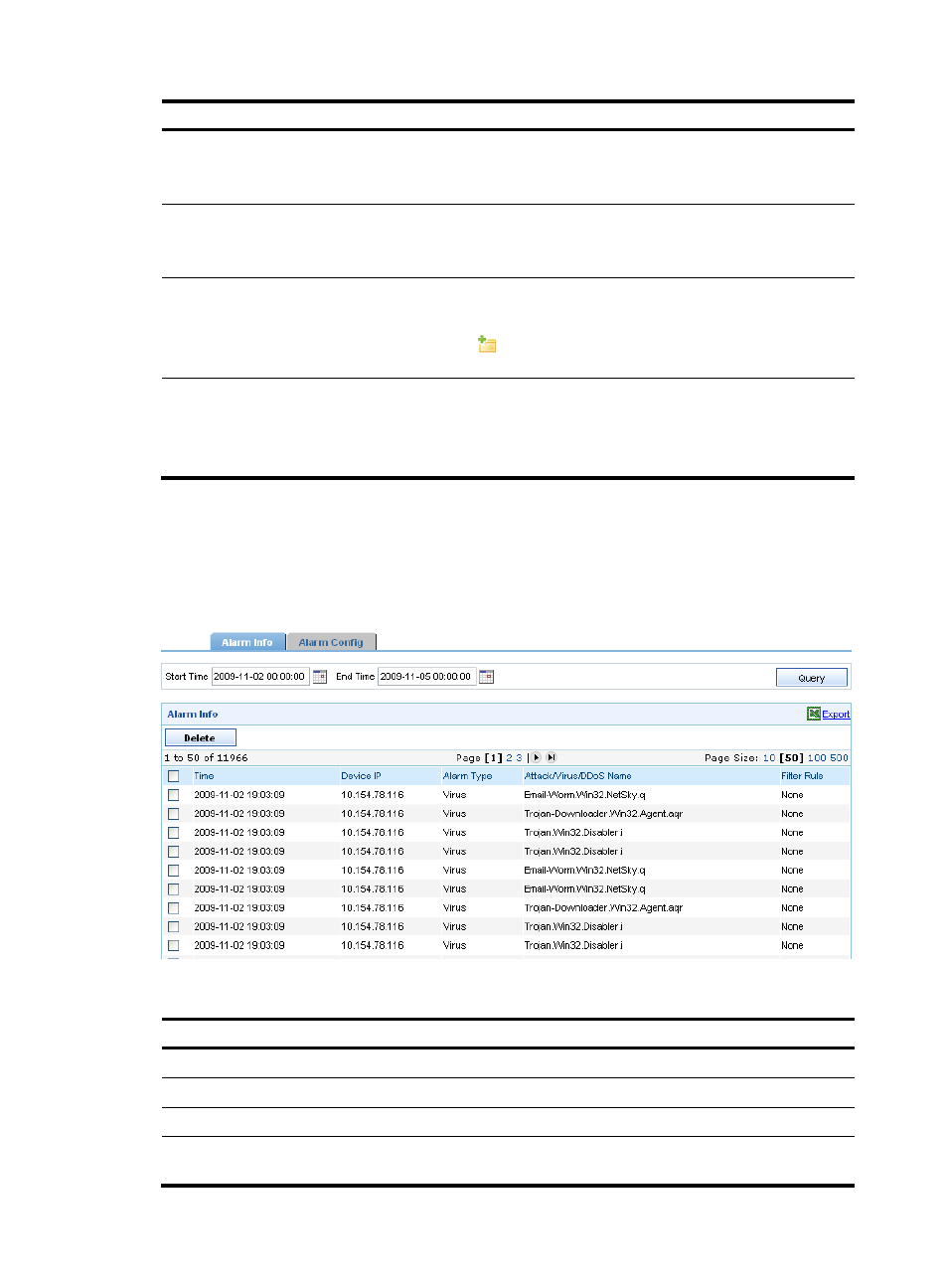
154
Item Description
Virus
Specify the system to raise alarms when detecting virus events.
You can also specify a filter for virus events, so that the system will raise alarms only for
the detected virus events that match the filter configurations.
DDoS
Specify the system to raise alarms when detecting DDoS events.
You can also specify a filter for DDoS events, so that the system will raise alarms only for
the detected DDoS events that match the filter configurations.
Filter
Optional
Select a filter.
To configure a filter, click
to enter the filter management page. For more
information, see “
Alarm Time
Optional
Specify when alarm Emails will be sent
Required when alarming by emails or SMS is selected. If no alarm time is specified, the
system will not send any alarm email or message.
Select the Alarm Info tab and the system will display all alarms raised in the last day by default. You can
select a time range and then query alarms raised during the specified time range, view the detailed
information of an alarm, and export alarms to an Excel file, as shown in
describes
fields of the alarm information list.
Figure 145 Alarm information
Table 130 Fields of the alarm information list
Field Description
Time
Time when the attack/virus/DDoS event occurred
Device IP
IP address of the device that detected the event
Alarm Type
Type of the event recorded in the current alarm
Attack/Virus/DDoS
Name
Name of the attack/virus/DDoS event