Configuration guide – H3C Technologies H3C SecCenter UTM Manager User Manual
Page 193
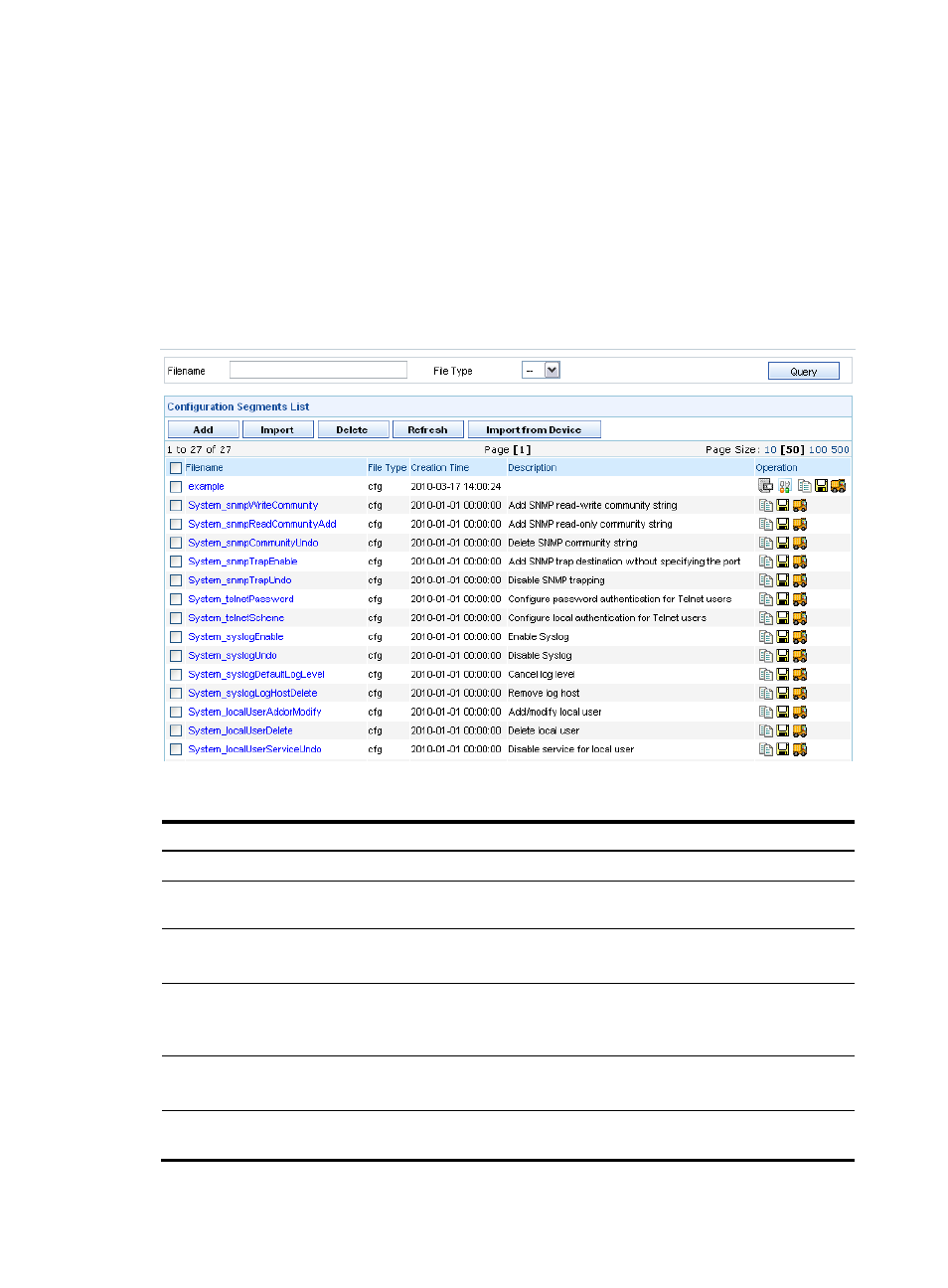
185
pre-defined segments, and modify, copy, delete, export, or deploy the custom configuration segments.
You can also import configuration files from devices and modify them to quickly create new configuration
segments that satisfy your requirements.
Configuration guide
From the navigation tree of the firewall management component, select Device Configuration Database
under Policy Management to enter the device configuration segment management page, as shown in
. On this page, you can query configuration segments by filename and file type, add, modify,
or delete configuration segments, import configuration segment from a local file, or import a
configuration file from a device.
Figure 177 Device configuration segment management page
Table 163 Configuration segment management functions
Function Description
Allows you to view information about all configuration segments.
Adding a configuration
segment
Allows you to add a configuration segment.
Importing a configuration
segment
Allows you to import a configuration segment from a locally saved file.
On the configuration segment management page, click the Import button.
Deleting configuration
segments
Allows you to selected configuration segments.
On the configuration segment management page, select the configuration
segments that you want to delete and click the Delete button.
Refreshing configuration
segments
Allows you to refresh the configuration segments list.
On the configuration segment management page, click the Refresh button.
Allows you to import the running configuration file from a device.