Figure – H3C Technologies H3C SecCenter UTM Manager User Manual
Page 94
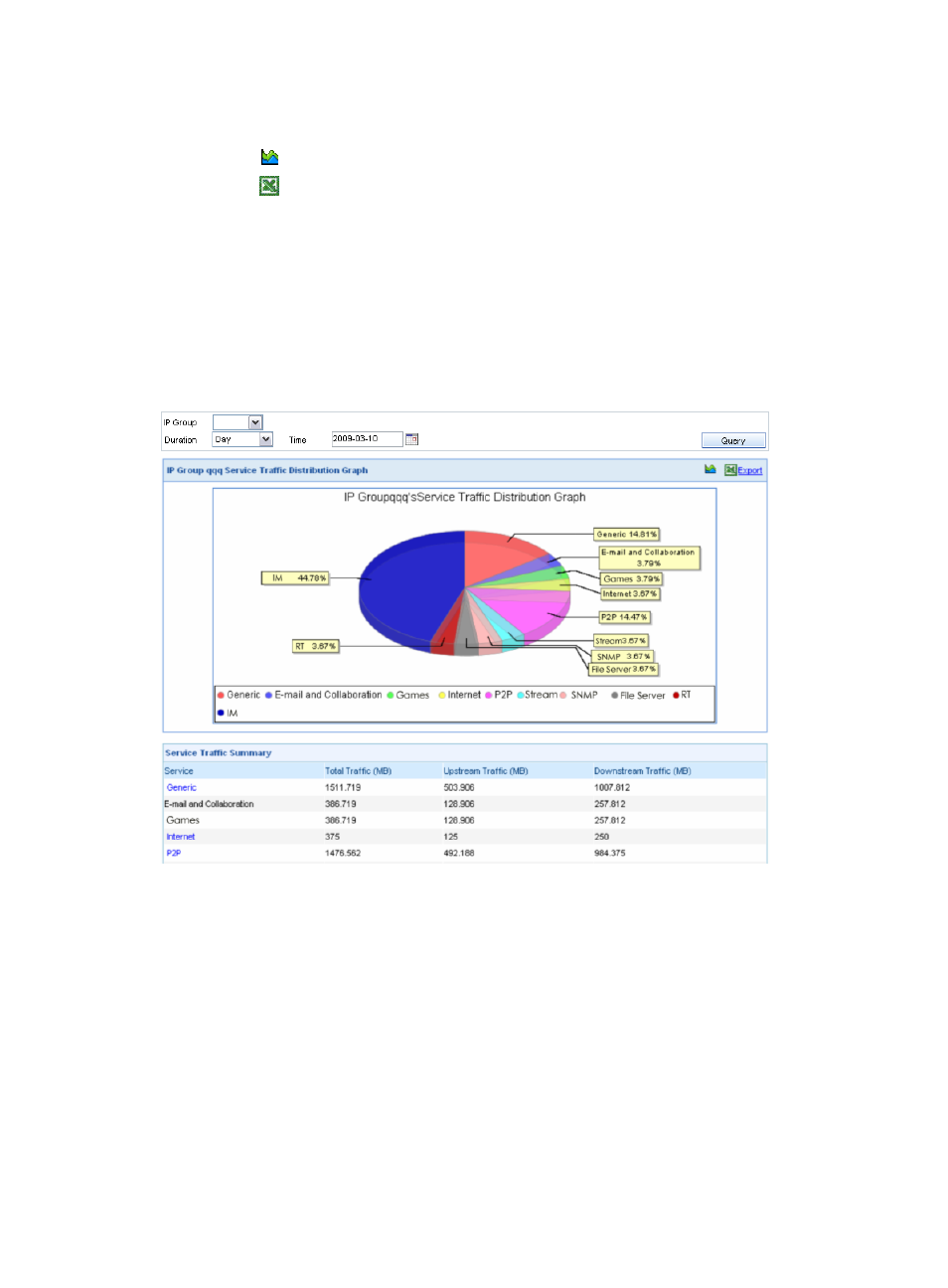
86
•
Click a service type link to enter the level-2 service traffic distribution report of the IP group, as
shown in
•
Click the icon to display the service traffic trend. See “
Service traffic trend of an IP group
•
Click the icon to export reports.
Level-1 service traffic distribution of an IP group
The level-1 service traffic distribution report of an IP group is divided into two areas:
•
The upper area displays the traffic distribution of service types in a pie chart.
•
The lower area lists the service traffic summary, and you can click the service name link to enter the
level-2 service traffic distribution report page.
describes the traffic distribution query options.
Figure 80 Level-1 service traffic distribution of an IP group
Level-2 service traffic distribution of an IP group
Similarly, the level-2 service traffic distribution report of an IP group is divided into two areas:
•
The upper area displays the traffic distribution of services of the same type in a pie chart.
•
The lower area lists the service traffic summary.
describes the traffic distribution query options.