Managing the device configuration, Configuration guide, Table 14 – H3C Technologies H3C SecCenter UTM Manager User Manual
Page 32
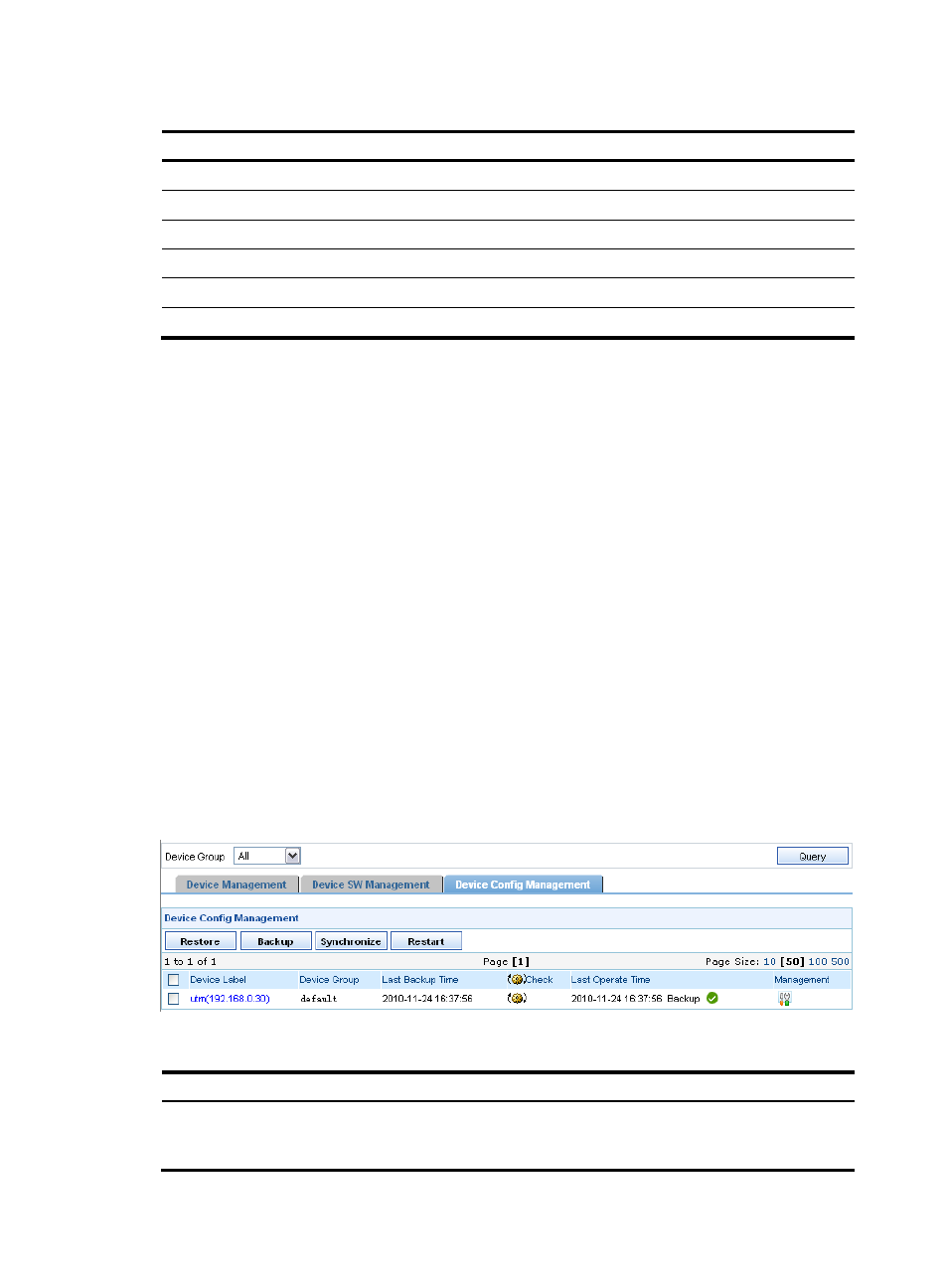
24
Table 14 Fields of the software backup result list
Field
Description
Device Label
Device name and IP address
Software Name
Name of the software backed up
Size
Size of the backup file for the software
Start Time
Start time of the backup operation
Status
Result of the backup operation
Result
Description of the operation result or failure reason
Device software management functions
.
Managing the device configuration
The device configuration management function allows you to manage configuration files of devices. A
configuration file records the configurations users have made on the device. The configuration file is used
by the device to filter traffic passing through.
A configuration file can be a startup configuration file or a running configuration file. The startup
configuration file refers to the configuration file that a device keeps and will use at next boot. The running
configuration file refers to the configuration currently used by a device, which you can save to the device
as a file, and once saved, becomes the startup configuration file.
The device configuration management function supports setting baseline versions for devices, managing
the running versions and startup versions of devices, and deploying configuration files to devices.
Configuration guide
From the navigation tree of the system management component, select Device List under Device
Management. The device management page appears, as shown in
. Then, select the Device
Config Management tab to enter the device configuration management page, as shown in
.
describes the device configuration management functions and
describes the fields of
the device configuration management list.
Figure 20 Device configuration management page
Table 15 Device configuration management functions
Function Description
Backing up configuration files
Allows you to back up the running configuration file and/or the
startup configuration file of a device. Backup files are identified by
labels and version numbers.