Managing events, Configuration guide, Device event list – H3C Technologies H3C SecCenter UTM Manager User Manual
Page 41
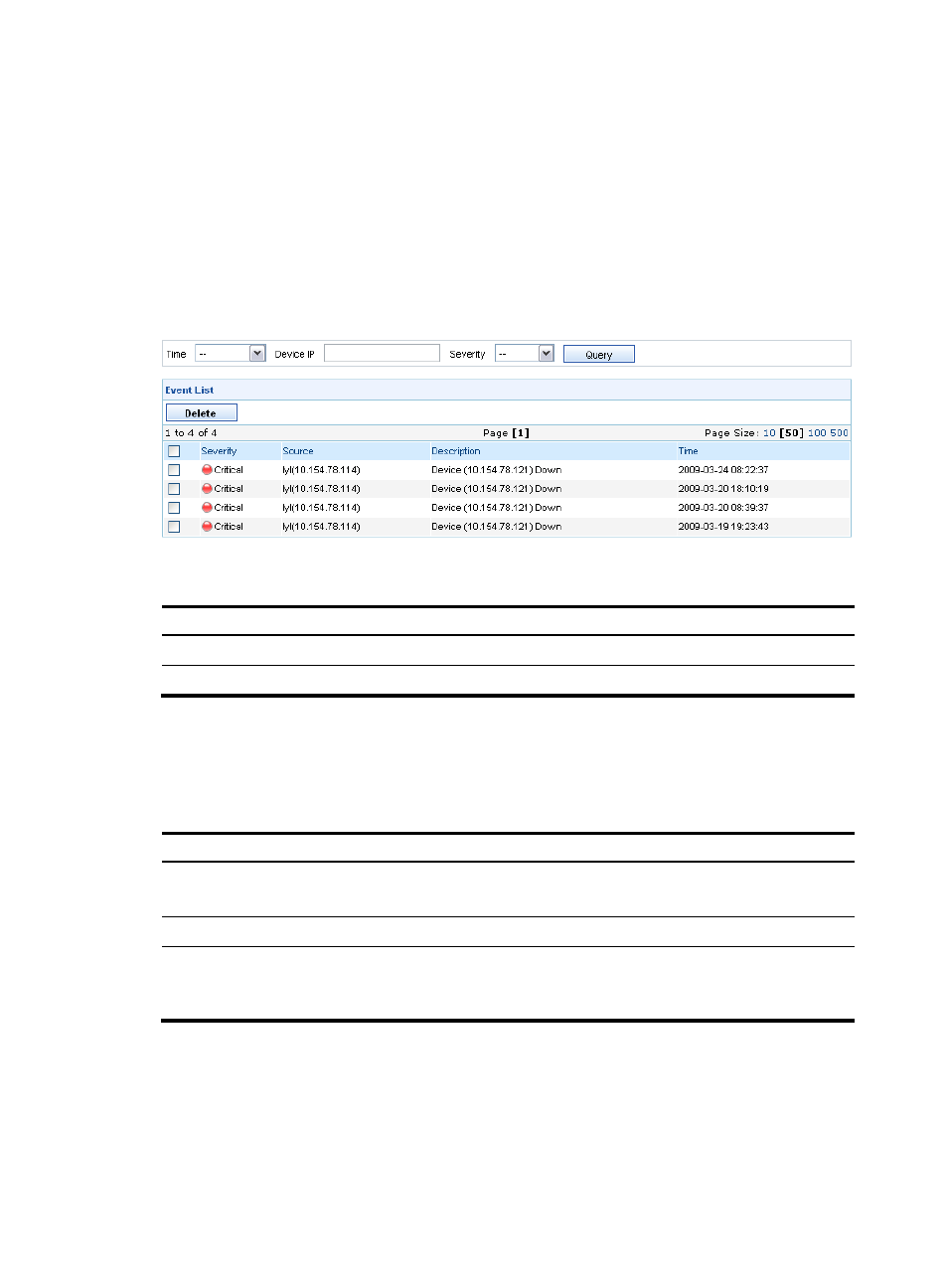
33
Managing events
Configuration guide
The event management function records the operations on managed devices and logs the events,
allowing you to track the status of devices.
From the navigation tree of the system management component, select Events under Device Management.
The event management page appears, as shown in
.
describes the event
management functions.
Figure 30 Event management page
Table 26 Event management functions
Function Description
Displays detailed information of the device events.
Displays detailed information of the device interface events.
Device event list
describes the event query options. You can use any combination of the options to query for the
events of interest.
Table 27 Event query options
Option
Description
Time
Select the time period during which the events occurred.
By default, the value of this option is --, which means any time.
Device IP
Type the IP address of the device, in dotted decimal notation.
Severity
Select the severity level of the events.
Severity levels in descending order are critical, major, minor, and
warning. By default, the value of this option is --, which means all levels.
describes the fields of the event list. You can select the check boxes before events and then click
Delete to delete the events.