Segment traffic comparison, Table 52, Table 53 – H3C Technologies H3C SecCenter UTM Manager User Manual
Page 66
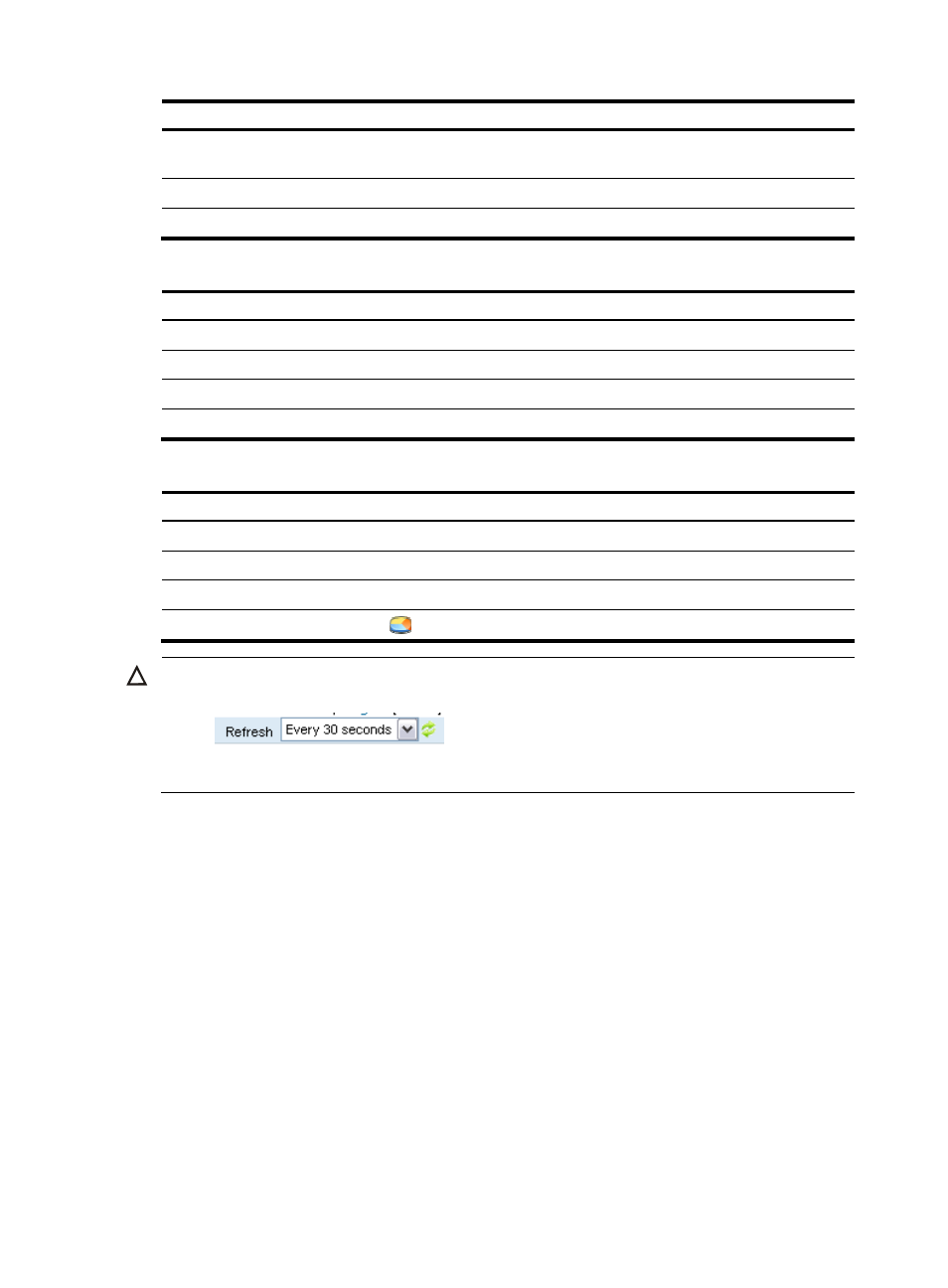
58
Option Description
Top Users
Select a number to display detailed information about the specified number of top
users.
Direction
Select a traffic direction.
Lists
Select this check box to display detailed information lists under the graphs.
Table 52 Traffic statistics by application
Field Description
Service
Name of the application.
Total Traffic
Total traffic of the application, in Mbytes.
Max BW
Maximum bandwidth that the application occupied, in Mbps.
Current BW
Current bandwidth that the application occupies, in Mbps.
Table 53 Top users’ traffic statistics
Field Description
Top
Rank of the user’s traffic
Username
Username of the user
Total Traffic
Total traffic of the user in the statistic interval, in Mbytes
Details
Click the
to view the user’s service utilization statistics.
CAUTION:
In the H3C SecCenter UTM Manager, some pages allow you to set the refresh interval in a device group
such as
. However, your setting on a page is only effective on the page
before the page is closed. That is, if you close the page and enter the page again, the system will not use
the refresh setting you set before.
Segment traffic comparison
From the navigation tree of the bandwidth management component, select Segment Traffic Compare
under Traffic Snapshot. The segment traffic comparison page appears, as shown in
. You can
specify query conditions to view information of interest.
describes the query options.