Table 126 – H3C Technologies H3C SecCenter UTM Manager User Manual
Page 158
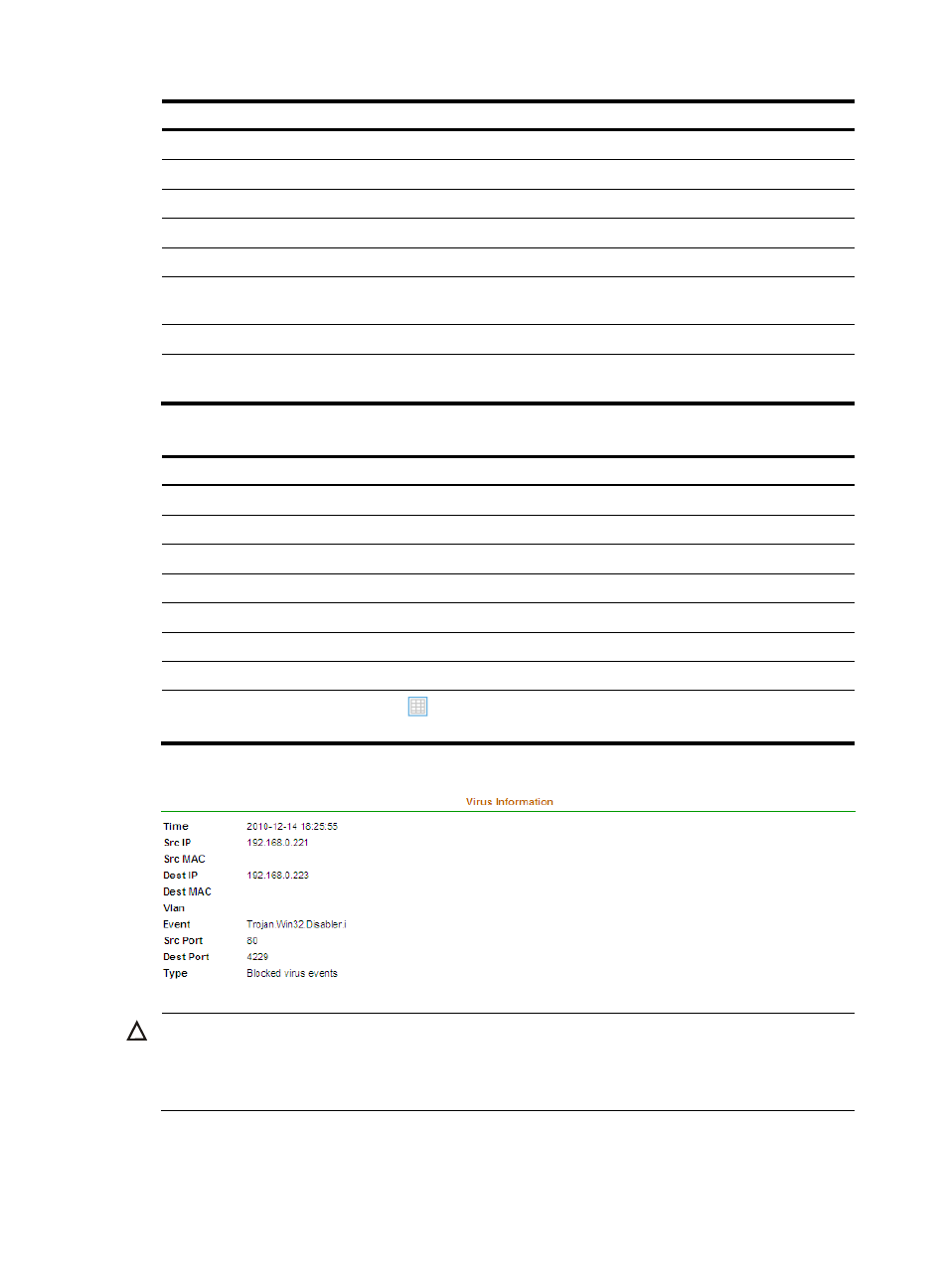
150
Option Description
Event
Select a virus event.
Protocol
Select the protocol. The default is --, which means any protocol.
Src IP
Specify the source IP address.
Dest IP
Specify the destination IP address.
Src Port
Specify the source port.
Duration
Select the statistics duration. You can select Day, Week, or Month, or select Customize to
specify a statistics duration.
Time
Select the statistics time. The value range varies with the statistics duration selected.
Grouping by
Select a grouping mode. The system supports seven modes: None, Event, Src IP, Dest IP, Src
IP and Dest IP, Dest Port, and Protocol.
Table 126 Fields of the virus event details
Field Description
Time
Time when the virus event occurred
Src IP/MAC
Source IP address
Dest IP/MAC
Destination IP address
Event
Description of the event
Src Port
Source port
Protocol —
Event Count
Number of the events that occurred at the time
Details
Click the
icon of a virus event to view the virus event details, as shown in
.
Figure 142 Virus event details
CAUTION:
Logs are aggregated at 3 o’clock in the morning every day. When you query event information of the
current month, the system displays only the data collected from the first day of the month to the day before
the current day.