Viewing device statistics, Configuration guide, Managing the device configuration database – H3C Technologies H3C SecCenter UTM Manager User Manual
Page 192
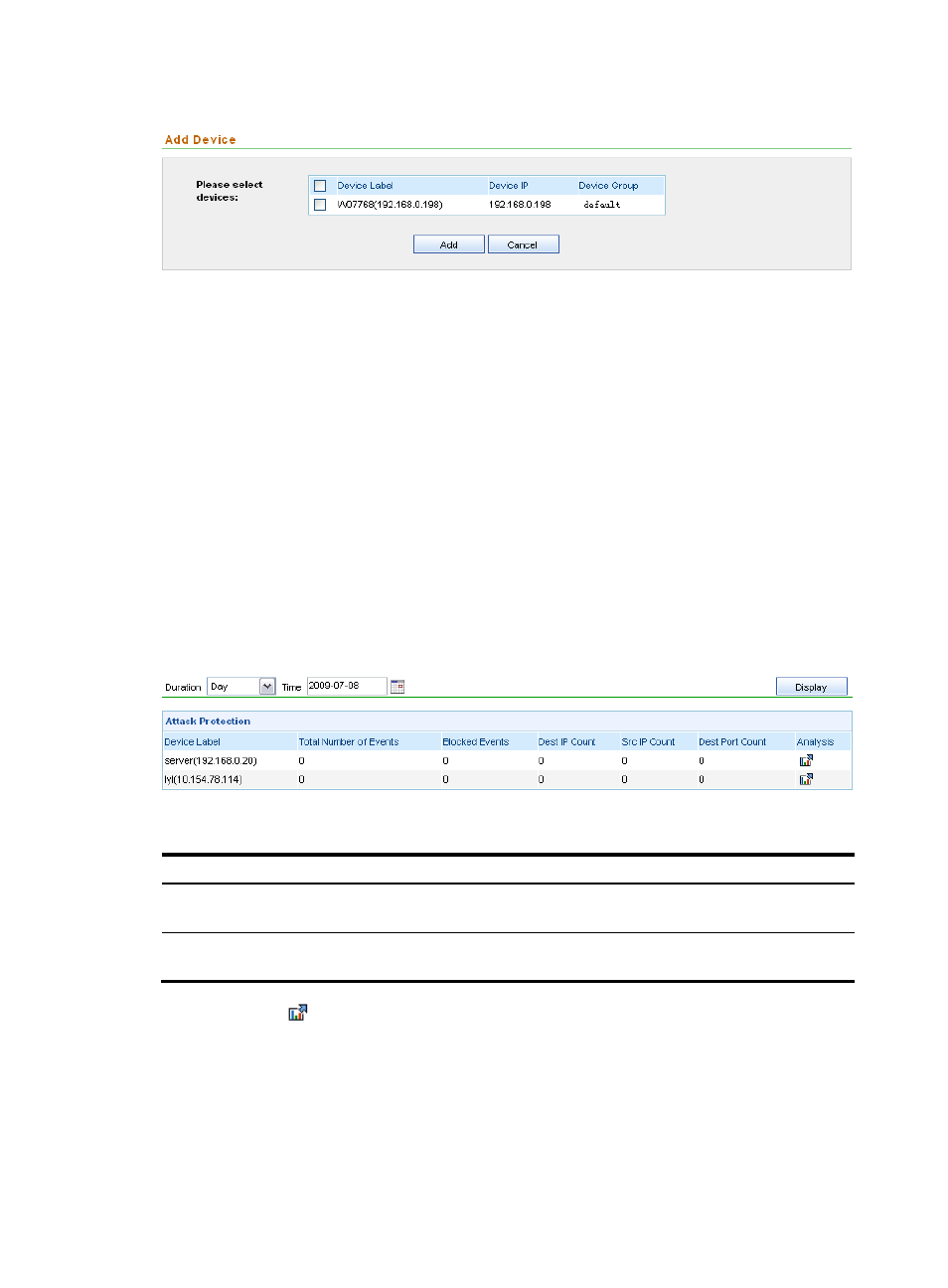
184
Figure 175 Add firewall devices
Select the check boxes before the devices that you want to add to the firewall management component,
and then click Add. The firewall device management page appears, indicating that the devices are
successfully added.
Return to
Viewing device statistics
The device statistics function can collect statistics on devices by day, week, and month. You can select the
statistics period as needed and view the statistics report, which provides statistics on each firewall device,
including the total number of events, number of blocked events, destination IP address count, source IP
address count, and destination port count.
Configuration guide
From the navigation tree of the firewall management component, select Device Statistics under Device
Management to enter the device statistics page.
Figure 176 Device statistics
Table 162 Device statistics query options
Option Description
Duration
Select the statistics duration. You can select Day, Week, or Month, or
select Customize to specify a statistics duration.
Time
Select the statistics time, whose value range varies with the statistics
duration selected.
You can click the
icon in the Analysis column of a device to enter the attack event analysis page.
This page provides the detailed attack statistics data where you can view the detailed attack statistics in
different ways. See “
” for details.
Managing the device configuration database
The system provides a centralized configuration segment management interface, where there are a set of
pre-defined configuration segments. You can customize your own configuration segments based on these