Ip address groups – H3C Technologies H3C SecCenter UTM Manager User Manual
Page 228
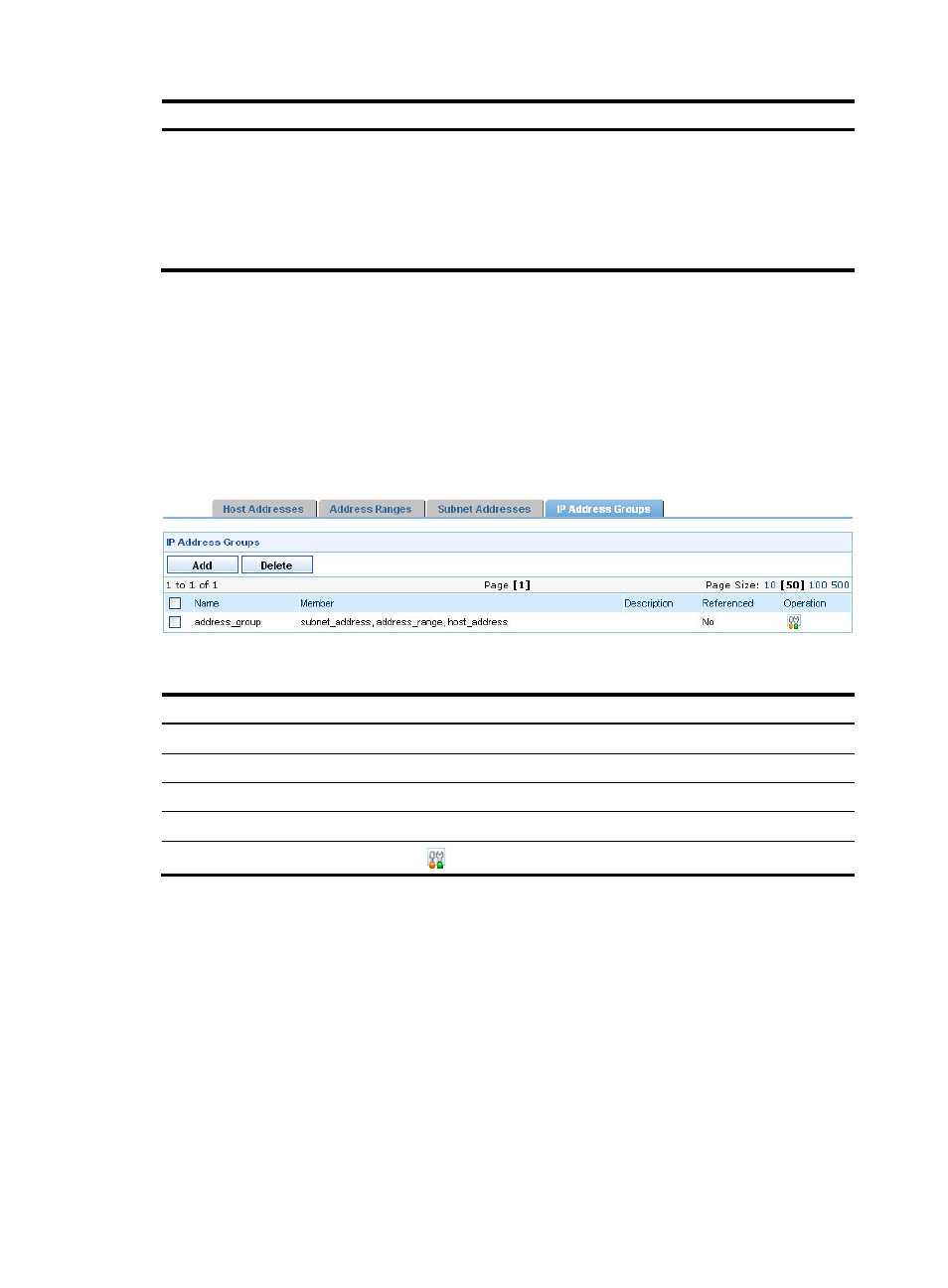
220
Item Description
Excluded Addresses
Required
Specify the IP addresses to be excluded from the subnet.
•
Input an IP address and click Add next to the text box to add the IP address
to the excluded IP addresses list. You can also select an IP address on the list
and click Delete to remove the IP address from the list.
•
The IP addresses must be in dotted decimal notation.
To delete subnet addresses, select them and click Delete on the subnet address management page.
Return to
IP address management functions
IP address groups
From the navigation tree of the firewall management component, select IP Addresses under Security
Policy Management. Click the IP Address Groups tab to enter the IP address group management page,
describes the fields of the IP address group list.
Figure 217 IP address group management page
Table 198 Fields of the IP address group list
Field Description
Name
Name of the IP address group
Member
Names of the members in the IP address group
Description
Descriptive information about the IP address group
Referenced
Whether the IP address group is referenced or not
Operation
Click the icon to modify the IP address group.
To add an IP address group, click Add on the IP address group management page to enter the Add IP
Address Group page and configure the IP address group as shown in
describes
the configuration items.