Adding a report export task – H3C Technologies H3C SecCenter UTM Manager User Manual
Page 164
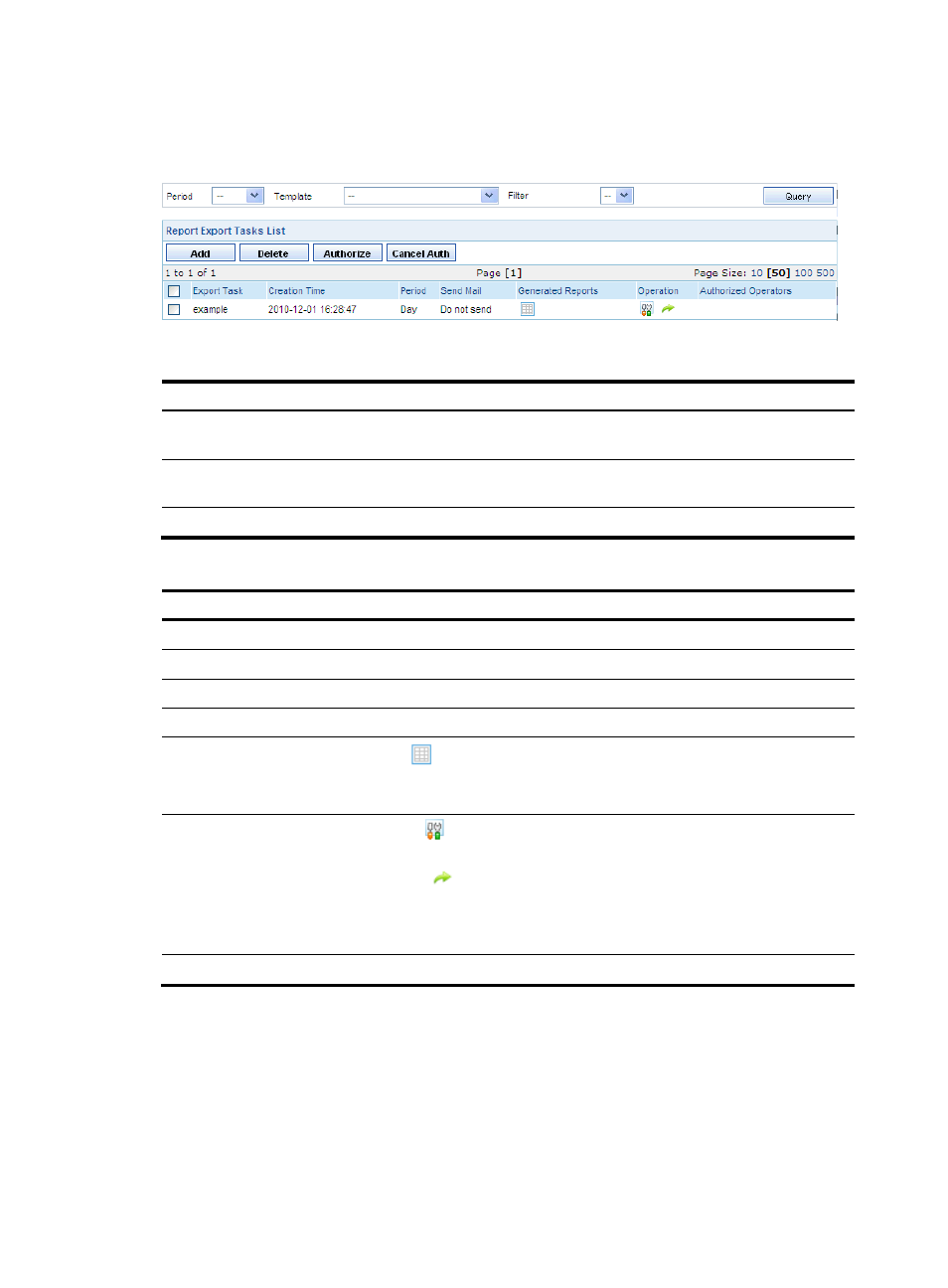
156
detailed information of all tasks.
describes the query options on the report export task
describes fields of the report export task list.
Figure 147 Report file list
Table 132 Query options on the report export task management page
Option Description
Period
Select the export interval, which can be Day, Week, Month, Year or All. The
system will display export tasks with the export interval being the one you selected.
Template
Select a report export template. Three templates are available, attack analysis
report template, virus analysis report template, and DDoS analysis report template.
Filtering
Select a filter to filter the report export tasks.
Table 133 Fields of the report export task list
Field Description
Export Task
Name of the report export task
Creation Time
Time when the task was created
Period
Reports export interval
Send Mail
Whether the report file is to be sent to the specified mail box.
Generated Reports
Click the
icon of a task to display the list of all generated report files
of the task, as shown in
. You can delete and download the files
as desired.
Operation
•
Click the
icon of a task in the Operation column to enter the export task
modification page, where you can modify the task.
•
Click the
icon of a task in the Operation column to test whether the task
can function. If the test succeeds, the system generates a file based on the data
of the current day. You can view the file on the report file list page or in the mail
box if you have specified a mail box.
Authorized Operators
Operators that are allowed to perform the export task.
Adding a report export task
Follow these steps:
1.
From the navigation tree of the IPS management component, select Report Export Tasks under
Event Analysis to enter the report export task management page.
2.
Click Add to enter the page for adding a report export task, as shown in
3.
Configure an export task.
describes the configuration items.