Configuration guide, Operator list – H3C Technologies H3C SecCenter UTM Manager User Manual
Page 44
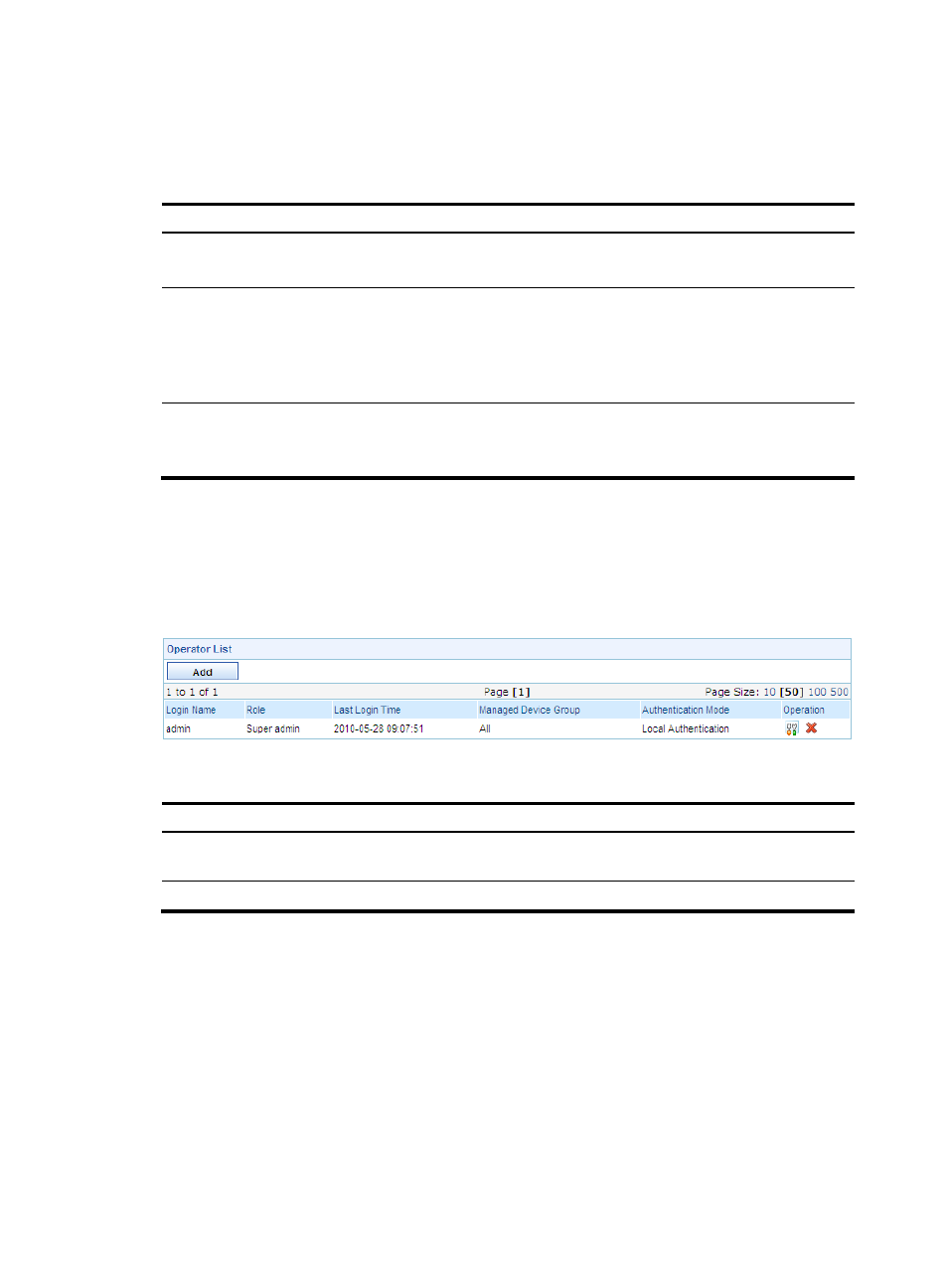
36
There are three user levels: common operator, system administrator, and super administrator. A higher
level operator has all the rights of operators of a lower level.
describes the rights of the three user
levels.
Table 31 User levels and the rights
User level
Rights
Common operator
(visitor level)
•
Use the Ping tool
•
Cannot perform any configuration
System administrator
(monitoring level)
•
Use the Ping tool
•
View configuration information except for user information
•
View log information except for operation logs
•
Perform configurations except for user configuration, operation logging
configuration, software upgrade, and factory defaults restoration
Super administrator
(management level)
•
View all configurations
•
View all logs
•
Perform all configurations
Configuration guide
From the navigation tree of the system management component, select Operators under Operator
Management. The operator management page appears, as shown in
describes the
operator management functions.
Figure 33 Operator management functions
Table 32 Operator management functions
Function
Description
Allows you to view details about operators, modify operator information,
and delete operators.
Allows you to add operators.
Operator list
From the navigation tree of the system management component, select Operators under Operator
Management. The operator management page appears, as shown in
describes the
fields of the operator list.