Ips management, Device management, Managing utm devices – H3C Technologies H3C SecCenter UTM Manager User Manual
Page 136: Configuration guide
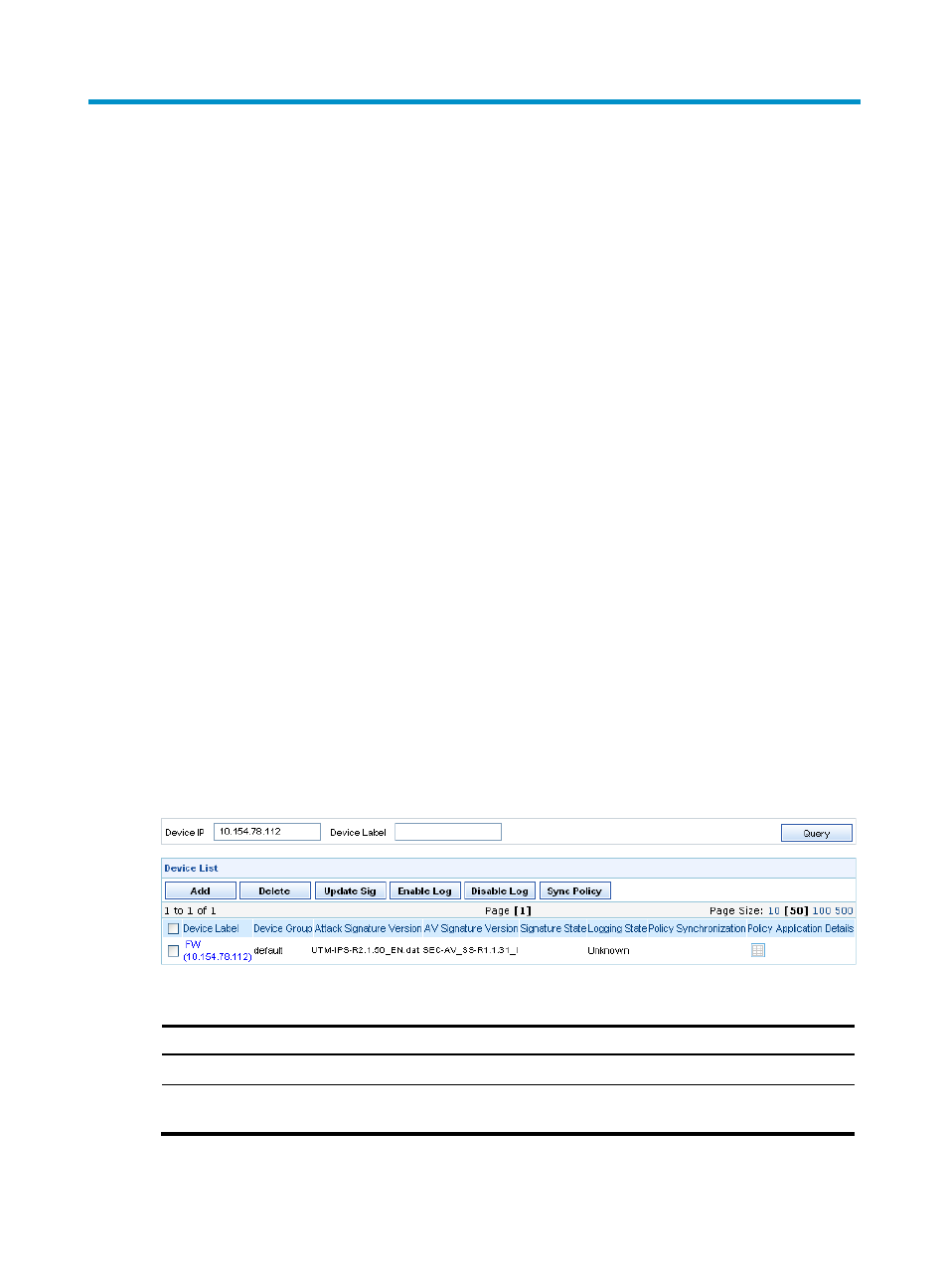
128
IPS management
The UTM Manager allows for centralized management of IPS features of the UTM devices in the network
and centralized event information collection and analysis. By analyzing received attack/virus/DDoS
event information, it supports realtime monitoring, event snapshot, comprehensive analysis, event details,
attack/virus event alarms, and centralized signature file upgrading, and provides abundant reports,
which can be exported periodically.
To access the IPS management component of the UTM Manager, select the IPS tab. Then, you can
configure the following functions:
•
•
•
•
Device management
Managing UTM devices
With the management right on devices, you can add and delete devices, upgrade signature files, view
the detailed information of UTM devices, and change the areas and labels of the devices.
Configuration guide
From the navigation tree of the IPS management component, select Devices under Device Management
to enter the UTM device management page, as shown in
. You can view the detailed
information of the UTM devices listed on the page.
describes the UTM device management
functions.
Figure 119 UTM device management page
Table 108 UTM device management functions
Function Description
Allows you to view information about the current UTM devices.
Allows you to add the UTM devices managed in the system management
component to the IPS management component.