Scheduling auto backup – H3C Technologies H3C SecCenter UTM Manager User Manual
Page 132
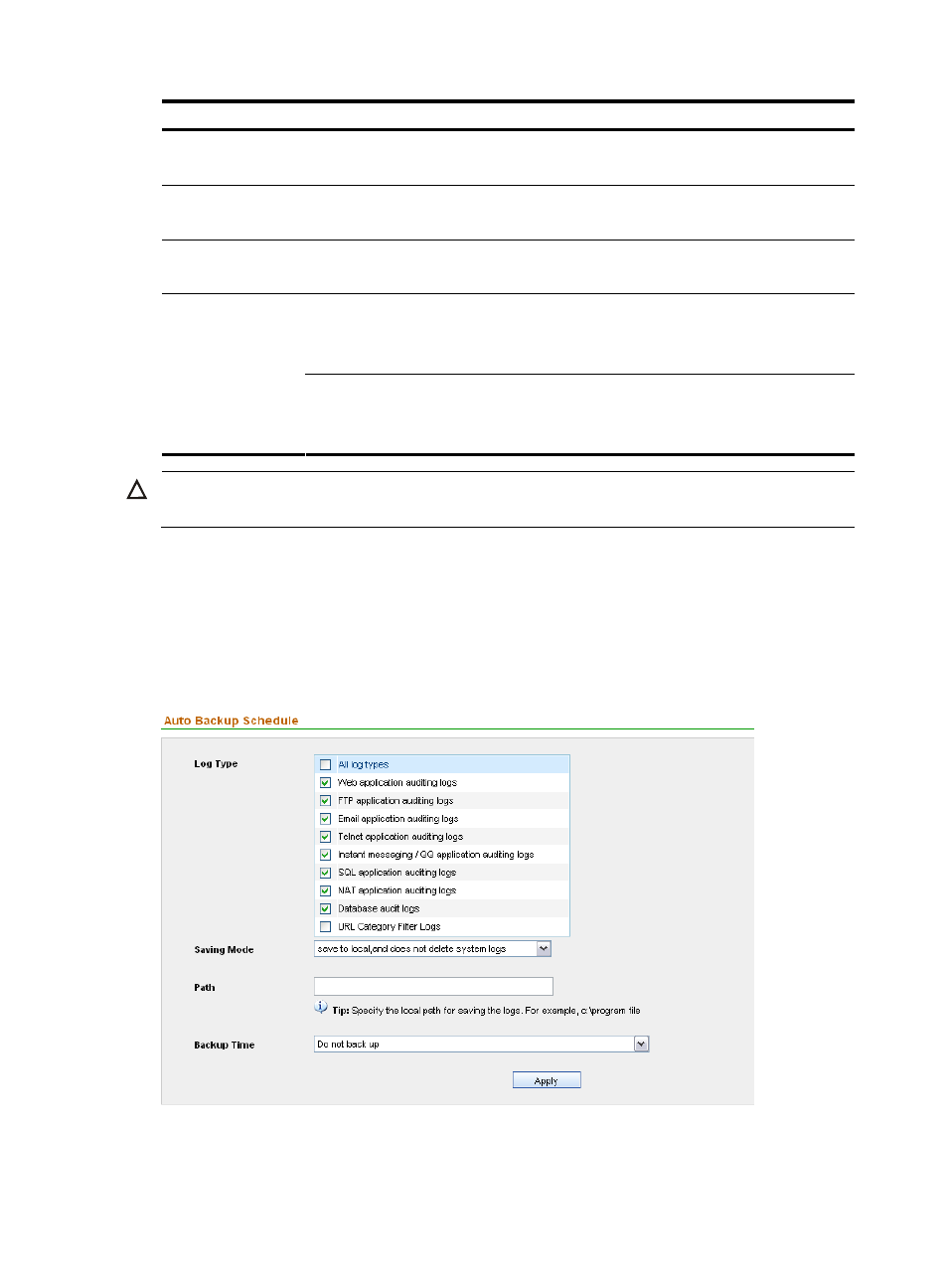
124
Item Description
FTP Server IP
Required when save to FTP server is selected as the log saving mode.
Type the IP address of an FTP server.
Username
Required when save to FTP server is selected as the log saving mode.
Type the username for FTP access.
Password
Required when save to FTP server is selected as the log saving mode.
Type the password for FTP access.
Optional when save to FTP server is selected as the log saving mode.
Type the path where the backup files are to be saved.
The path must start with a slash (/), for example, /ftpdir.
Path
Required when save to local is selected as the log saving mode.
Type a path where the logs are to be saved on the SecCenter server.
The path must be in such format as c:\\program file.
CAUTION:
Logs of the current day will not be backed up or deleted.
Scheduling auto backup
From the navigation tree of the behavior auditing component, select Auto Backup under Audit Logs
Backup to enter the auto backup schedule page, as shown in
describes the auto
backup schedule configuration items.
Figure 117 Auto backup schedule page