Displaying device statistics, Table 116 – H3C Technologies H3C SecCenter UTM Manager User Manual
Page 142
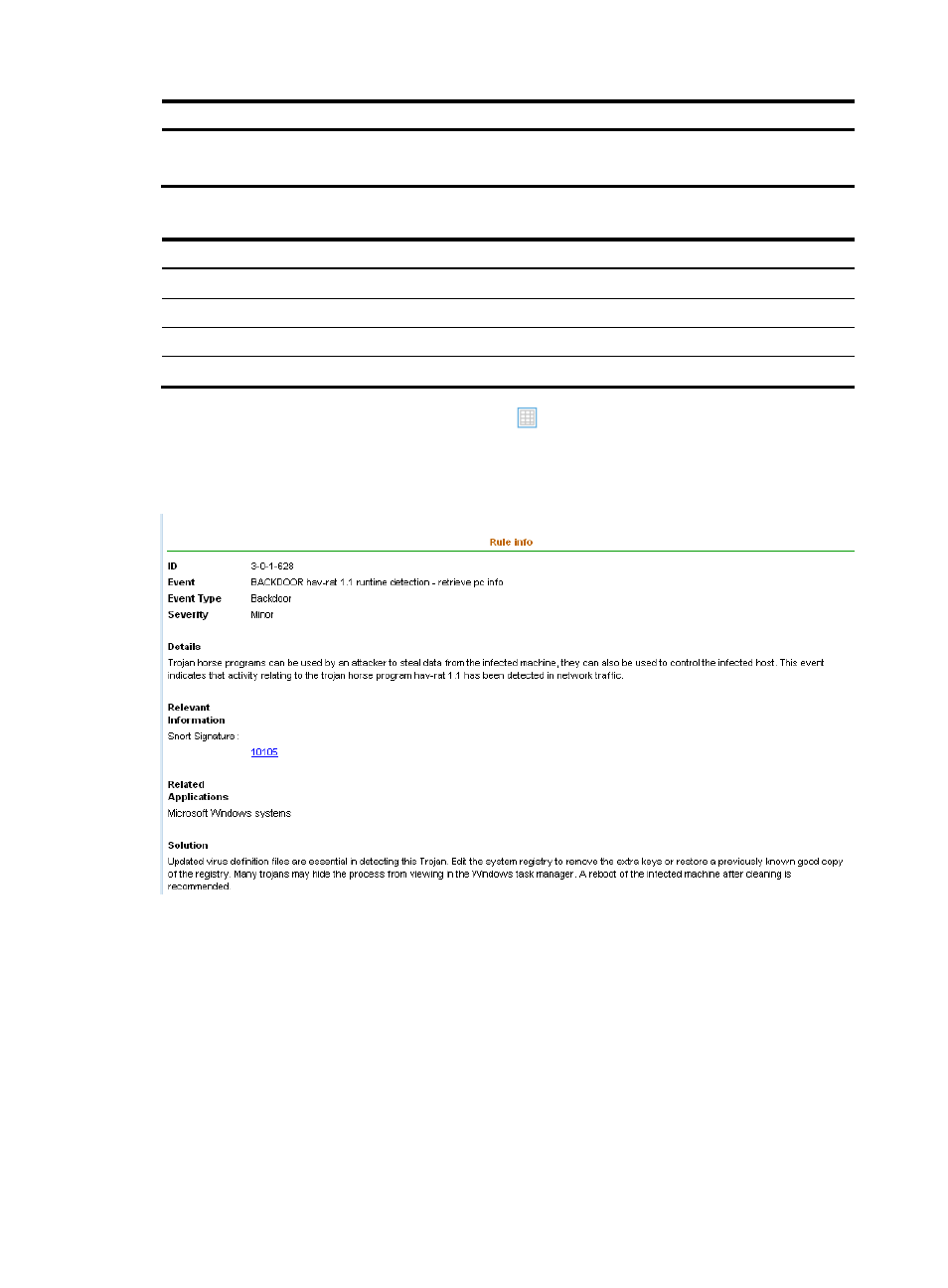
134
Option Description
Severity
Query by severity.
Events are of four severities: critical, major, minor, warning.
Table 116 Fields of the rule list
Field Description
ID
ID of the event
Event
Description of the event
Event Type
Type of the event
Severity
Severity of the event
In the Details column of the rule list, you can click the
icon of a rule to enter the rule information page,
as shown in
. In addition, you can click the link in the Relevant Information area, 10105 in this
example, to view the relevant information of the event.
Figure 126 Detailed information of an event
Displaying device statistics
The device statistics function can collect statistics on devices by day, week, and month. You can select the
statistics period as needed, and display the statistics report, which provides statistics on each device,
including the total number of events, number of blocked events, destination IP count, source IP count, and
destination port count.
Follow these steps:
1.
From the navigation tree of the IPS management component, select Device Statistics under Device
Management to enter the device statistics page, as shown in