Configuring flow log parameters – H3C Technologies H3C SecCenter UTM Manager User Manual
Page 254
Advertising
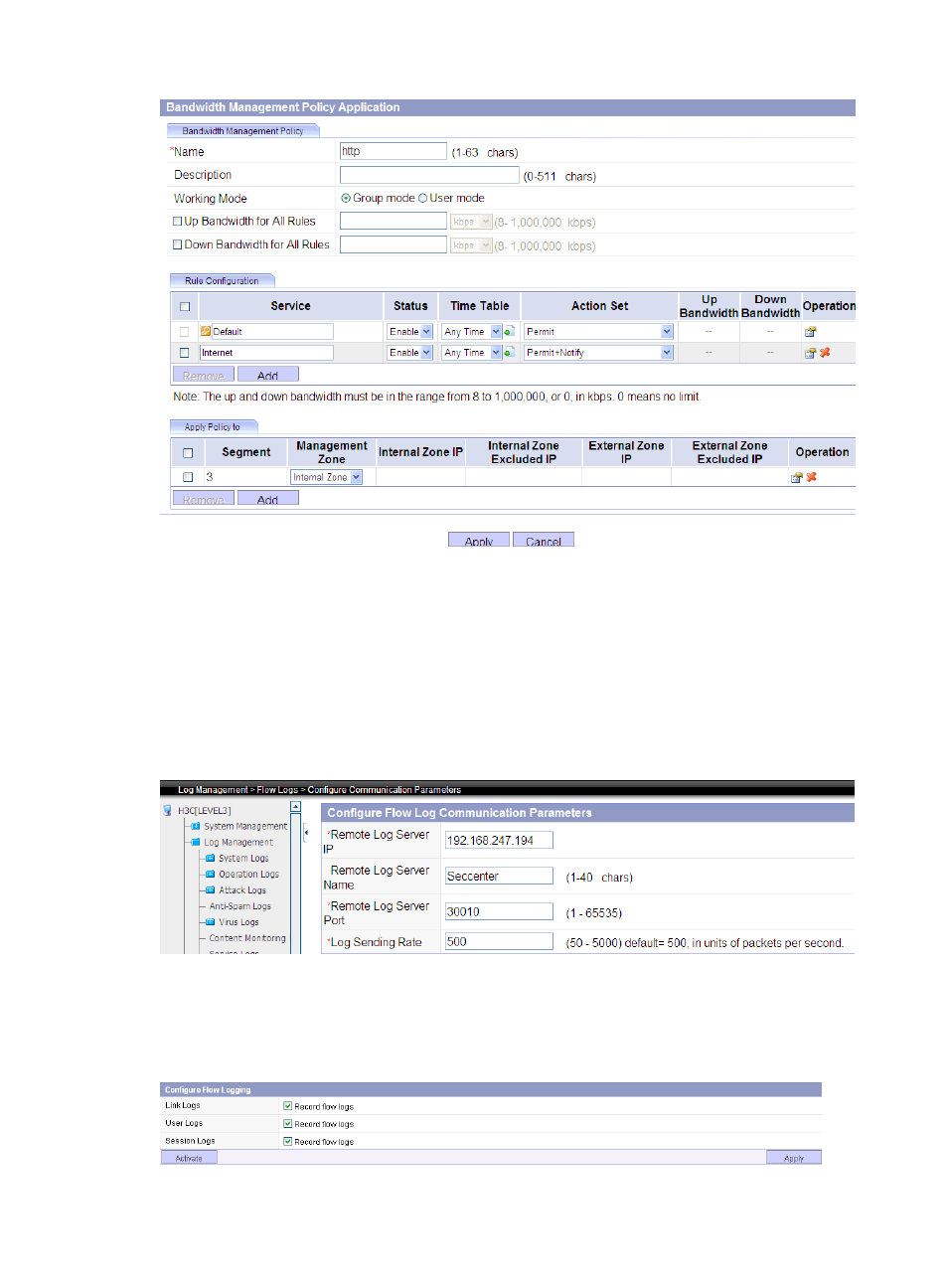
246
Configuring flow log parameters
Enable flow logging so that the session information is logged and analyzed in the SecCenter. Follow
these steps:
1.
Configure flow control communication parameters
a.
Select Log Management > Flow Log > Configure Communication Parameters.
b.
Configure the IP address, name, and port number of the remote log server, and set the log
sending rate.
c.
Click Apply.
2.
Configure flow logging
a.
Select Log Management > Flow Log > Configure Flow Logging.
b.
Select all check boxes.
c.
Click Apply and then click Activate to activate the configuration.
Advertising