H3C Technologies H3C SecCenter UTM Manager User Manual
Page 16
Advertising
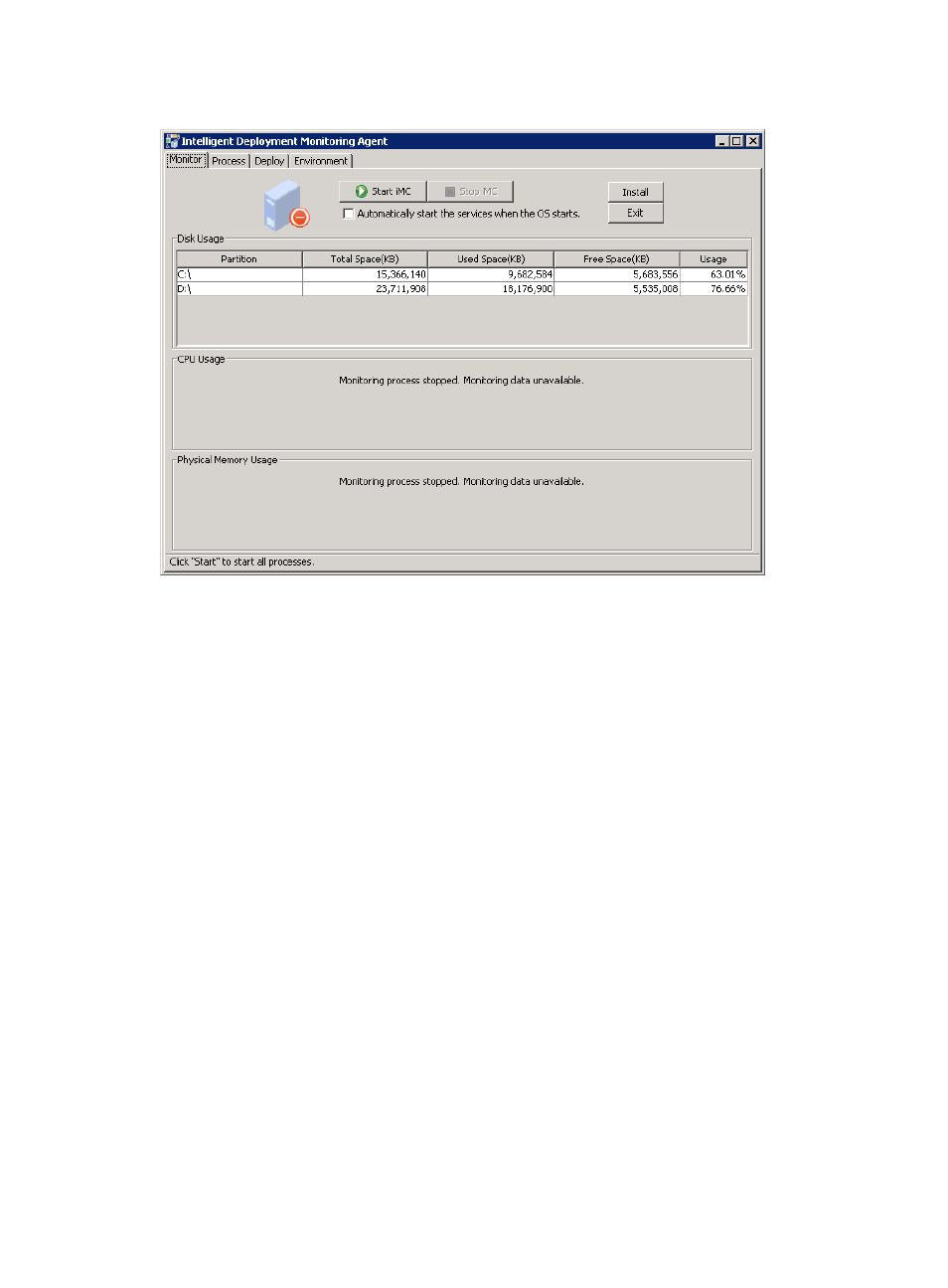
8
Figure 8 Install a new component
3.
Click Browse, locate the components directory in the SCMTOOL installation path, and click OK.
The SCMTOOL installation starts.
4.
After SCMTOOL is installed, select the Deploy tab, right-click SecCenter Management, and select
Deploy the Component from the shortcut menu.
5.
Set SecCenter parameters. Be sure to type the actual IP address or full name of the server in Server
Address, and never use 127.0.0.1.
Advertising