Running config, N in, Figure 24 – H3C Technologies H3C SecCenter UTM Manager User Manual
Page 36
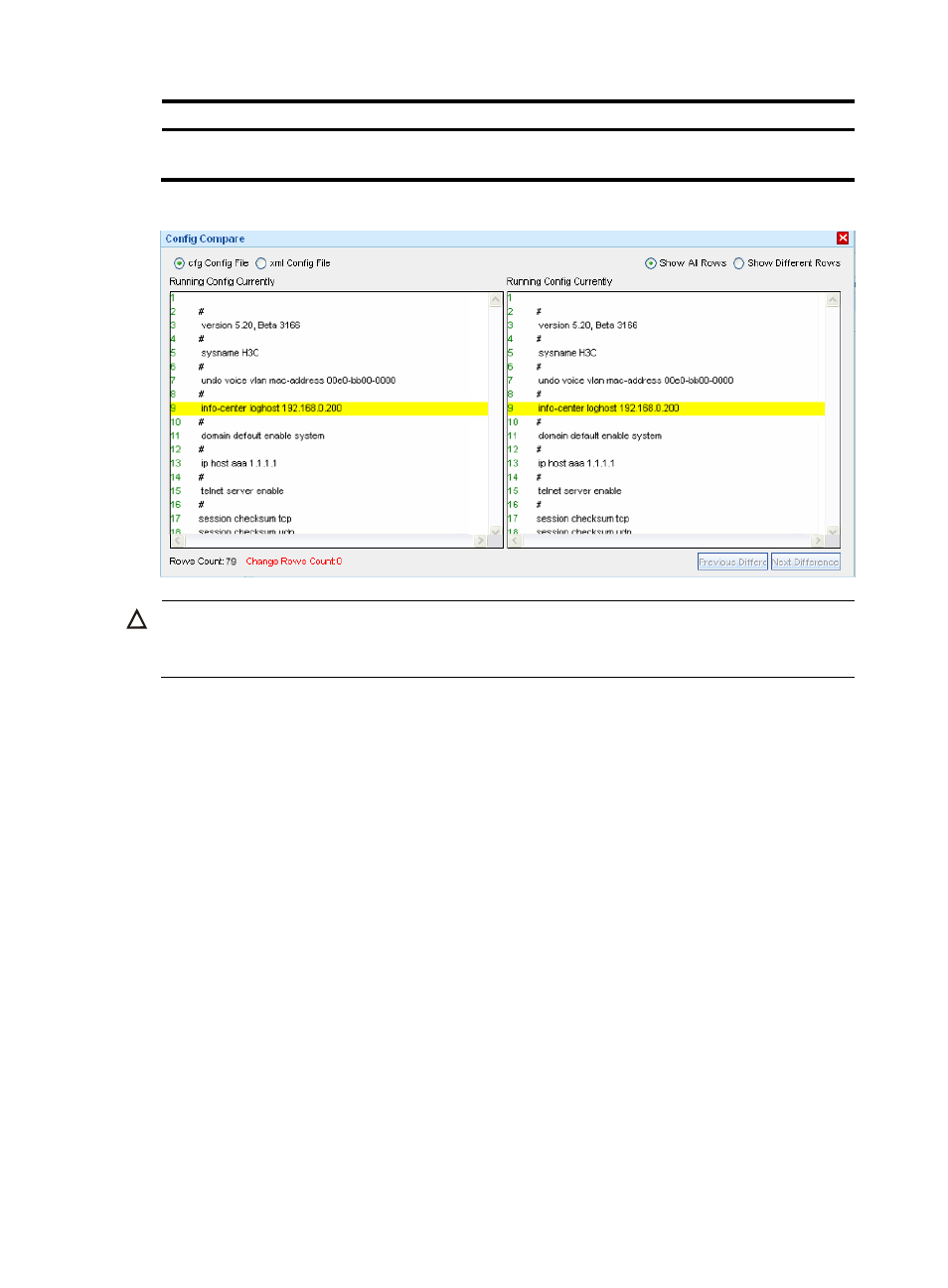
28
Field Description
Restore
Allows you to set the configuration file(s) identified by the label as the startup
configuration file and/or running configuration file for the device.
Figure 24 Compare two configuration files
CAUTION:
The label Currently indicates the configuration file is currently used by the device and the label Baseline
indicates the baseline version. Configuration files with any of these labels cannot be deleted.
Tabs on the device configuration information management page and functions provided
Running Config
On the device configuration management list, you can click the icon in the Management column of a
device to bring up the configuration information management interface of the device, as shown in
. Then, click the Running Config tab to enter the running configuration file management page, as
shown in
The Running Config tab allows you to:
•
View, back up, restore and delete a running configuration file.
•
Specify the running configuration as the baseline or save it as a draft.
•
Compare two configuration files to find the differences.