Database access alarm list, Configuring database access alarming – H3C Technologies H3C SecCenter UTM Manager User Manual
Page 122
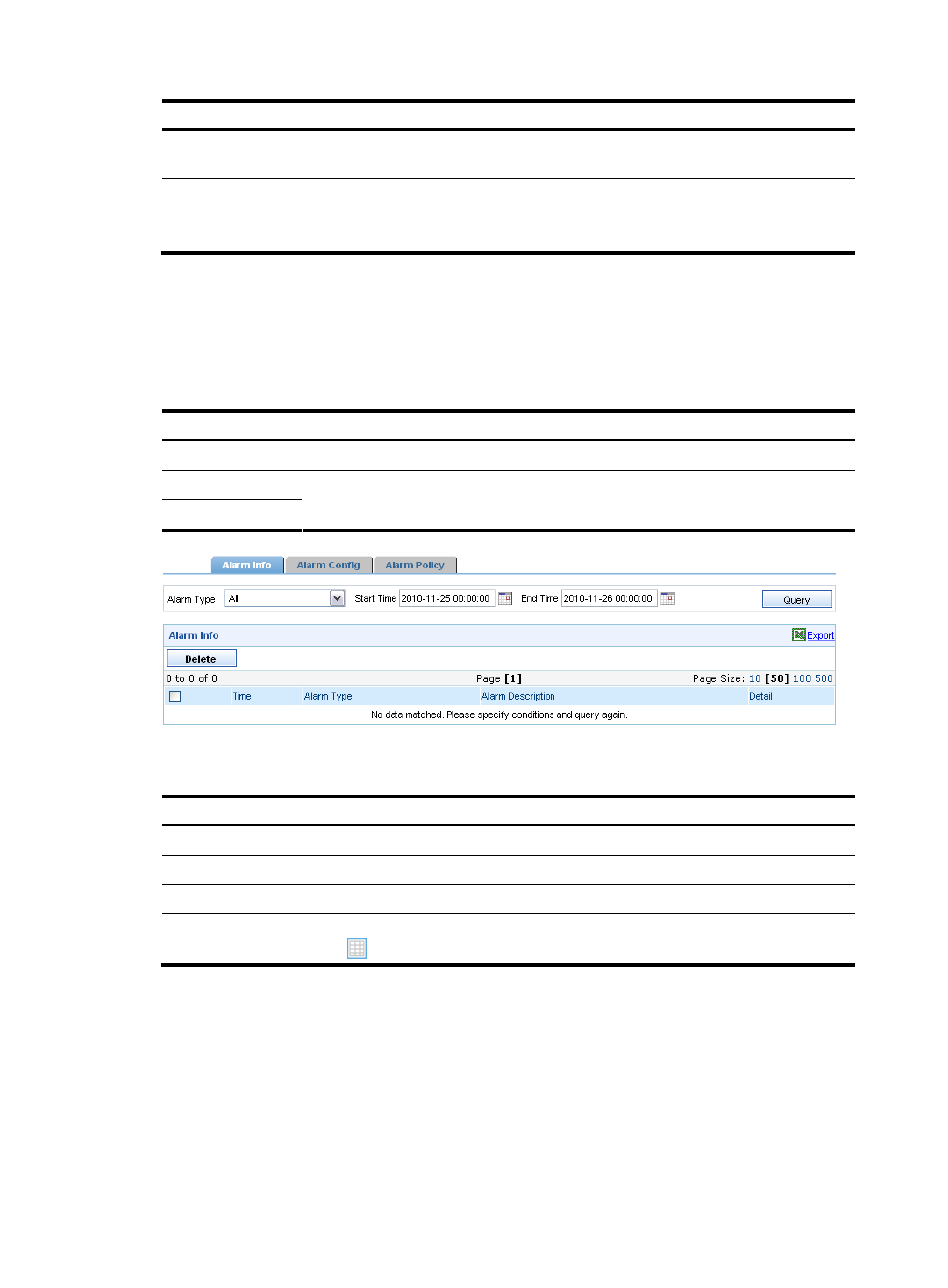
114
Function Description
Managing database access alarming
policies
Allows you to manage database access alarming policies.
Deleting database access alarms
Follow these steps:
1.
Select the check boxes before the alarms that you want to delete.
2.
Click Delete.
Database access alarm list
From the navigation tree of the behavior auditing component, select Alarms under Database Audit
Analysis. The database access alarms page appears, as shown in
.
describes the
database access alarm query options.
describes the fields of the database access alarm list.
Table 97 Database access alarm query options
Option Description
Alarm Type
Select an alarm type.
Start Time
End Time
Specify a time range.
The time range can one day at most.
Table 98 Fields of the database access alarm list
Field Description
Time
Time when the alarm was generated
Alarm Type
Type of the alarm
Alarm Description
Description of the alarm
Detail
Allows you to view database access details for the alarming policy by clicking the
icon.
Database access alarm management functions
.
Configuring database access alarming
Follow these steps:
1.
From the navigation tree of the behavior auditing component, select Alarms under Database Audit
Analysis.
2.
Select the Alarm Config tab. See
.
3.
Select one or more alarm modes, and select one or more alarm types.