Managing signature files, Configuration guide, Signature files list – H3C Technologies H3C SecCenter UTM Manager User Manual
Page 139
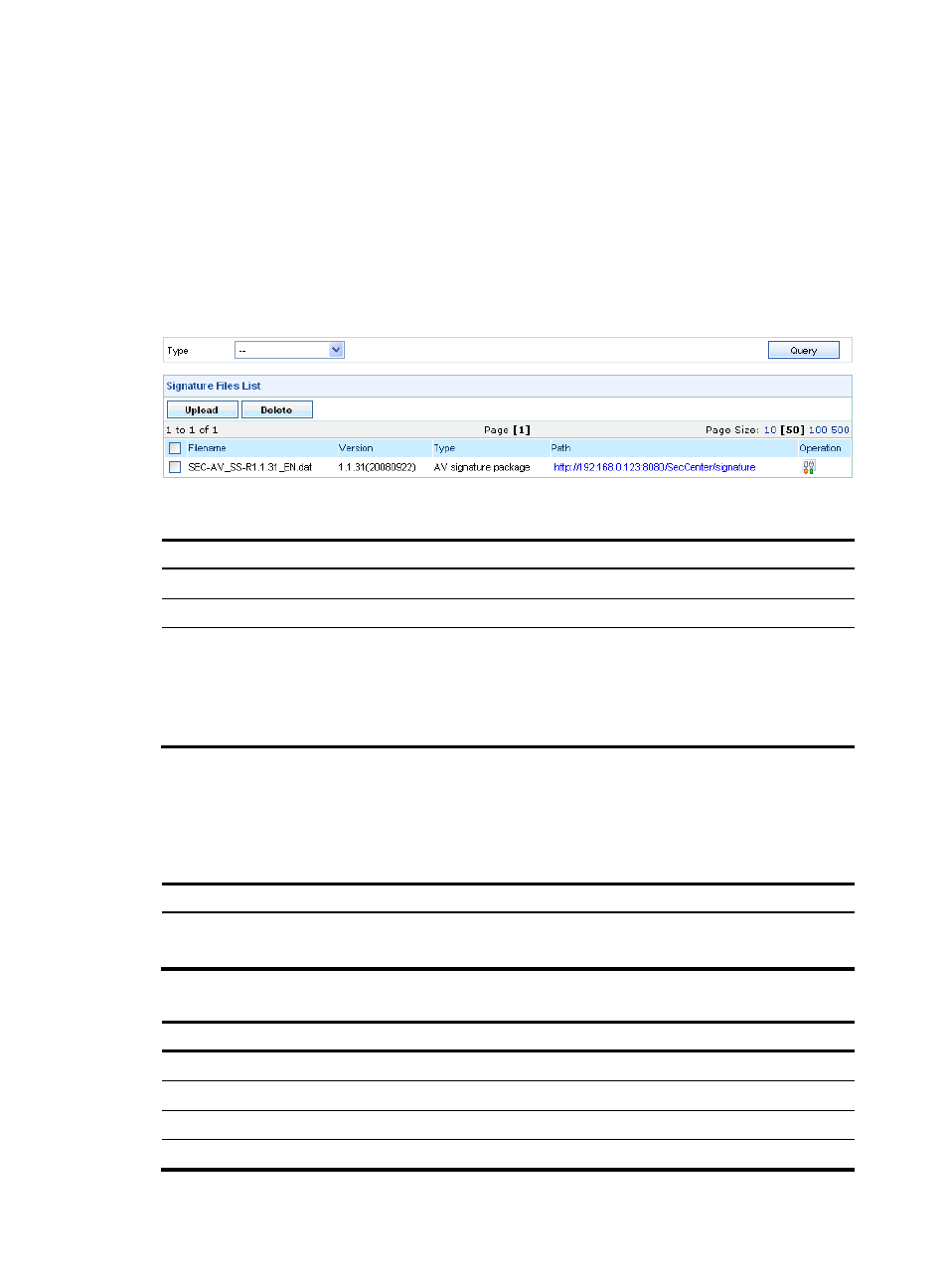
131
Managing signature files
This function allows you to add, delete, and modify signature files. A device can detect various attacks
and viruses only after you specify signature files for it.
Configuration guide
From the navigation tree of the IPS management component, select Signature Files under Device
Management to enter the signature file management page, as shown in
. This page lists all
signature files present in the UTM Manager.
describes the signature file management functions.
Figure 122 Signature file management page
Table 111 Signature file management functions
Function Description
Allows you to view all signature files present in the current system.
Allows you to save a signature file to a specified location.
Deleting signature files
Allows you to delete signature files.
Follow these steps:
1.
Select the check boxes before the signature files that you want to delete in the
signature files list.
2.
Click Delete.
Signature files list
describes query options on the signature file management page.
describes the fields
of the signature files list.
Table 112 Query options on the signature file management page
Option Description
Type
Query signature files by type.
There are two types of signature files: attack signature file and AV signature file.
Table 113 Fields of the signature files list
Field Description
Filename
Name of the signature file
Version
Version information of the file
Type
Type of the file, either attack signature file or AV signature file.
Path
Path where the file is saved in the UTM Manager. You can click the link to download the file.