Realtime traffic snapshots of an ip group, Table 71, N in – H3C Technologies H3C SecCenter UTM Manager User Manual
Page 89: Figure 75, Table 72
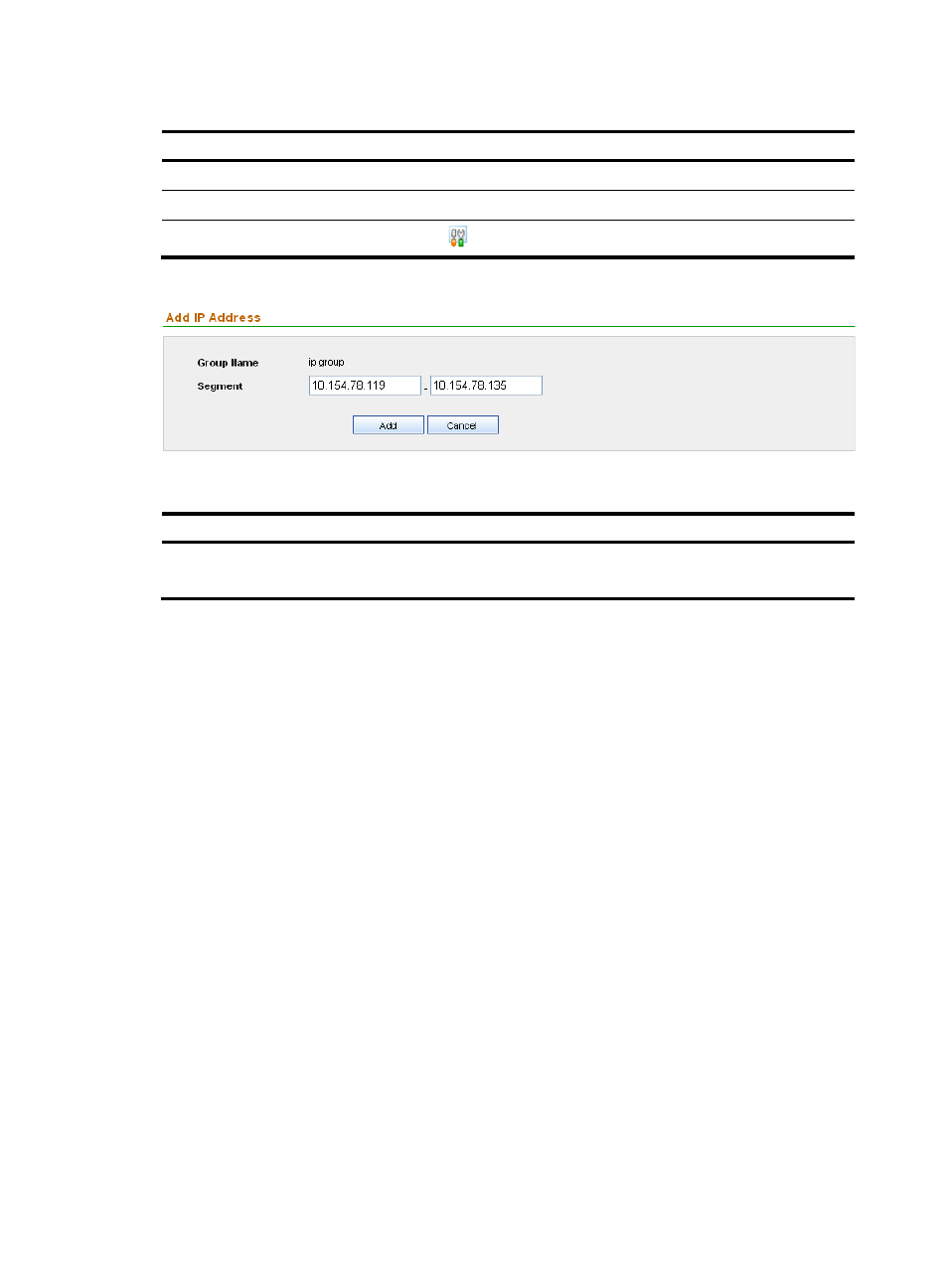
81
Table 71 Fields of the IP address management list
Field Description
Start IP
Start IP address of the IP group
End IP
End IP address of the IP group
Operation
Click the
icon to modify the IP address range
Figure 75 Add IP addresses to an IP group
Table 72 Configuration item for adding IP addresses to an IP group
Item Description
Segment
Required
Type an IP address or a range of IP addresses for the group.
Realtime traffic snapshots of an IP group
This function collects statistics on network traffic and displays traffic snapshots of IP groups during the
past hour including traffic trend graphs, pie charts, and optionally statistics lists. These graphs and lists
can help you better understand how the network resources are used. Exporting of reports is supported.
From the navigation tree of the bandwidth management component, select Realtime Traffic Snapshot
under Analysis by IP Group to enter the IP group realtime traffic snapshot report page, as shown in
. The page displays snapshots of an IP group about the traffic occurred during the past hour.
describes the realtime traffic snapshots query options.