Figure 104, Table 91, Table 92 – H3C Technologies H3C SecCenter UTM Manager User Manual
Page 118
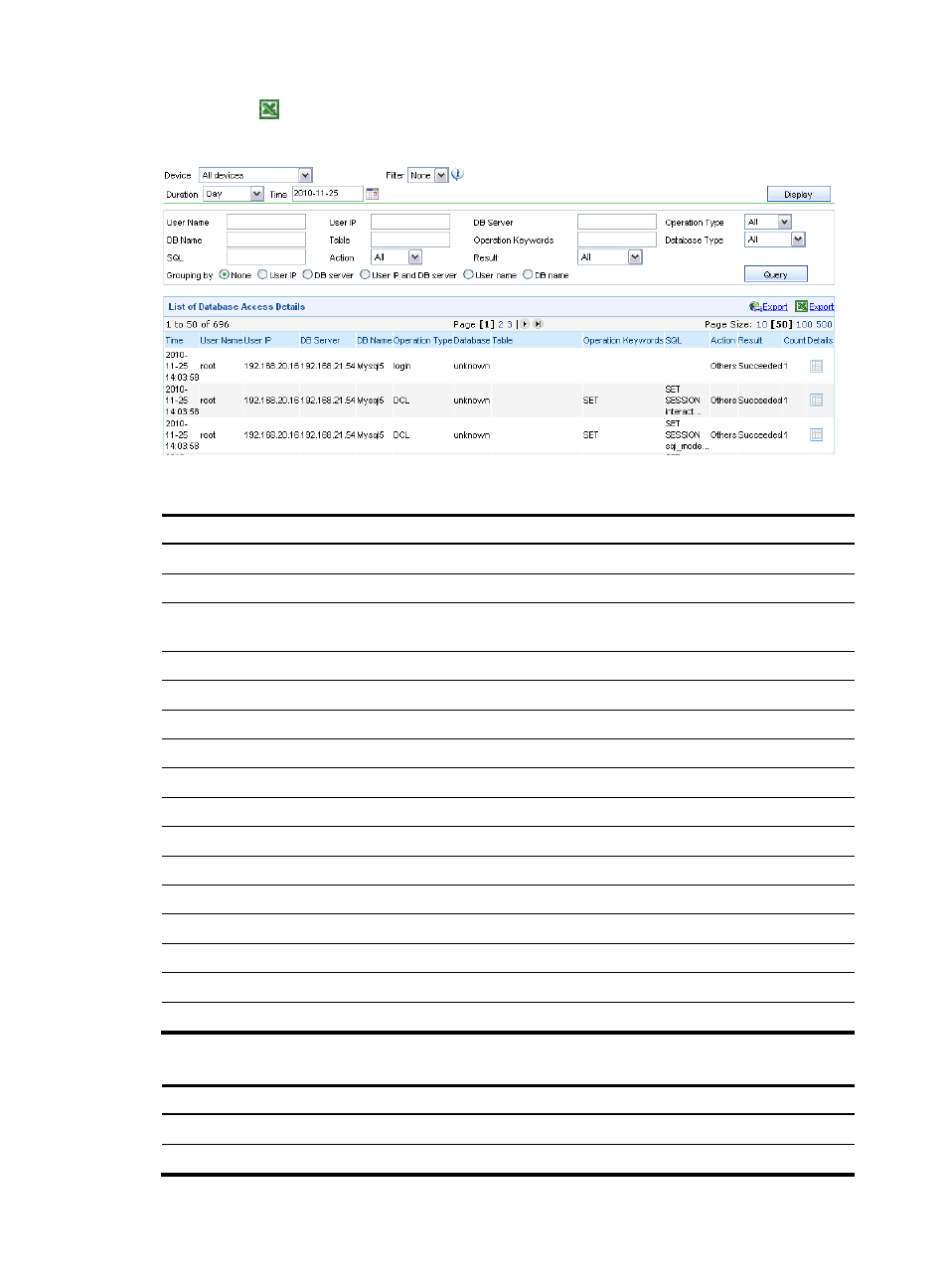
110
•
Click the icon to export reports to an Excel file.
Figure 104 Database access details
Table 91 Database access details query options
Option Description
Device
Select the device or devices of interest.
Filter
Select a filter to filter database access information.
Duration
Select the statistics duration. You can select Day, Week, or Month, or select Customize
to specify a statistics duration.
Time
Select the statistics time. The value range varies with the statistics duration selected.
User Name
Type the username of a user.
User IP
Type the IP address of a user.
DB Server
Type a database server.
Operation Type
Select an operation type.
DB Name
Type the name of a database.
Table
Type the name of a table.
Operation Keywords Type operation keywords.
Database Type
Select a database type.
SQL
Type a SQL statement.
Action
Select the action taken for the operation. Options include All, Blocked, or Others.
Result
Select a type of database access result. Options include All, Succeeded, or Failed.
Grouping by
Select a grouping mode.
Table 92 Fields of the database access details list
Field Description
Time
Time when the database access occurred
User Name
Username of the user