Auditing blacklist logs – H3C Technologies H3C SecCenter UTM Manager User Manual
Page 211
Advertising
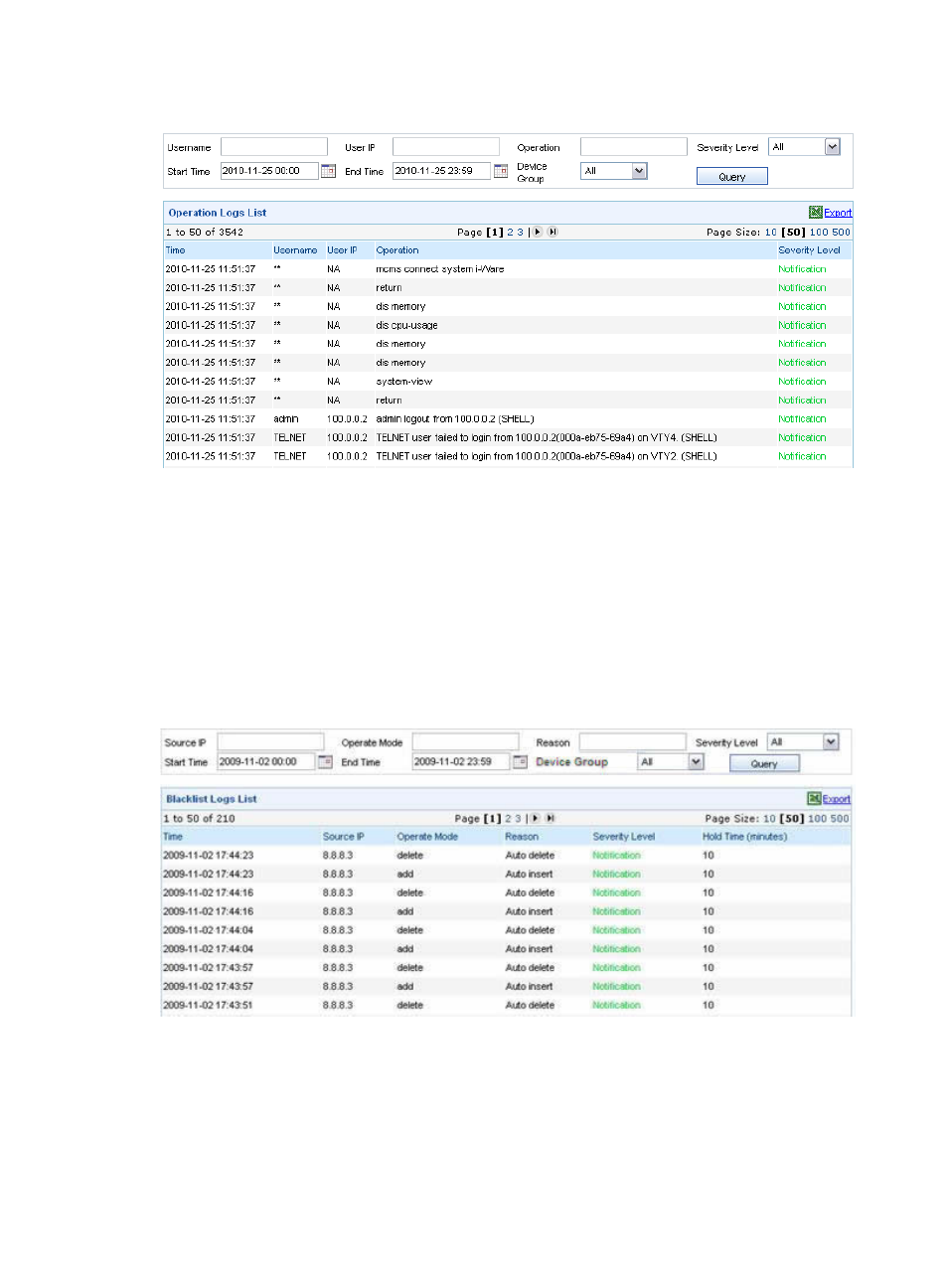
203
Figure 195 Operation log auditing
Auditing blacklist logs
From the navigation tree of the firewall management component, select Blacklist Logs under Event
Auditing to enter the blacklist log auditing page.
Blacklist filters packets by source IP address. It can effectively filter out packets from a specific IP address.
The blacklist log auditing page lists the blacklist logs of H3C firewalls. Each log records the log time,
source IP address, reason to add the address to the blacklist, as well as the blacklist entry’s severity level,
hold time of the log entry, and operation mode, helping you know the blacklist status of the network.
Figure 196 Blacklist log auditing
Advertising