Configuration segment list, Adding a configuration segment – H3C Technologies H3C SecCenter UTM Manager User Manual
Page 194
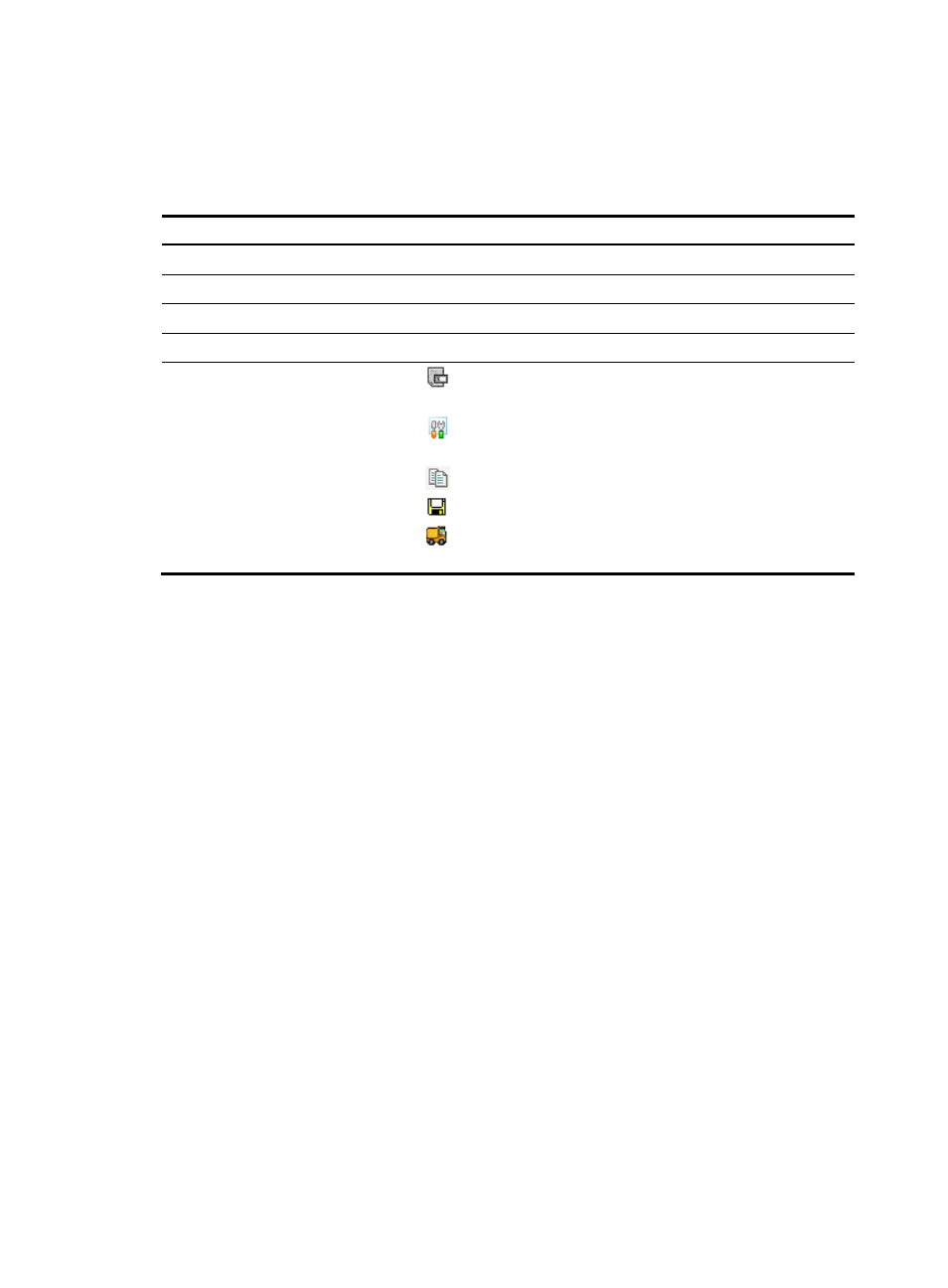
186
Configuration segment list
The configuration segment list is on the configuration segment management page, as shown in
Table 164 Fields of the configuration segments list.
Field Description
Filename
Name of the configuration segment file
File Type
Type of the configuration segment file
Creation Time
Creation date and time of the configuration segment
Description
Detailed description of the configuration segment
Operation
•
Click the
icon of a configuration segment to rename the configuration
segment file.
•
Click the
icon of a configuration segment to modify the description and
configurations of the segment.
•
Click the
icon of a configuration segment to copy the segment.
•
Click the
icon of a configuration segment to export the segment.
•
Click the
icon of a configuration segment to configure a deployment task
for the segment (see “
Deploying a configuration segment
”).
Configuration segment management functions
Adding a configuration segment
To add a configuration segment, click Add on the configuration segment management page to enter the
Add Configuration Segment page, as shown in
. Then, select the file type, specify a filename,
type a description, and add and edit configuration commands that comply with the configuration file
syntax requirements. Finally, click Add to create the configuration segment.