Table – H3C Technologies H3C SecCenter UTM Manager User Manual
Page 240
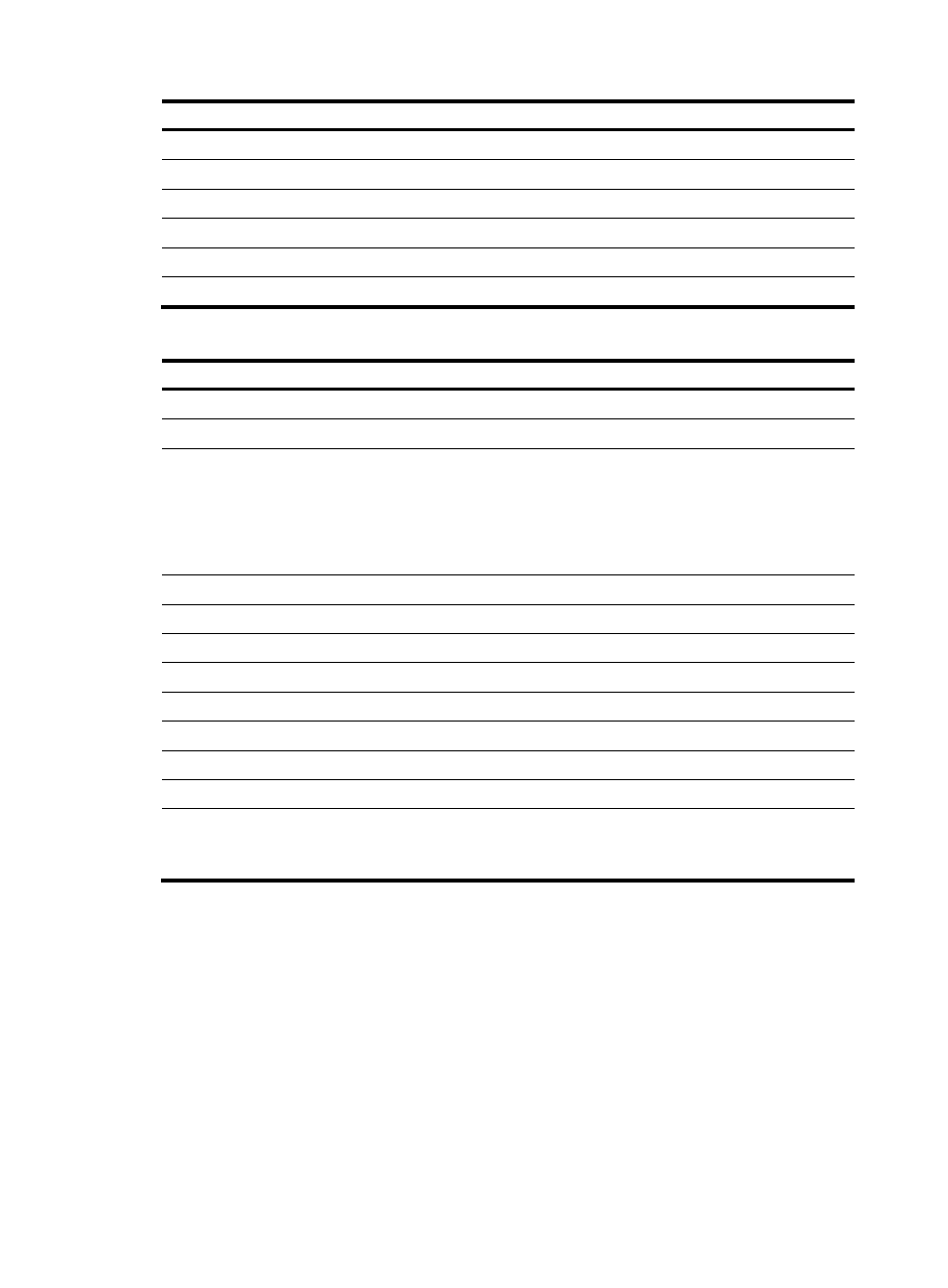
232
Option Description
Action
Query interzone rules by filtering action.
Src IP
Query interzone rules by source IP.
Dest IP
Query interzone rules by destination IP.
Time Range
Query interzone rules by time range.
Policy
Query interzone rules by policy.
Status
Query interzone rules by status (enabled or disabled)
Table 212 Fields of the interzone rule list
Filed Description
Src Zone
Source zone of the interzone rule
Dest Zone
Destination zone of the interzone rule
ID
ID of the interzone rule
When you create an interzone rule, the system automatically assigns an ID to the
rule according to the number of existing rules for the source zone and destination
zone pair, starting from 0. For example, the first rule created for the source zone
Trust and the destination zone DMZ is numbered 0, the second rule created for
the same source zone and destination zone pair is numbered 1.
Src IP
Source IP address of the interzone rule
Dest IP
Destination IP address of the interzone rule
Service
All services of the interzone rule
Time Range
Time range during which the interzone rule takes effect
Action
Filtering action of the interzone rule
Description
Descriptive information about the interzone rule
Status
Whether the interzone rule is enabled or disabled
Logging
Whether logging is enabled for the interzone rule
Policy
Policies that the interzone rule is in.
You can click a policy name to enter the page for managing the policy's rules.
See “
.”