Configuring system parameters, Configuring management ports, Configuration guide – H3C Technologies H3C SecCenter UTM Manager User Manual
Page 49: Ge appears, as shown in, Figure 37
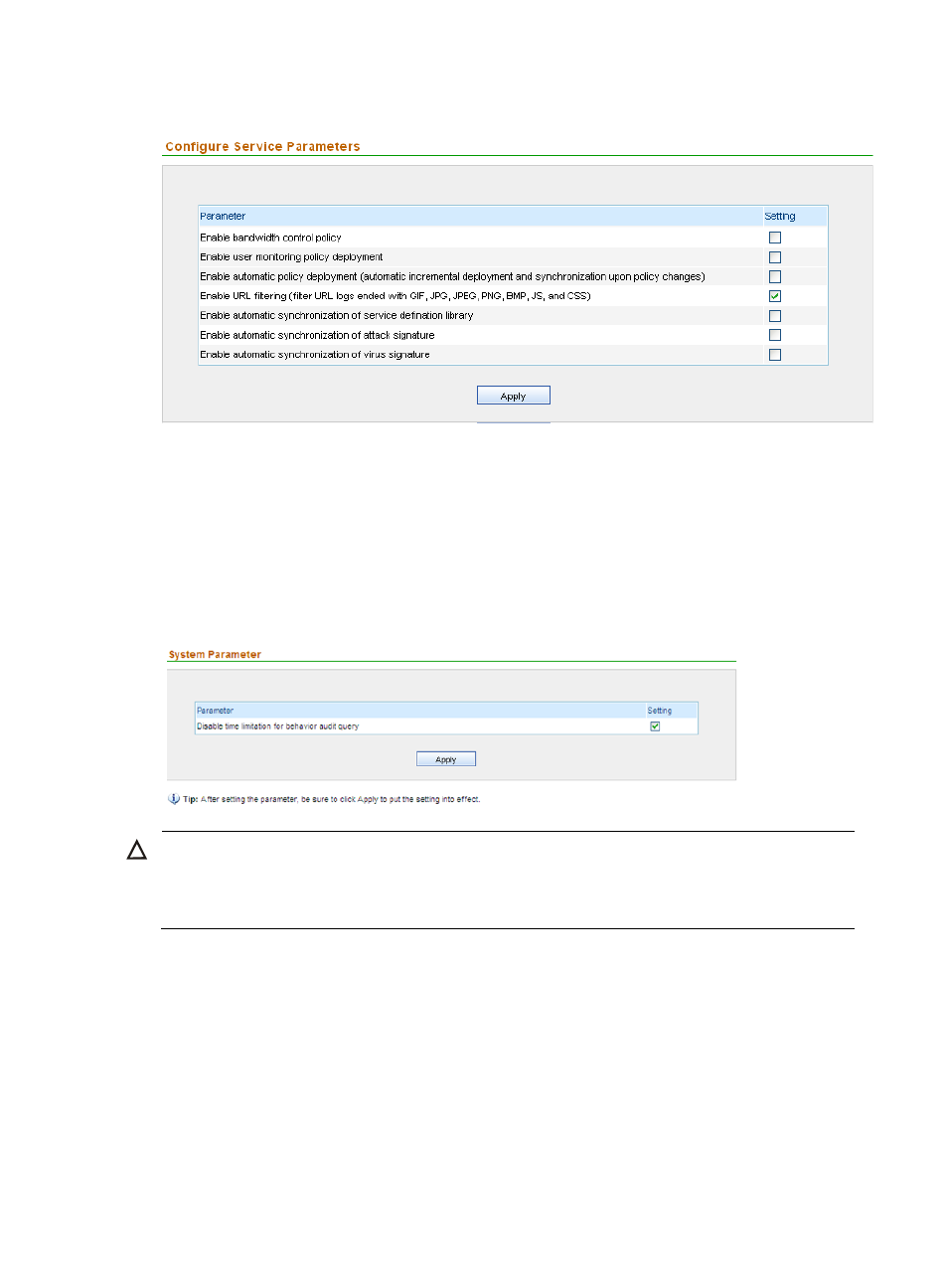
41
Figure 37 Service parameter configuration page
Configuring system parameters
Follow these steps:
1.
From the navigation tree of the system management component, select System Parameters under
System Config. The service parameter configuration page appears, as shown in
.
2.
Select options as needed.
Figure 38 System parameter configuration page
CAUTION:
If you disable time limitation for user behavior query, the system will not provide the total number of
records, and you must specify a proper time period. Too long a time period will cause the query to fail
because the query will take too much time.
Configuring management ports
This function allows you to specify the SecCenter background ports for receiving various logs from
devices. After completing management port configuration, the devices will send different types of logs to
different background receiving ports.
Configuration guide
Follow these steps:
1.
From the navigation tree of the system management component, select Management Ports under
System Config. The management ports configuration page appears, as shown in
.