Device information, Managing device software, Configuration guide – H3C Technologies H3C SecCenter UTM Manager User Manual
Page 28
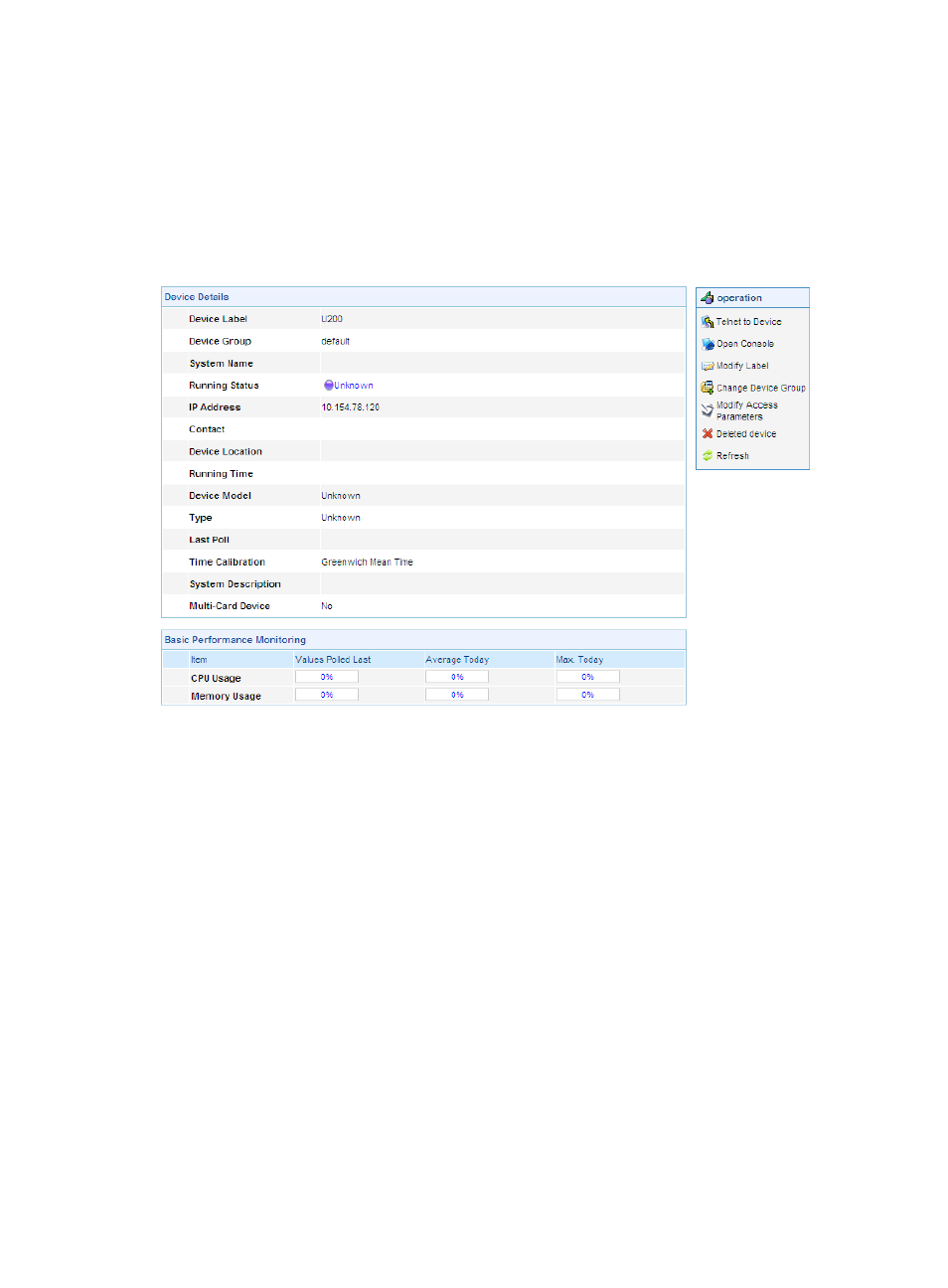
20
.
Device information
From the navigation tree of the system management component, select Device List under Device
Management. The device management page appears, as shown in
. Then, you can click the
device label link of a device to display the details of the device and modify the information of the device,
Figure 16 Device information
Managing device software
Device software refers to the software that a UTM device runs to provide services. It can be regarded as
the operating system of the device.
The device software management function provides you with the software information of the UTM devices
and allows you to perform a series of operations to the software of UTM devices, including deploying
software to devices and backing up the software of devices. The device software list also displays the
device type, the current software version, and the latest available new software version.
Configuration Guide
From the navigation tree of the system management component, select Device List under Device
Management. The device management page appears, as shown in
. Then, select the Device
SW Management tab to bring up the device software management page, as shown in
describes the device software management functions and
describes the fields of the device
software list.