Managing interzone rules, Configuration guide, Interzone rule list – H3C Technologies H3C SecCenter UTM Manager User Manual
Page 230
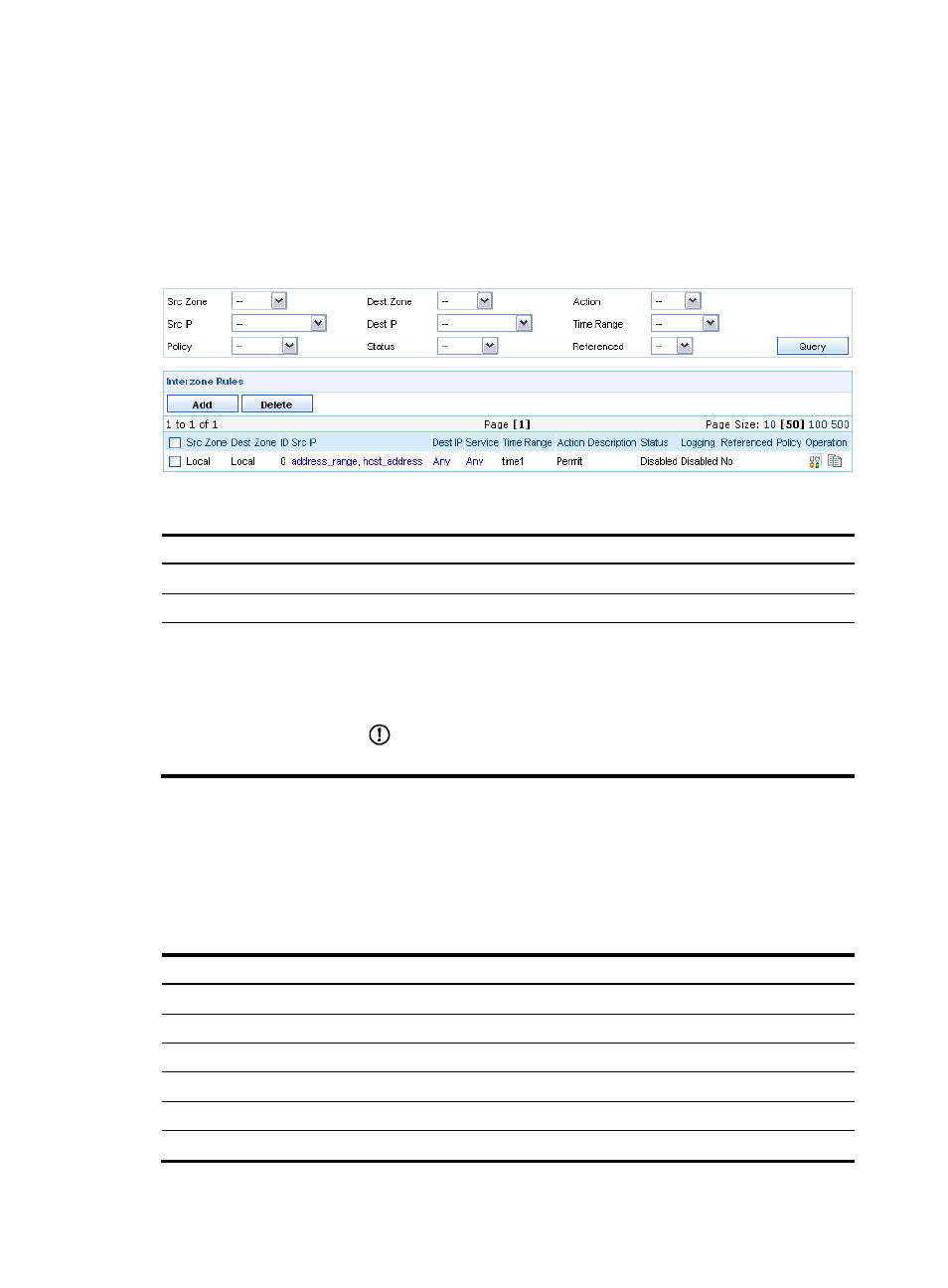
222
Managing interzone rules
Configuration guide
From the navigation tree of the firewall management component, select Interzone Rules under Security
Policy Management to enter the interzone rule management page, as shown in
.
describes the functions available on the page.
Figure 219 Interzone rule management page
Table 200 Interzone rule management functions
Function Description
Allows you to view all interzone rules in the system.
Allows you to add an interzone rule.
Deleting interzone rules
Allows you to delete interzone rules.
Follow these steps:
1.
Select the check boxes before the interzone rules to be deleted.
2.
Click Delete.
IMPORTANT:
Interzone rules that are referenced cannot be deleted.
Interzone rule list
From the navigation tree of the firewall management component, select Interzone Rules under Security
Policy Management. The interzone rule list is at the lower part. See
. This list includes all
interzone rules in the system.
describes the interzone rule query options and
describes the fields of the interzone rule list.
Table 201 Interzone rule query options
Option Description
Src Zone
Query interzone rules by source zone.
Dest Zone
Query interzone rules by destination zone.
Action
Query interzone rules by filtering action.
Src IP
Query interzone rules by source IP.
Dest IP
Query interzone rules by destination IP.
Time Range
Query interzone rules by time range.