Configuring sms alarming, Figure 45, Table 46 – H3C Technologies H3C SecCenter UTM Manager User Manual
Page 57
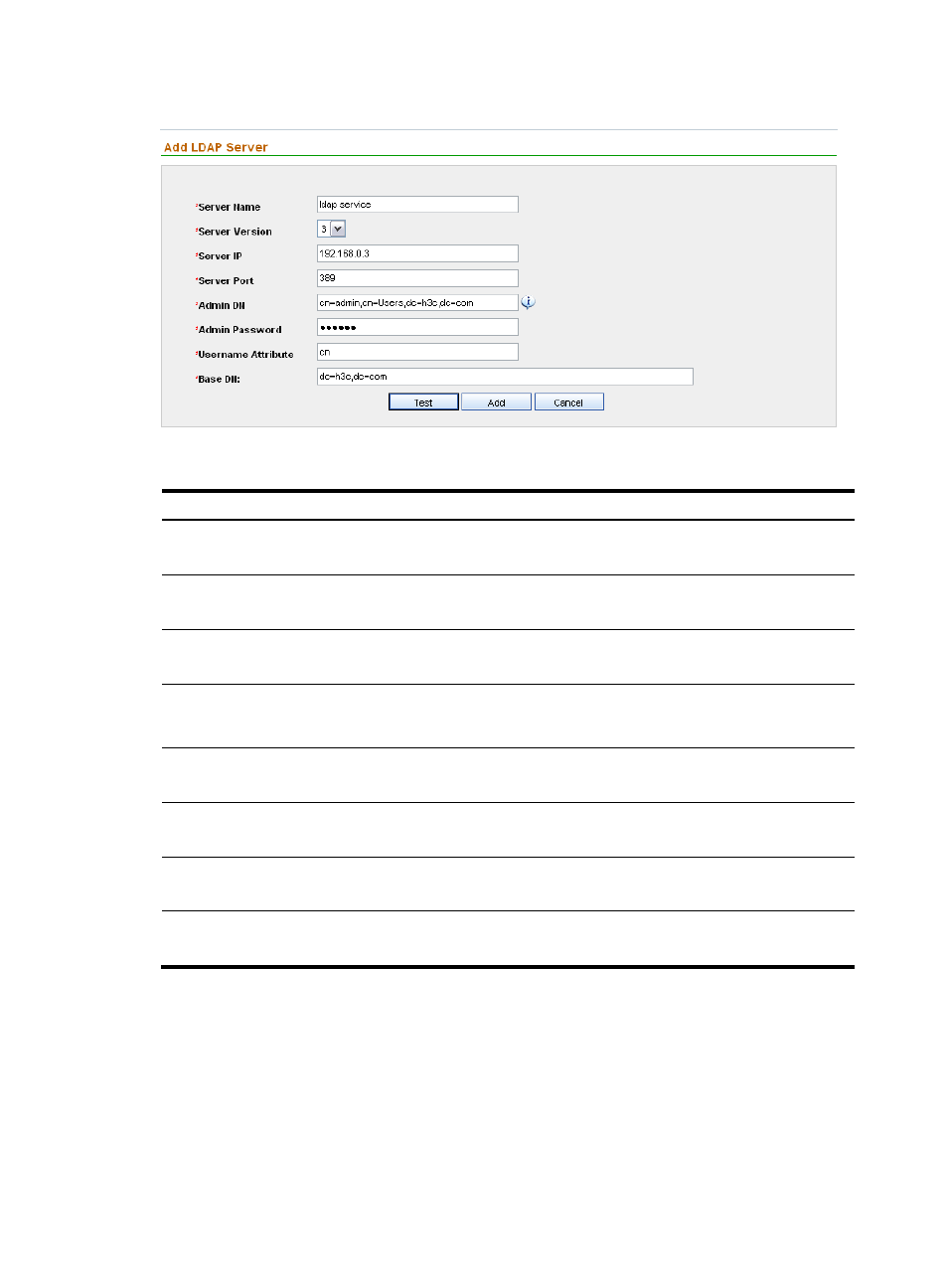
49
Figure 45 Add an LDAP server
Table 46 LDAP server configuration items
Item
Description
Server Name
Required
Type a name for the LDAP server.
Server Version
Required
Select an LDAP server version.
Server IP
Required
Type an IP address for the LDAP server.
Server Port
Required
Type a port number for the LDAP server.
Admin DN
Required
Type the administrator DN for the LDAP server.
Admin Password
Required
Type the administrator password for the LDAP server.
Username Attribute
Required
Type a username attribute for the LDAP server.
Base DN
Required
Type a base DN for the LDAP server.
LDAP server management functions
Configuring SMS alarming
You can specify an email address so that the system sends spam alarms by emails.
Follow these steps:
1.
From the navigation tree of the system management component, select Spam Alarm Configuration
under System Config. The spam alarm configuration page appears, as shown in
.