Table 118 – H3C Technologies H3C SecCenter UTM Manager User Manual
Page 145
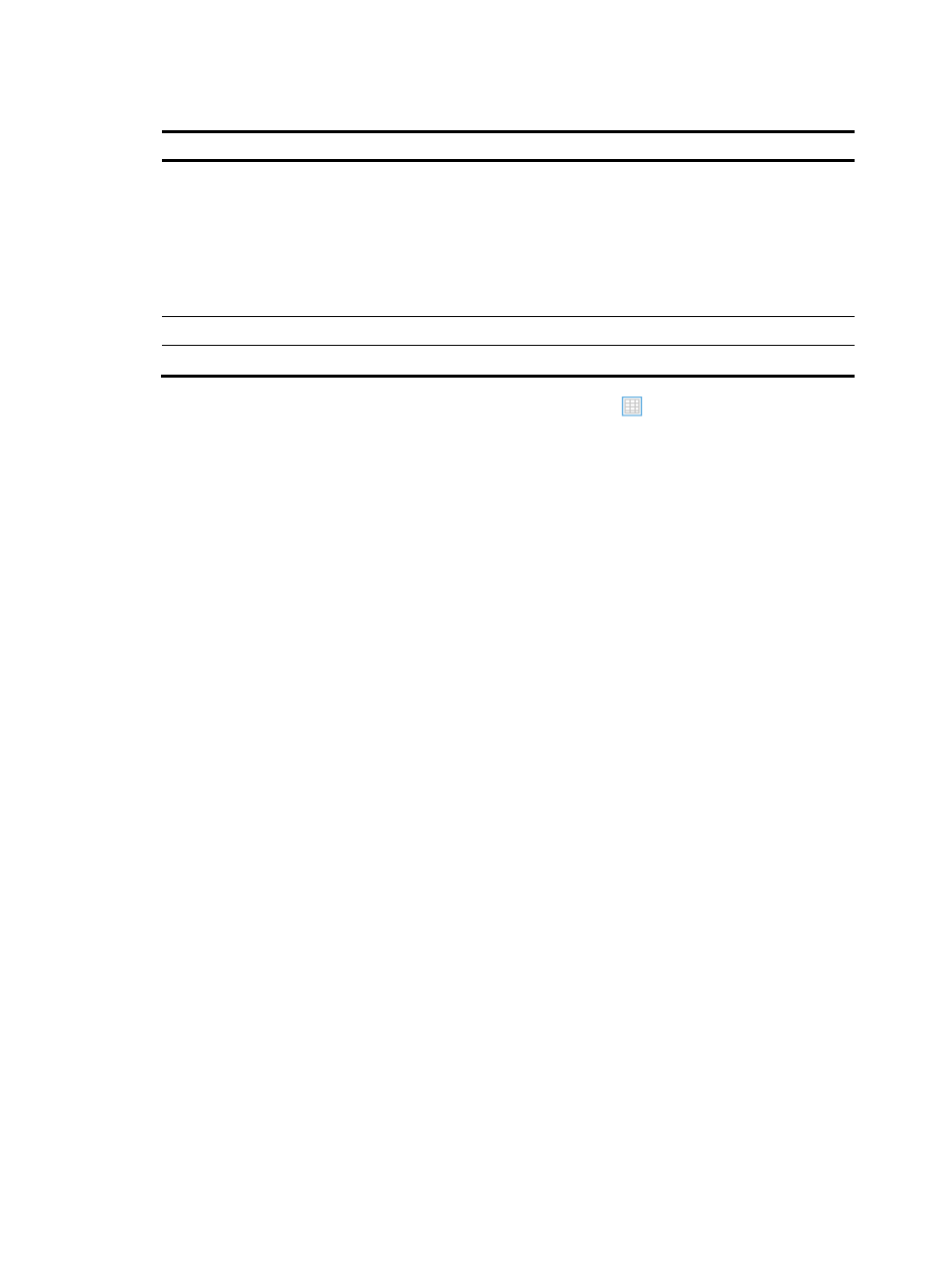
137
Table 118 Fields of the event snapshot lists
Field Description
Attack/Virus Destination
IP, Source IP,
Destination/Source Ports,
Protocol
Attack protection lists include statistics on total attack events, attack events
blocked, attack source IP addresses, attack destination IP addresses, and attack
event types.
Virus protection lists include statistics on total virus events, virus events blocked,
virus destination IP addresses, and virus event types.
DDoS attack lists include statistics on DDoS events DDoS attack and destination IP
addresses.
Event Count
Count of the events
Percentage
Percentage of the events
In the Details column of an event snapshot list, you can click the
icon of an attack/virus/DDoS
attack event to enter event details page. For more information, see “
”, “
Each attack event name is a link. You can click the link to view the event’s detailed information, including
severity, description, and application. For more information, see
In addition to the Snapshot tab, there are Attack Protection tab (see
) Virus Protection tab (see
), and DDoS Attack tab, which provide realtime monitoring reports of attack events and virus
events of the devices. The system collects statistics on the attack/virus information during the last hour,
presenting a trend graph comparing the counts of blocked attack/virus events and the other attack/virus
events as well as trend graphs of attack events by severity level and by protocol. Under the trend graphs
are Top N lists showing the detailed event statistics, including Top N events, sources, targets, ports, and
protocols.