Configuring an av policy, Configuring a bandwidth management policy – H3C Technologies H3C SecCenter UTM Manager User Manual
Page 253
Advertising
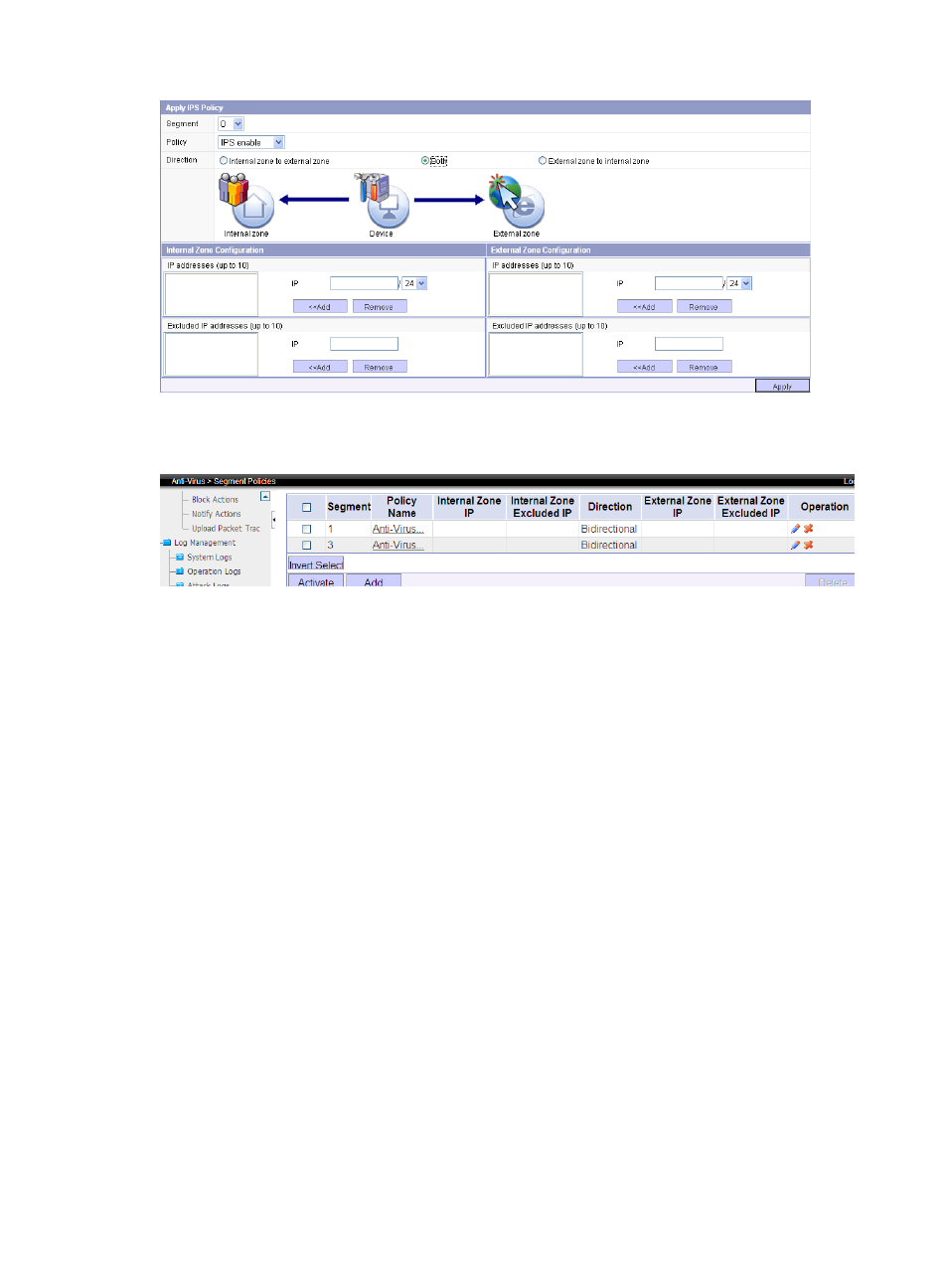
245
Configuring an AV policy
There is also a default AV policy on segment 3.
Or you can add the default AV policy to other segments.
Configuring a bandwidth management policy
1.
Select Bandwidth Management > Bandwidth Policies from the navigation tree.
2.
Click Add Policy.
3.
Configure the policy:
a.
Type http as the name of the bandwidth management policy.
b.
In the Rule Configuration section, add a service named Internet that uses an action set with the
notify action.
c.
In the Apply Policy to section, apply the policy to segment 3.
4.
Click Apply.
Advertising