H3C Technologies H3C SecCenter UTM Manager User Manual
Page 244
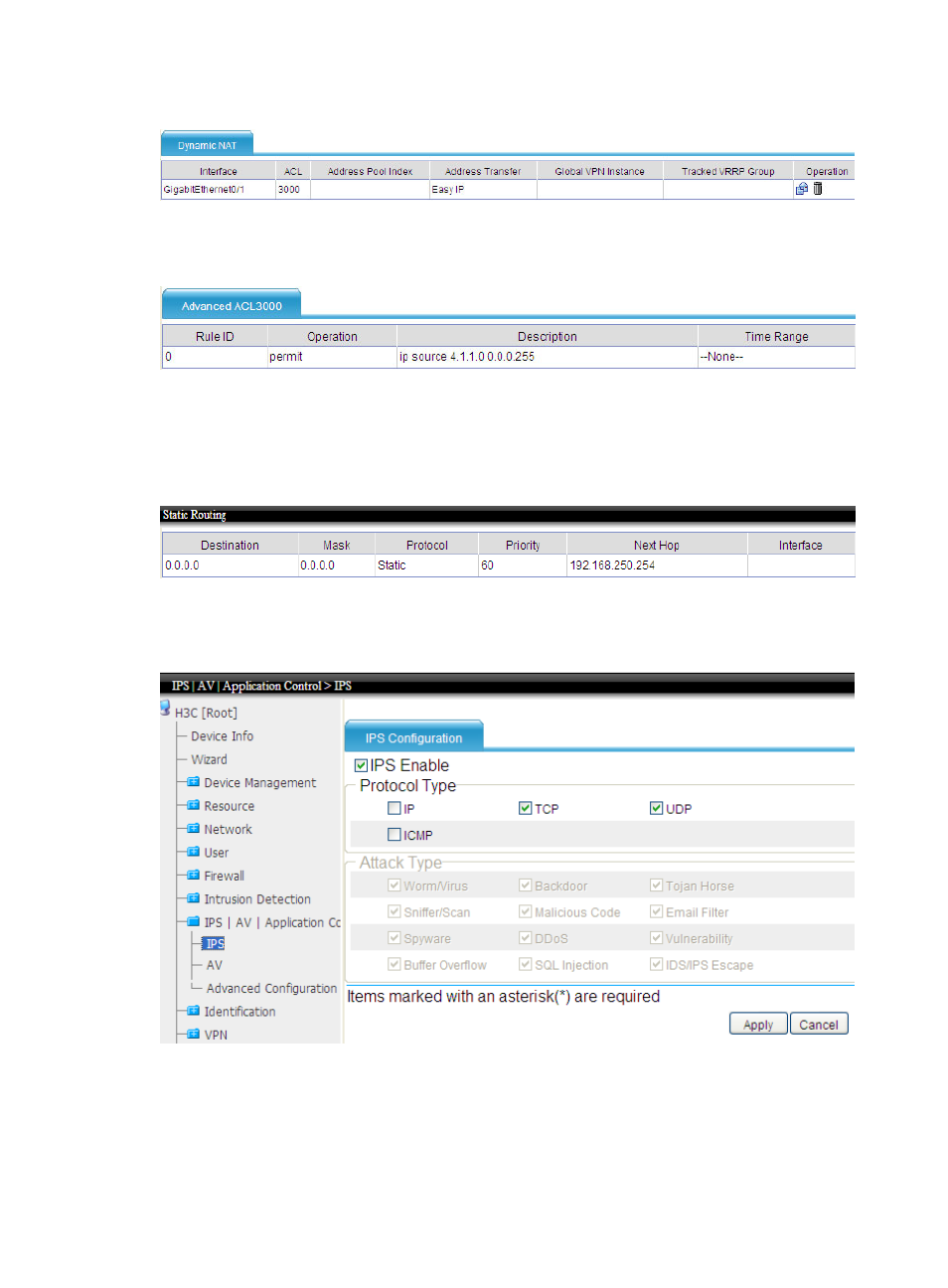
236
Figure 234 Configure dynamic NAT in
Firewall > NAT Policy > Dynamic NAT.
b.
Configure rules for ACL 3000 to permit packets sourced from 4.1.1.0/24.
Figure 235 Configure ACL 3000 in
Firewall > ACL
.
3.
Configure a static route
Add a default static route with the next hop being 192.168.250.254, which is the IP address of the
gateway for accessing the internet.
Figure 236 Configure a default static route in
Network > Routing Management > Static Routing
.
4.
Configure a redirect policy
a.
Select IPS | AV | Application Control > IPS from the navigation tree, and click the IPS Enable
check box and click Apply.
b.
Select IPS | AV | Application Control > AV from the navigation tree, click the Antivirus Enable
check box, and click Apply.