Auditing mpls logs, Auditing other logs – H3C Technologies H3C SecCenter UTM Manager User Manual
Page 213
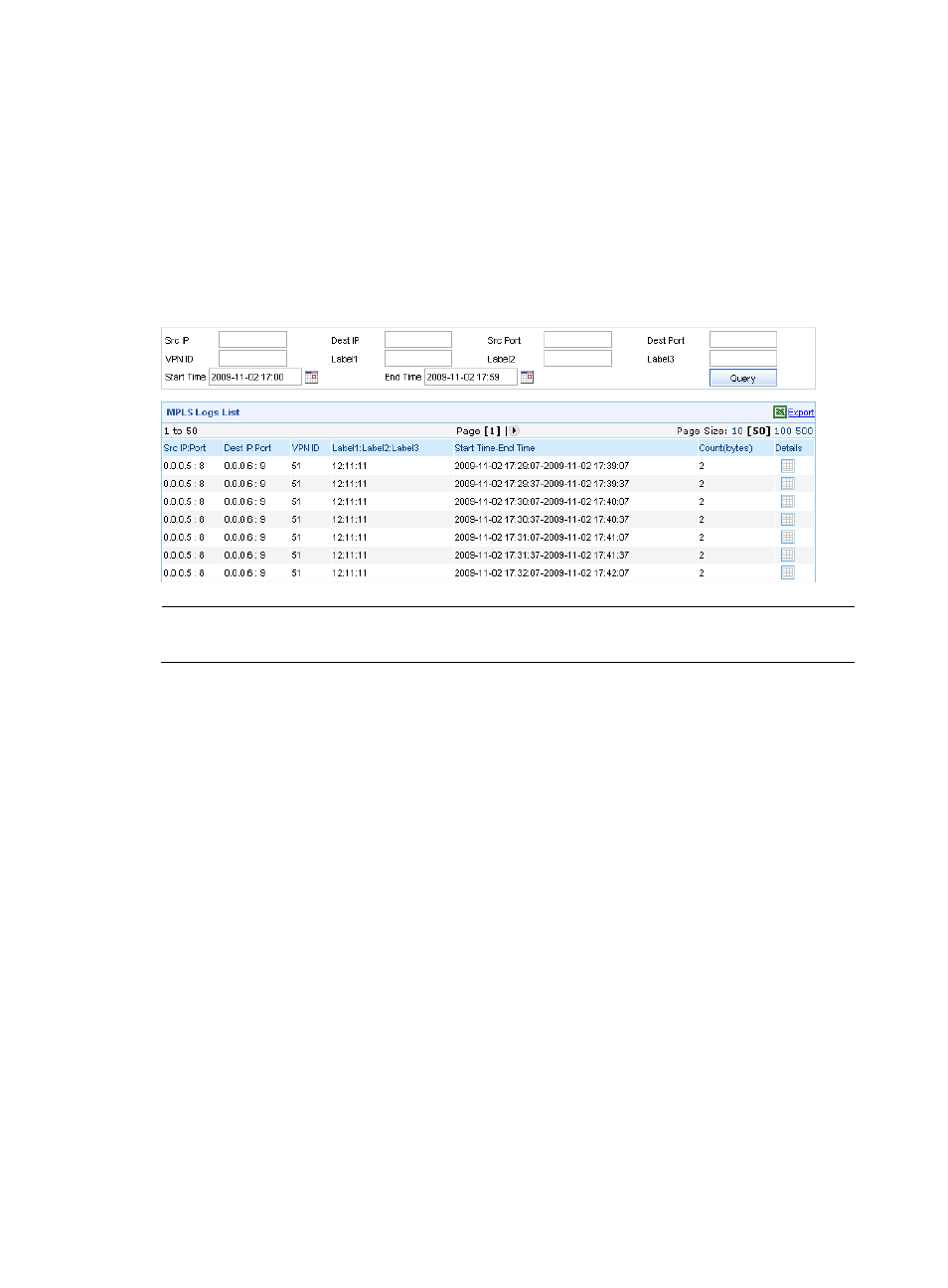
205
Auditing MPLS logs
From the navigation tree of the firewall management component, select MPLS Logs under Event Auditing
to enter the MPLS log auditing page, as shown in
. This page lists MPLS logs in detail. Each log
records such information as source IP address and source port, destination IP address and port, VPN ID,
time, and byte count.
MPLS log auditing allows you to query MPLS logs by source IP, destination IP, source port, destination
port, VPN ID, labels, start time, and end time, helping you know the information of MPLS logs.
Figure 199 MPLS log auditing
NOTE:
If the IP address/port number is null in the database, NA will be displayed in the IP address or port field.
Auditing other logs
From the navigation tree of the firewall management component, select Other Logs under Event Auditing
to enter the page for auditing other logs. This page lists the logs in order of time, with the most recent log
at the top. Each log records the log time, content, and alarm severity level.
You can query the logs by content, device group, severity level, and time, so as to get an idea of other
logs.