Applied rules list, Applied rules, List – H3C Technologies H3C SecCenter UTM Manager User Manual
Page 239: N in, Figure 228
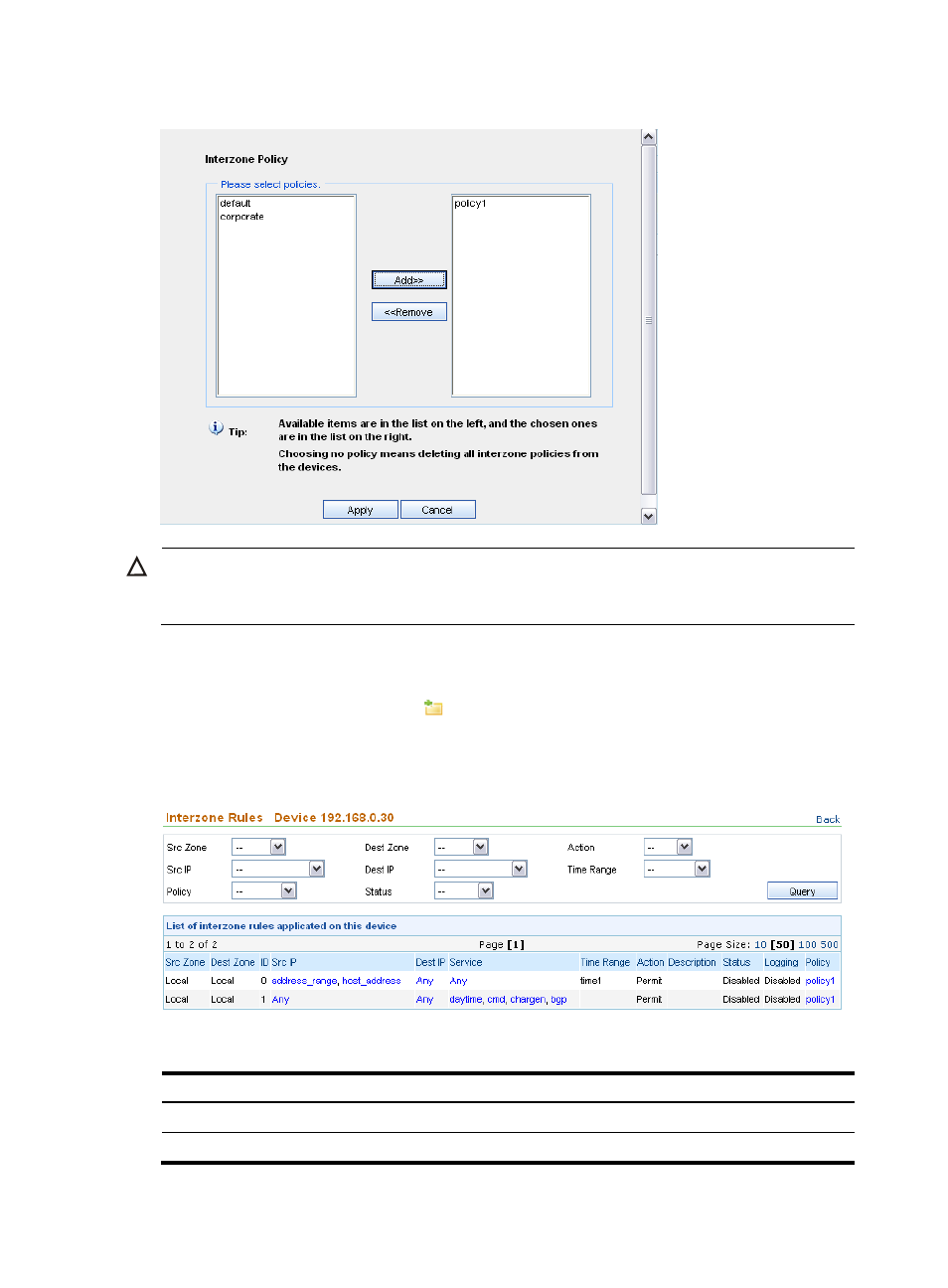
231
Figure 228 Apply policies to the device
CAUTION:
The left box lists the available policies. The right box lists the policies to be applied to the device. Leaving
the right box blank means to delete all interzone policies on the device.
Applied rules list
From the navigation tree of the firewall management component, select Apply Interzone Policy under
Security Policy Management. Click the
icon of a device to view the rules applied to the device.
shows the rules applied to device 192.168.0.30.
describes the query options and
describes the fields of the rule list.
Figure 229 List of rules applied to a device
Table 211 Applied rule list query options
Option Description
Src Zone
Query interzone rules by source zone.
Dest Zone
Query interzone rules by destination zone.