Utm device list – H3C Technologies H3C SecCenter UTM Manager User Manual
Page 137
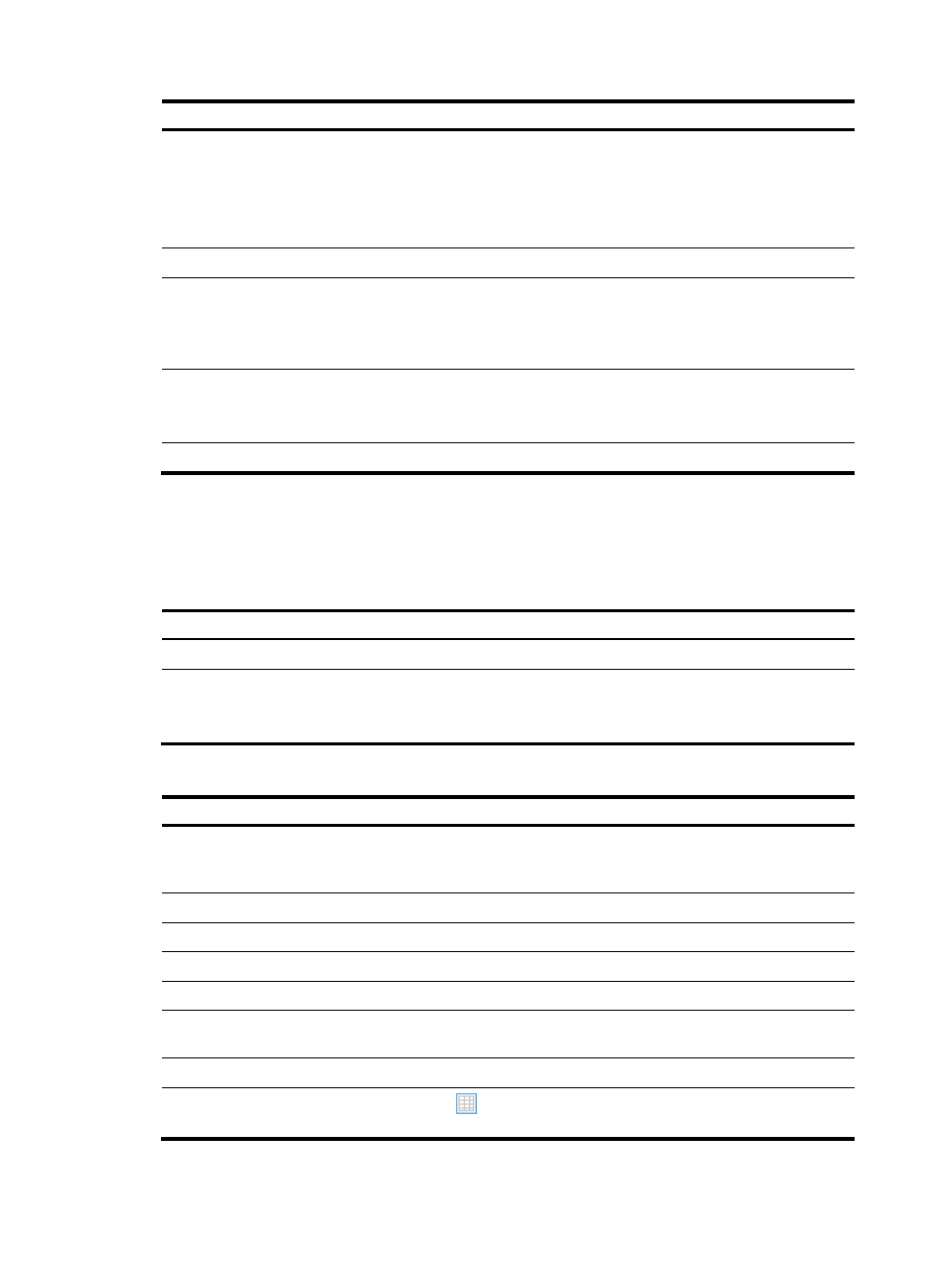
129
Function Description
Deleting devices
Allows you to delete UTM devices.
Follow these steps:
1.
Select the check box before the UTM devices you want to delete in the UTM
device list.
2.
Click Delete.
Allows you to update the signature files of devices.
Enabling logging
Allows you to enable the logging function of the devices.
Only after the logging function of a device is enabled, can the SecCenter UTM
Manager get the detailed intrusion protection information of the device, and
based on the information, collect statistics and export reports.
Disabling logging
Allows you to disable the logging function of the devices.
The SecCenter system does not collect statistics and export reports for devices
with the logging function disabled.
Synchronizing policies
Allows you to synchronize the IPS policies to UTM devices.
UTM device list
describes the query options on the UTM device list page.
describes the fields of the
UTM device list.
Table 109 Query options on the UTM device list page
Option Description
Device IP
Query a UTM device by its IP address.
Device Label
Query a UTM device by its label.
The label you input here must not include the parentheses and IP address. For
example, if the device label is wxsh (10.154.78.120), input only wxsh.
Table 110 Fields of the UTM device list
Field Description
Device Label
Device name and IP address. You can click the link to view the detailed
information of the device and modify the device settings. For more
information, see”
Device Group
device group where the device resides
Attack Signature Version
Version of the attack signature file of the device.
AV Signature Version
Version of the AV signature file of the device.
Signature State
Upgrading status of the signature files of the device.
Logging State
This field indicates that whether the device is configured to send
NetStream logs to the SecCenter.
Policy Synchronization
Policy synchronization status, synchronized or unsynchronized.
Policy Application Details
Click the
icon to enter the policy application configuration page. For
more information, see “
Configuring policy applications
UTM device management functions
.