Service traffic analysis by ip group, Managing ip groups, Configuration guide – H3C Technologies H3C SecCenter UTM Manager User Manual
Page 86: Table, Table 67
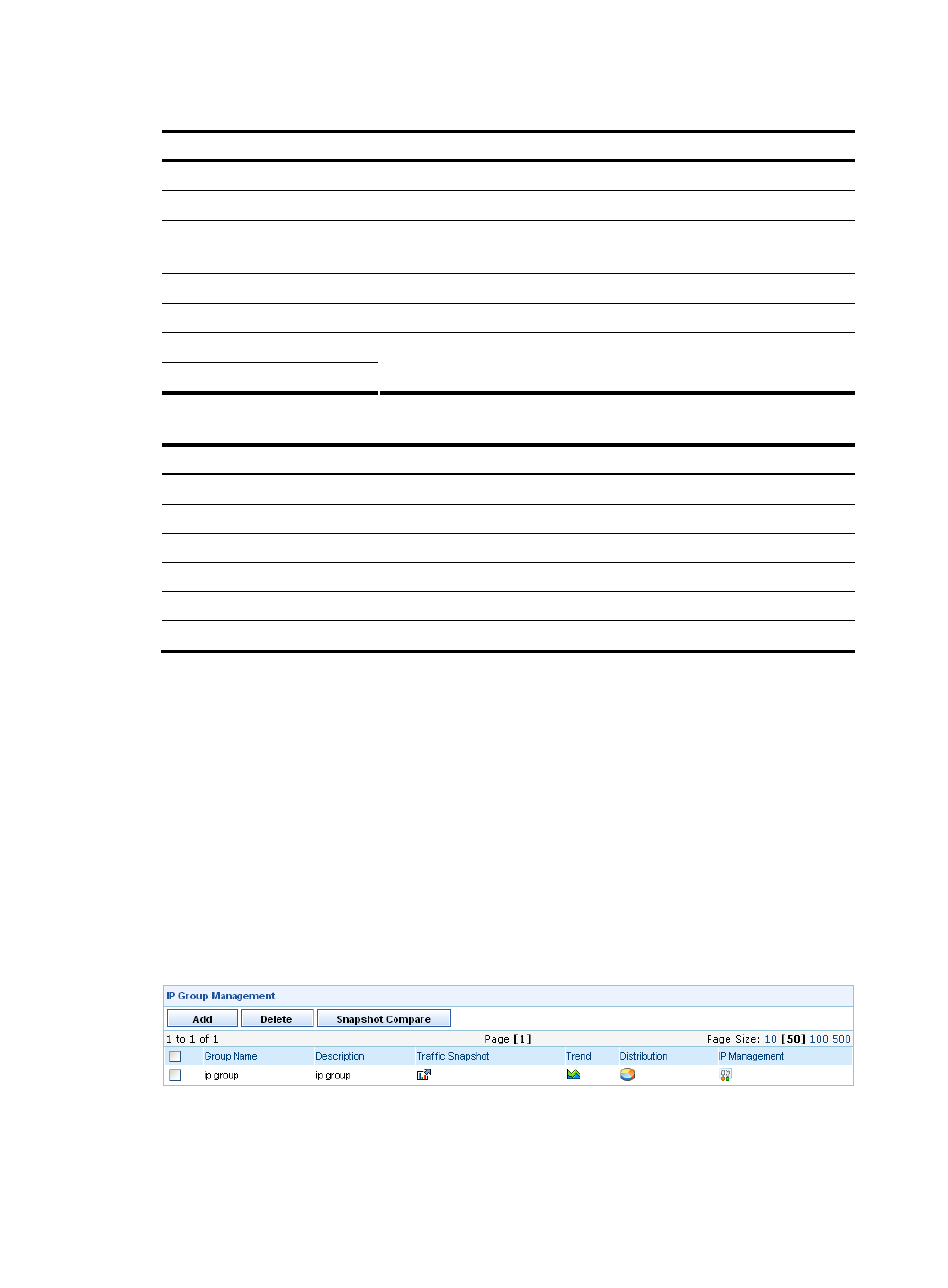
78
Table 66 Detailed session statistics query options
Option Description
Source IP
Specify a source IP address.
Destination IP
Specify a destination IP address.
Service name
Select a service name.
By default, the value of this option is --, which means all services.
Source Port
Specify a source port.
Destination Port
Specify a destination port.
Start Time
End Time
Specify a time range.
Table 67 Fields of the detailed session statistics list
Field Description
Source IP:Port
Source IP port of the session
Destination IP:Port
Destination IP port of the session
Service Name
Network service used in the session
Traffic
Traffic that occurred during the session
Session Start Time
Start time of the session
Session End Time
End time of the session
Service traffic analysis by IP group
Traffic can be collected and analyzed by IP group. You can add IP addresses that you are interested in
to an IP group and make the system provide traffic analysis for the group.
Managing IP groups
Configuration guide
From the navigation tree of the bandwidth management component, select IP Groups under Analysis by
IP Group to enter the IP group management page, as shown in
. The page lists details of all IP
groups.
describes the IP group management functions.
Figure 72 IP group management page