Modifying a custom event, Importing and exporting policies, Configuration guide – H3C Technologies H3C SecCenter UTM Manager User Manual
Page 187
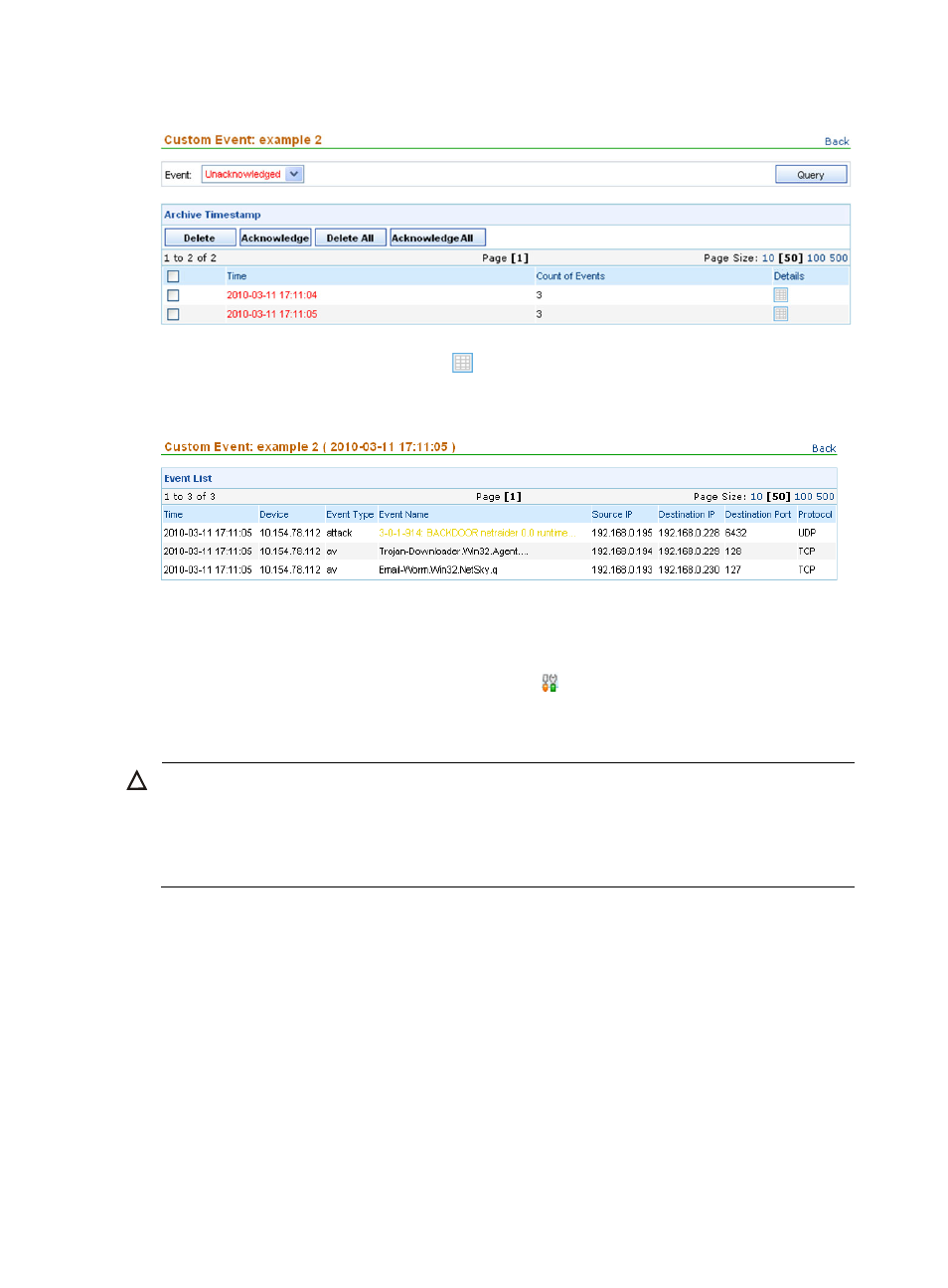
179
Figure 170 Matched event history
On the event history page, click the icon of an archived item to enter the event list page, which
displays details of events that match the analysis policy.
Figure 171 Event list
Custom event management functions
.
Modifying a custom event
On the custom event management page, click the icon to enter the page for modifying the custom
event configuration. For descriptions of custom event configuration items, see
.
Note that the custom event name is not configurable on the page for modifying a custom event.
CAUTION:
•
After you modify a custom event (analysis policy), the related analysis engine restarts, clears its cache,
and starts analysis with the new parameters; however, the archived events are not cleared.
•
The SecCenter system synchronizes policy settings every 10 seconds. In other words, it takes up to 10
seconds to validate your modification.
Custom event management functions
.
Importing and exporting policies
You can import and export attack protection policies and anti-virus policies from and to devices, and
compare policies.
Configuration guide
From the navigation tree of the IPS management component, select Policy Import/Export under Policy
Management to enter the policy importing and exporting page, as shown
describes the policy import and export management functions.