Service traffic distribution of a single user, Service traffic, Distribution of a single user – H3C Technologies H3C SecCenter UTM Manager User Manual
Page 83: Figure 68, Table 64
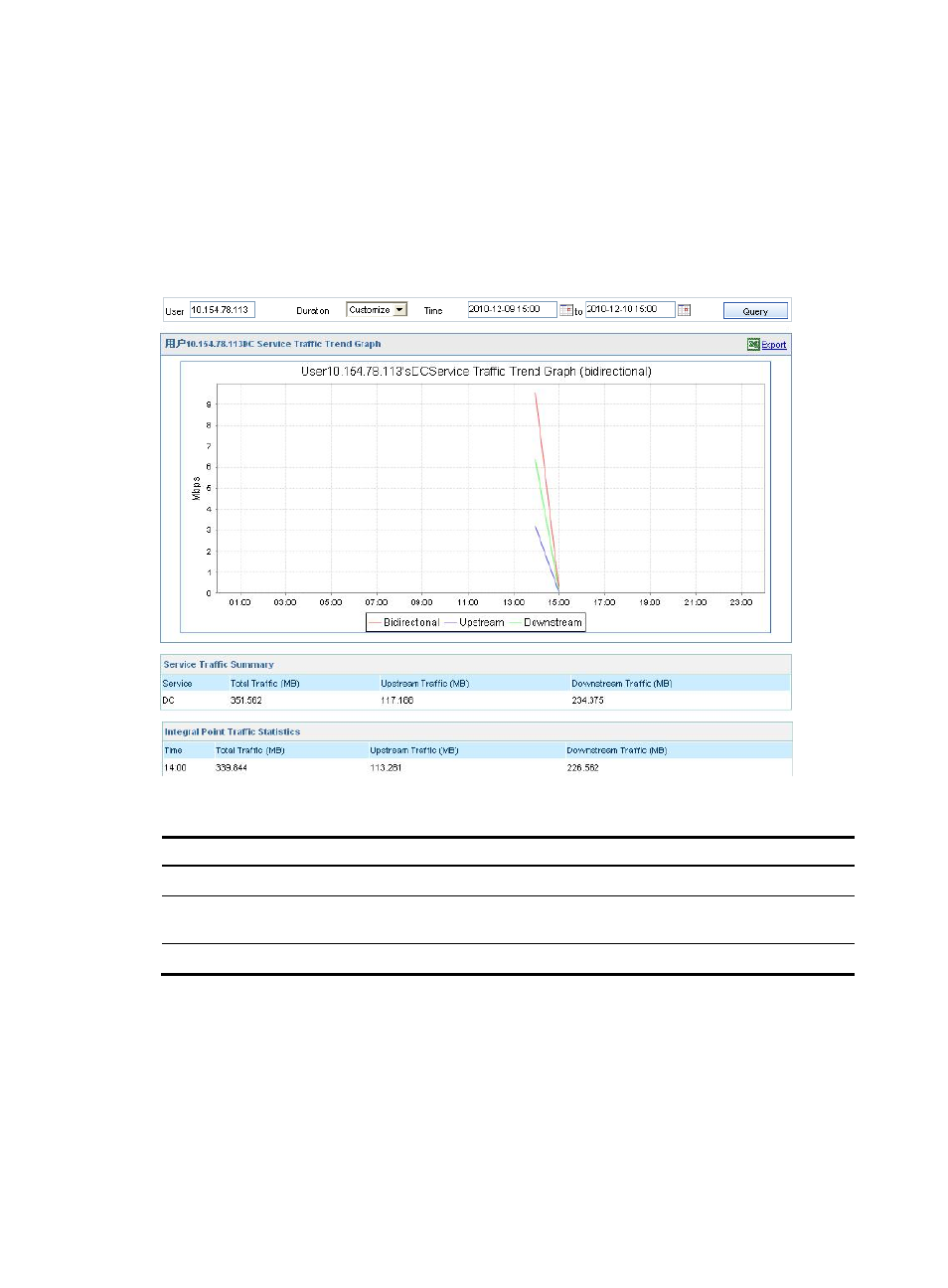
75
Traffic statistics of a specific service for a single user
The traffic statistic report page of a specific service for a single user is also divided into three areas:
•
The upper area displays the traffic trend of a specific service of a user for the upstream, downstream,
and streams of both directions in a line chart.
•
The middle area lists the service traffic summary.
•
The lower area lists the integral point traffic statistics.
Figure 68 Traffic statistics of a specific service for a single user
Table 64 Service trend query options on the service traffic statistics report page for a single user
Option Description
User
Specify a user to collect the service traffic statistics of the user.
Duration
Select the statistics duration. You can select Day, Week, or Month, or select
Customize to specify a statistics duration.
Time
Select the statistics time. The value range varies with the statistics duration selected.
Service traffic distribution of a single user
From the navigation tree of the bandwidth management component, select Service Traffic Distribution
under Analysis by User to enter the level-1 service traffic distribution report page for a single user, as
shown in
. On this page, you can do the following:
•
Click a service type to enter the level-2 service traffic distribution report page, as shown in
.