H3C Technologies H3C SecCenter UTM Manager User Manual
Page 153
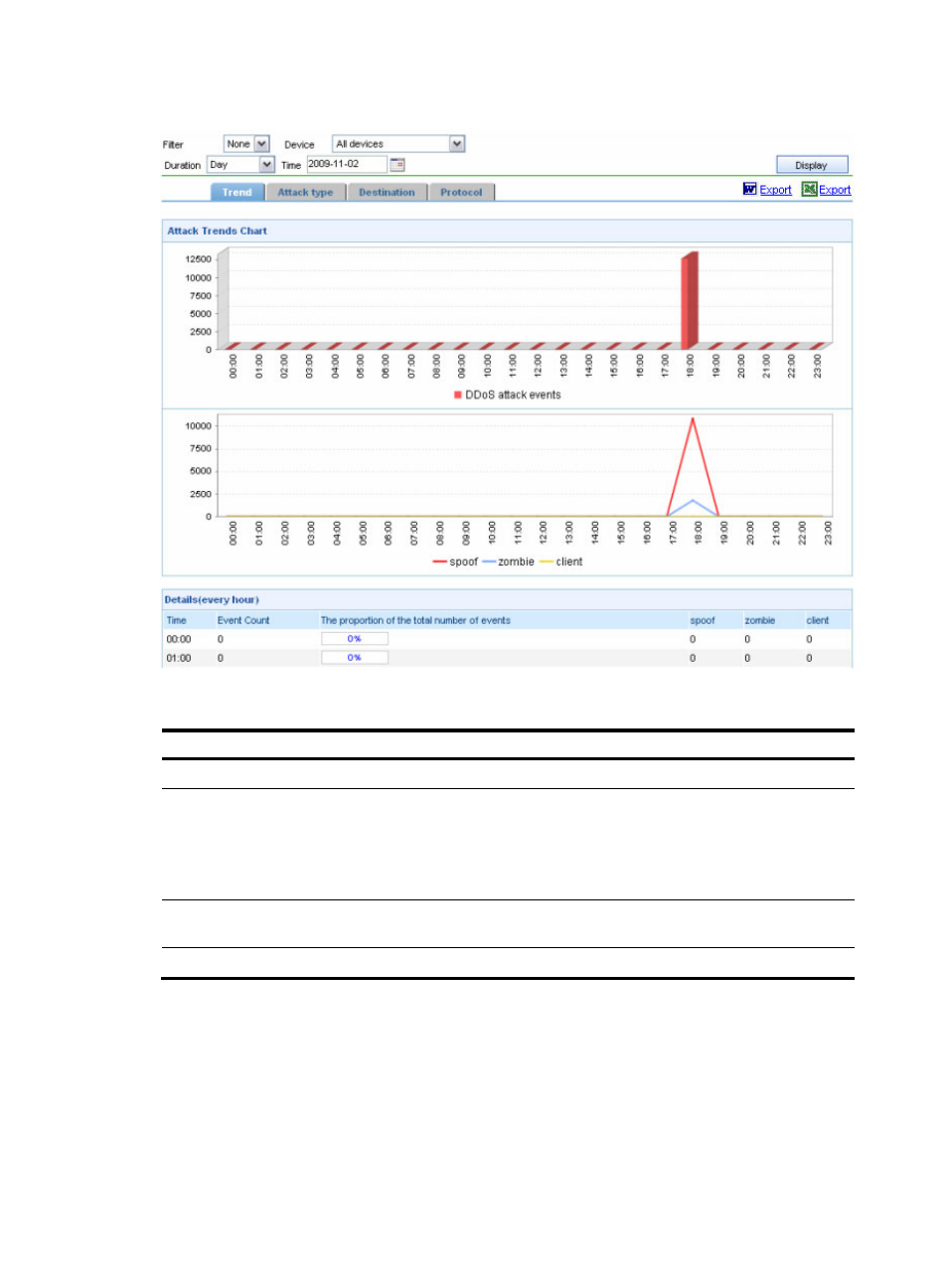
145
Figure 137 DDoS attack event analysis
Table 122 Event analysis query options
Option Description
Filter
Select a filter to display specific attack/virus events.
Device
Select a device, a device group, or All devices from the Device dropdown list. The system will
display the relevant event analysis information. All devices and device groups that are under
your management will appear in the dropdown list.
Selecting a device group specifies all devices in the device group. Selecting a device name
specifies a single device.
Duration
Select the statistics duration. You can select Day, Week, or Month, or select Customize to
specify a statistics duration.
Time
Select the statistics time. The value range varies with the statistics duration selected.
In addition to the event trend graph, the system also provides contrast graphs of Top N events, destination
IP addresses, source IP addresses, destination/source ports, and protocols. The system supports statistics
reports based on the attack event, type, and severity. It also allows you to query attack/virus event
statistics by time and device, as shown in
.