Troubleshooting – Adobe Flash Professional CS3 User Manual
Page 135
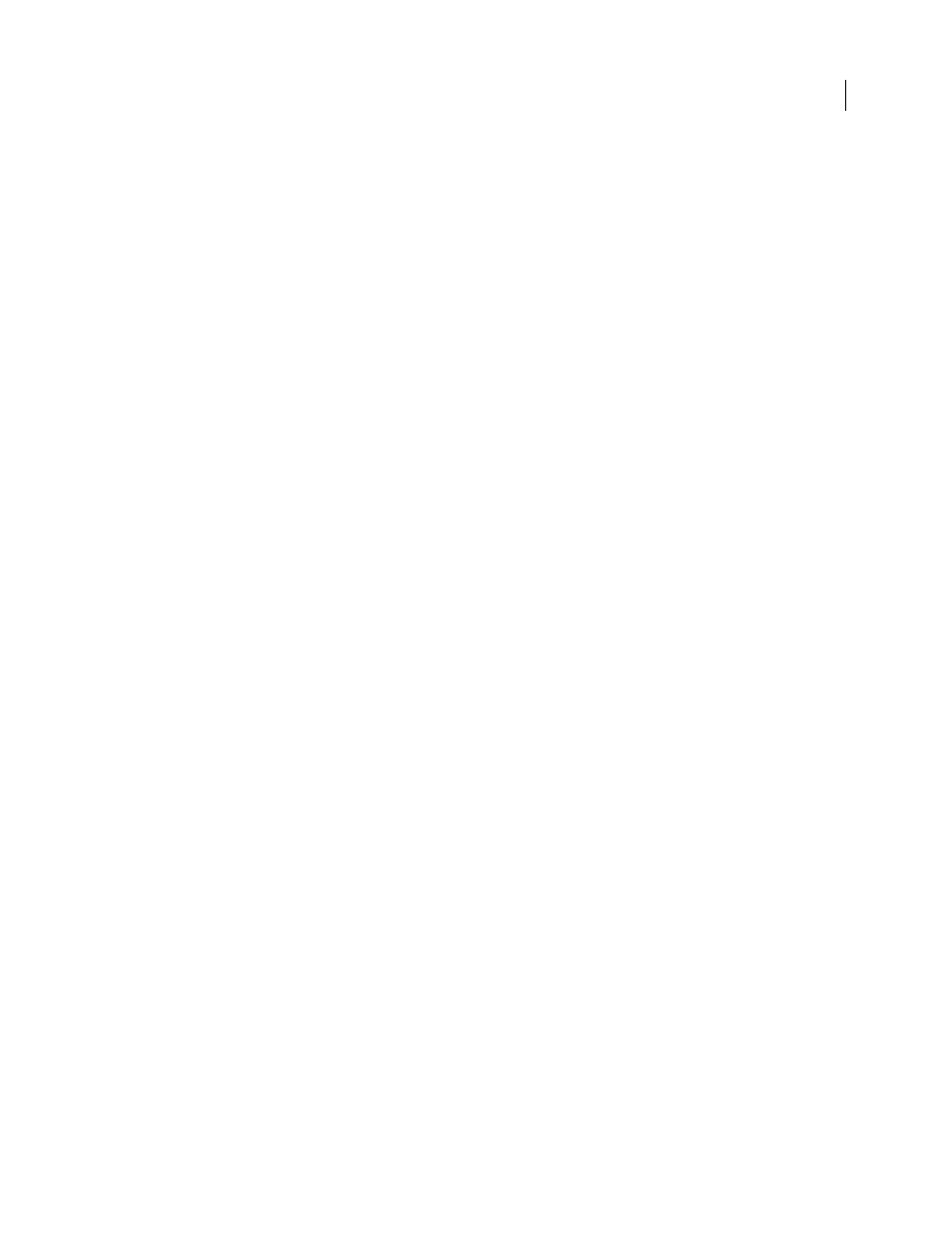
FLASH CS3
User Guide
129
•
To delete review comments in Version Cue Server Administration, select the comment and click Delete
Comments. (To select all comments, click the check box next to the Page column heading.)
See also
“Manage PDF reviews” on page 126
Troubleshooting
Multiple local project files folders
If you accessed a project that has the same name on two different Version Cue Servers, Version Cue may create
multiple copies of what appear to be the project’s local project files folder, but are actually the local project files folders
of the two different projects accessed from the different servers. Version Cue names these folders with the project
name and a number (for example, project_001, project_002). You can delete these folders after you save versions of
your local project files to the Version Cue Server. (Or, you can simply ignore the multiple local project file folders.)
To delete the local project files folders, use Adobe Bridge to disconnect from each project (see “Disconnect from
projects” on page 101).
Offline projects
If your network access becomes unavailable while you’re working with a Version Cue project (for example, if you’re
traveling with a laptop computer), Version Cue may show the project as offline the next time you connect. To
reestablish a connection to a Version Cue Server, select the Version Cue icon in the Favorites panel of the Adobe
dialog box or Adobe Bridge (this forces Version Cue to reset its network connection to available servers). Then,
locate the Version Cue project that contains your files.
Incomplete actions
In some cases, less frequently used commands don’t automatically update the Version Cue information displayed in
Adobe Bridge or in the Adobe dialog box. If you don’t see the results of an action you have completed, refresh the
view by doing one of the following:
•
Change the focus in the Bridge window or Adobe dialog box by selecting another item.
•
Change to a different folder momentarily.
•
Resize the Bridge window or the Adobe dialog box, or bring the Bridge window to the foreground (updates may
not appear in the Bridge window if it’s in the background).
•
Choose the Refresh command using the Tools menu or the Project Tools (Acrobat) menu in the Adobe dialog box
or the View menu in Adobe Bridge.
Project recovery
In the very unlikely event that you’re completely unable to access a Version Cue project, you can recover the current
versions of files found in the local project files folders on the computers of workgroup members who have accessed
the project. Local project files are located in the Version Cue folder in your My Documents (Windows) or
Documents (Mac OS) folder.