Importing file formats for vector or bitmap files, Working with illustrator and flash – Adobe Flash Professional CS3 User Manual
Page 141
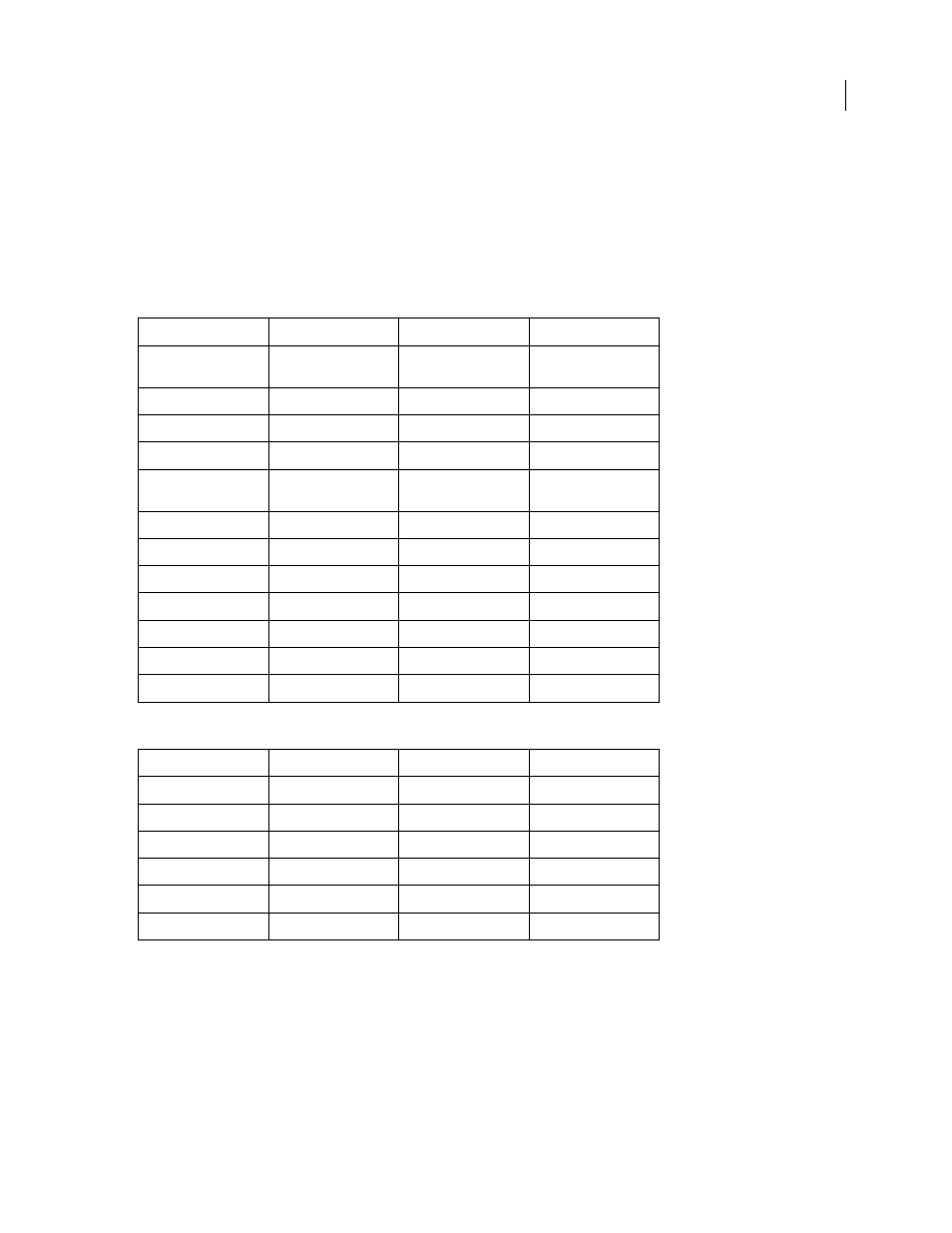
FLASH CS3
User Guide
135
Importing file formats for vector or bitmap files
Flash can import different vector or bitmap file formats depending on whether QuickTime 4 or later is installed on
your system. Using Flash with QuickTime 4 installed is especially useful for collaborative projects in which authors
work on both Windows and Macintosh platforms. QuickTime 4 extends support for certain file formats (including
PICT, QuickTime Movie, and others) to both platforms.
You can import the following vector or bitmap file formats into Flash 8 or later, regardless of whether QuickTime 4
is installed:
You can import the following bitmap file formats into Flash only if QuickTime 4 or later is installed:
Working with Illustrator and Flash
You can move Illustrator artwork into the Flash editing environment or directly into Flash Player. You can copy and
paste artwork, save files in SWF format, or export artwork directly to Flash. In addition, Illustrator provides support
for Flash dynamic text and movie clip symbols.
You can also use Device Central to see how Illustrator artwork will appear in Flash Player on different handheld
devices.
File type
Extension
Windows
Macintosh
Adobe Illustrator
(version 10 or earlier
.ai
•
•
Adobe Photoshop;
.psd
•
•
AutoCAD DXF
.dxf
•
•
Bitmap
.bmp
•
•
Enhanced Windows
Metafile
.emf
•
FreeHand
.fh7, .fh8, .fh9, .fh10, .fh11 •
•
FutureSplash Player
.spl
•
•
GIF and animated GIF
.gif
•
•
JPEG
.jpg
•
•
PNG
.png
•
•
Flash Player 6/7
.swf
•
•
Windows Metafile
.wmf
•
•
File type
Extension
Windows
Macintosh
MacPaint
.pntg
•
•
PICT
.pct, .pic
• (As bitmap)
•
QuickTime Image
.qtif
•
•
Silicon Graphics Image
.sgi
•
•
TGA
.tga
•
•
TIFF
.tif
•
•