Adding data loading and validation – Adobe Flash Professional CS3 User Manual
Page 482
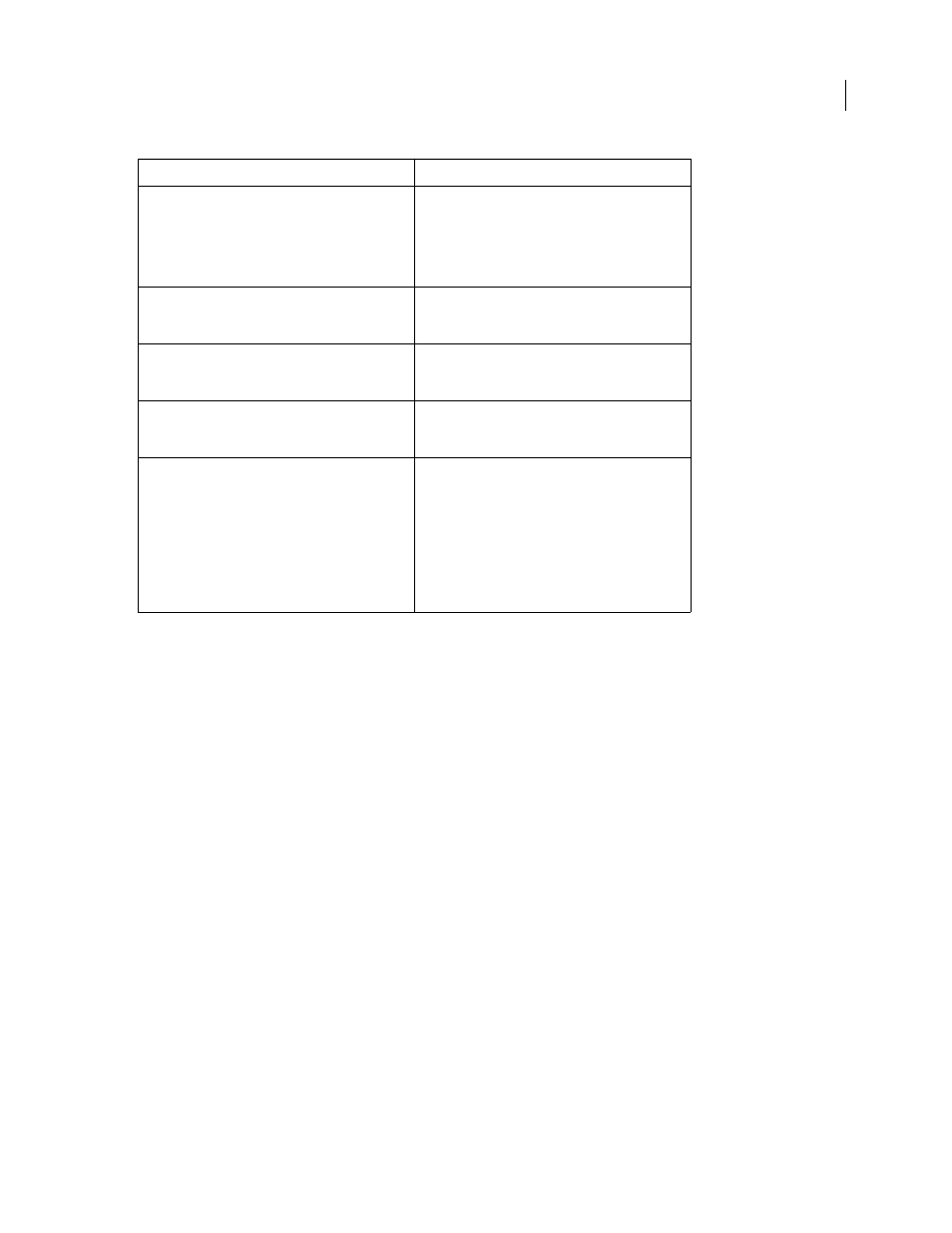
FLASH CS3
User Guide
476
Adding data loading and validation
Validate any information you retrieve before you send that data to a server. This reduces strain on the remote server,
because it does not handle as many requests when users do not fill in required fields. Never rely solely on client-side
validation in any application; server-side validation must also occur.
Even if you build a simple registration or login form, check that the user has entered their name and password.
Perform this validation before sending the request to the remote server-side script and waiting for a result. Do not
rely only on server-side validation. If a user enters only a username, the server-side script must receive the request,
validate the data being sent, and return an error message to the Flash application, stating that it requires both the
username and password. Likewise, if validation is performed only on the client side (within the SWF file), a user
might hack the SWF file, bypass the validation, and send data to your server in an attempt to post the bad data.
Client-side validation can be as simple as making sure that a form field is at least one character long, or that the user
entered a numeric value and not a string. To validate an e-mail address, for example, check that the text field in Flash
isn’t empty and contains at least the at sign (
@
) and dot (
.
) characters. For the server-side validation, add more
complex validation and check that the e-mail address belongs to a valid domain.
You must write ActionScript to handle the data that loads into the SWF file from the server. After you finish loading
data into a SWF file, the data can be accessed from that location. Use ActionScript to check whether the data is fully
loaded. You can use callback functions or listeners to send a signal that the data is loaded into the document.
When you load data, it can be formatted in several ways:
•
You might load XML, in which case you use the XML class methods and properties to parse the data and use it. If
you use name-value pairs, the pairs turn into variables and you can manipulate them as variables.
•
You might receive data from a web service or from Flash Remoting.
Send data
Description
LoadVars.send
and
LoadVars.sendAnd-
Load
Sends name-value pairs to a server-side script for
processing.
LoadVars.send
sends variables to a
remote script and ignores any response.
LoadVar.sendAndLoad
sends name-value pairs
to a server and loads or parses the response into a target
LoadVars
object.
XML.send
and
XML.sendAndLoad
Similar to
LoadVars
, but
XML.send
and
XML.sendAndLoad
send XML packets instead of
name-value pairs.
getURL
Using the
getURL()
function or
MovieClip.getURL
method, you can send vari-
ables from Flash to a frame or pop-up window.
Flash Remoting
Lets you easily exchange complex information between
Flash and ColdFusion, ASP.NET, Java, and more. You can
also use Flash Remoting to consume web services.
Web services
Adobe® Flash® CS3 Professional includes the WebSer-
viceConnector component that lets you connect to
remote web services, send and receive data, and bind
results to components. This lets Flash developers
quickly create Rich Internet Applications without
having to write a single line of ActionScript.
You can consume remote web services by using
WebServiceClasses, which can require writing complex
ActionScript.