Xml font embedding table – Adobe Flash Professional CS3 User Manual
Page 284
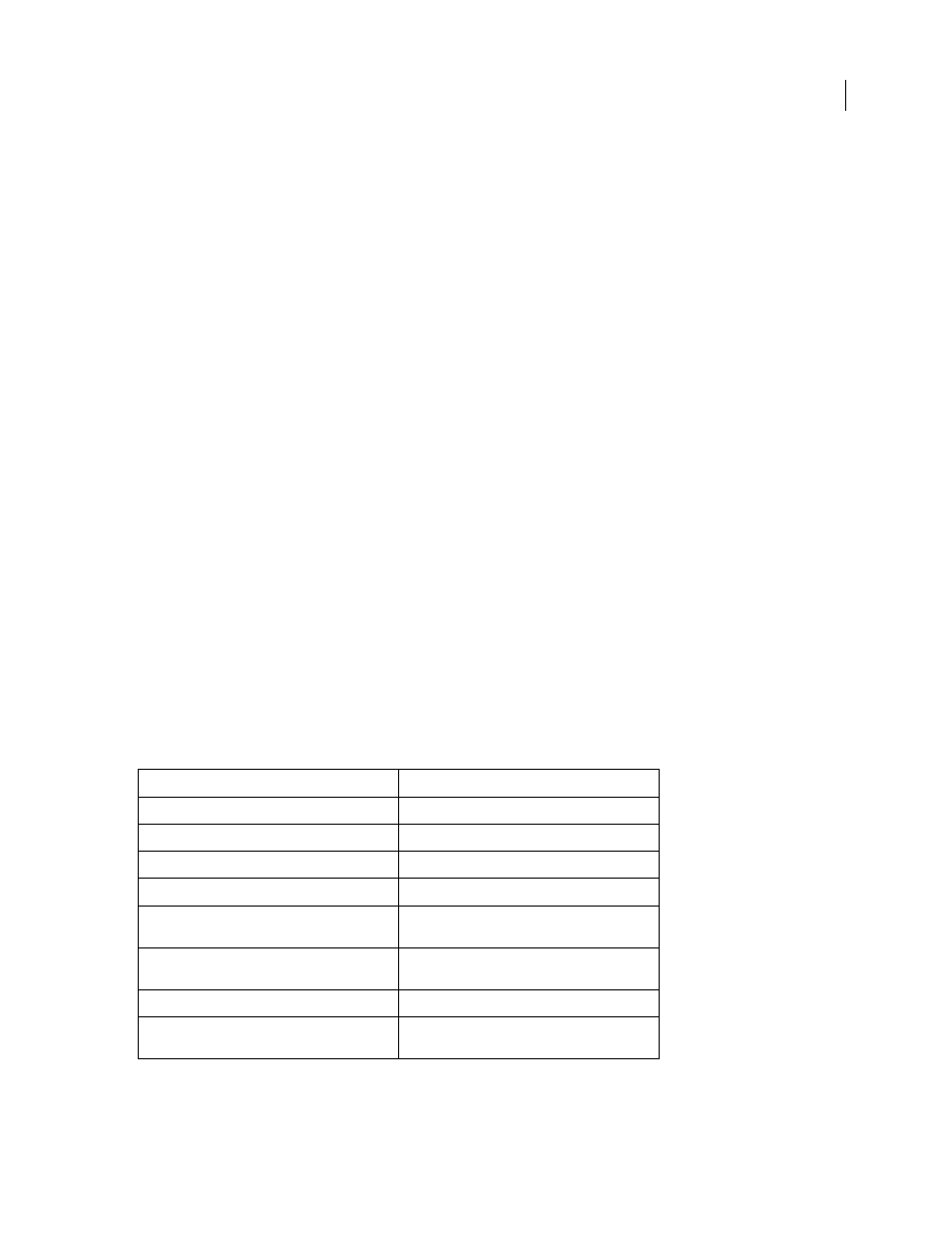
FLASH CS3
User Guide
278
XML font embedding table
When you select ranges of fonts to embed, the list of selected fonts is stored and maintained as an external XML file
and resides in the user configuration folder. It is named Unicode_Table.xml and contains the one-to-many
relationship between a particular language and all the necessary Unicode glyph ranges as shown in the following
Korean examples.
The font set groupings are based on the Unicode Blocks as defined by the Unicode Consortium. To provide a simpler
workflow, when you select a particular language, all related glyph ranges are embedded even if they are scattered into
disjointed groupings.
For example, if you select Korean, the following Unicode character ranges are embedded:
3131-318E Hangul symbols
3200-321C Hangul specials
3260-327B Hangul specials
327F-327F Korean symbol
AC00-D7A3 Hangul symbols
If you select Korean + CJK, a larger font set is embedded:
3131-318E Hangul symbols
3200-321C Hangul specials
3260-327B Hangul specials
327F-327F Korean symbol
4E00-9FA5 CJK symbols
AC00-D7A3 Hangul symbols
F900-FA2D CJK symbols
The following table gives more details about the font selections for embedded fonts:
Range
Description
Uppercase [A–Z]
Basic Latin uppercase glyphs
Lowercase [a–z]
Basic Latin lowercase glyphs
Numerals [0–9]
Basic Latin numeral glyphs
Punctuation [!@#%...]
Basic Latin punctuation
Basic Latin
Basic Latin glyphs within the Unicode range 0x0021
to 0x007E
Japanese Kana
Hiragana and Katakana glyphs (including half-width
forms)
Japanese Kanji – Level 1
Japanese Kanji characters
Japanese (All)
Japanese Kana and Kanji (including punctuation
and special characters)