Import photoshop psd files – Adobe Flash Professional CS3 User Manual
Page 156
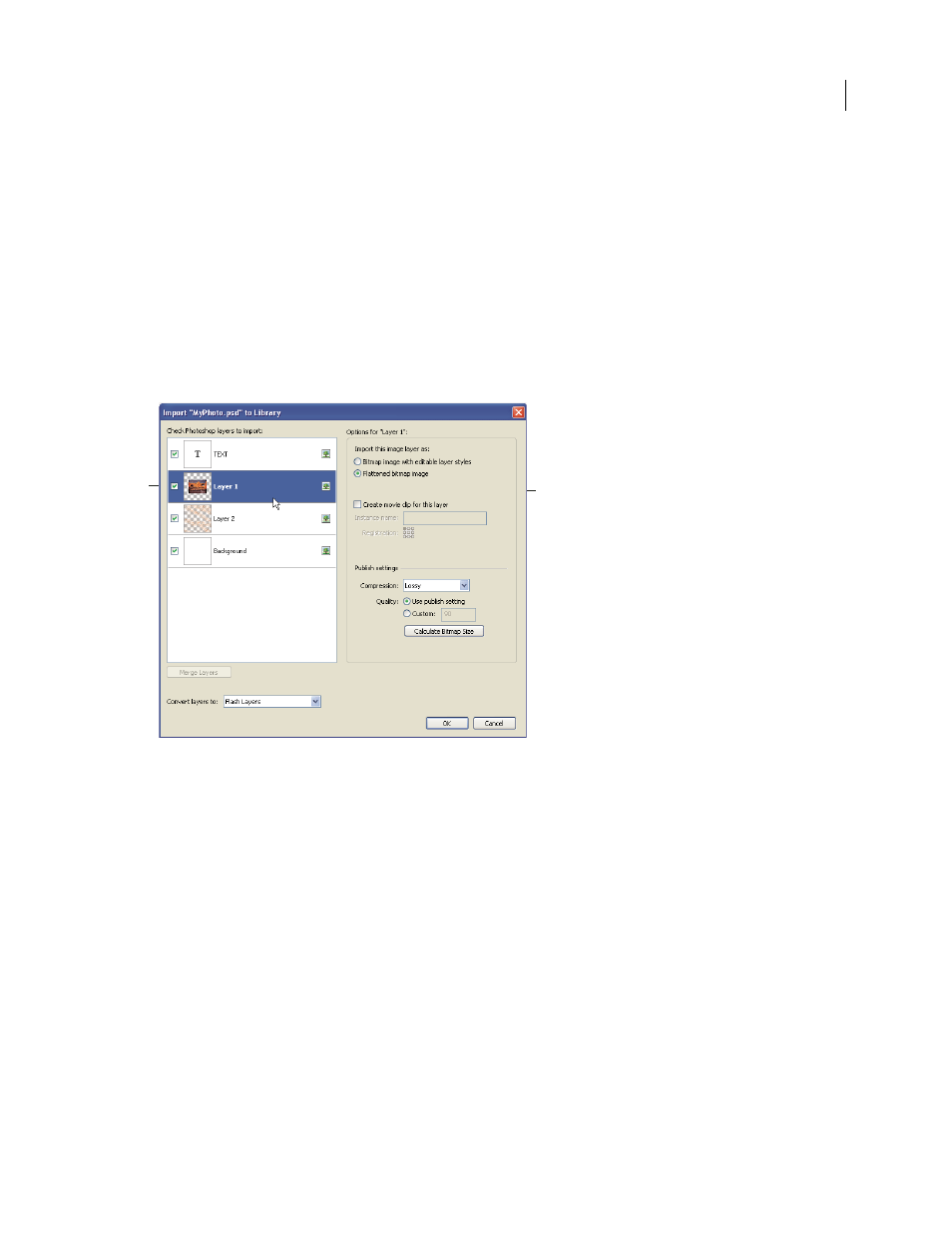
FLASH CS3
User Guide
150
To import multiple layers and maintain transparency without having any visible remnants of the layers behind the
transparency, import the PSD file using the Bitmap Image With Editable Layer Styles option. This will encapsulate
the imported objects as a movie clip, and use the movie clip's transparency. This is particularly useful if you need to
animate the different layers in Flash.
Import Photoshop PSD files
Photoshop format (PSD) is the default Photoshop file format. Flash can directly import PSD files and preserve many
Photoshop features, retaining the image quality and editability of the PSD file in Flash. You can also flatten PSD files
when importing them, creating a single bitmap image file that retains the image’s visual effects, but removes the
hierarchical layer information native to the PSD file format.
For a video tutorial about designing website with Photoshop and Flash, see
.
The PSD importer dialog box
A. Layers in the PSD file being imported B. Import options available for the selected layer or object.
1
Select File > Import To Stage or Import To Library.
2
Navigate to the Adobe Photoshop PSD file to import, select it, and click OK.
3
(Optional) In the PSD Import dialog box, select layers, groups, and individual objects and choose how to import
each item.
4
For Convert Layers To, select one of the following:
Flash Layers
All selected layers in the Select Photoshop layers list are placed on their own layer. Each layer is labeled
with the name of the layer in the Photoshop file. The layers in Photoshop are objects on the individual layers. The
objects also have the name of the layer in Photoshop when put into the Library.
Keyframes
All selected layers in the Select Photoshop layers list are placed in individual keyframes on a new layer.
The new layer is named for the Photoshop file (for example, myfile.psd). The layers in Photoshop become objects on
the individual keyframes. The objects also have the name of the layer in Photoshop when put into the Library.
B
A