Customize html publishing templates, Using html template variables – Adobe Flash Professional CS3 User Manual
Page 443
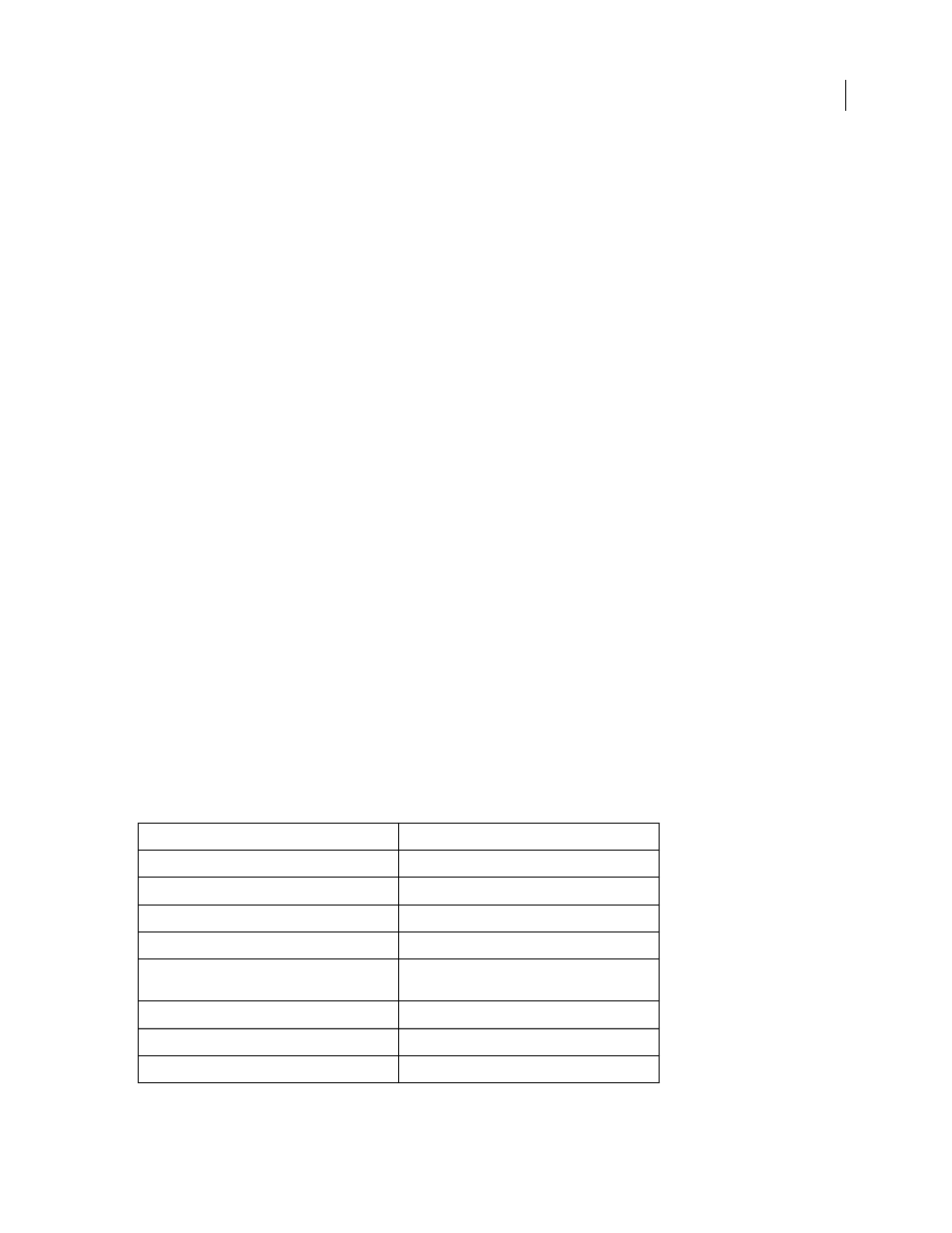
FLASH CS3
User Guide
437
Customize HTML publishing templates
Modify HTML template variables to create an image map, a text report, or a URL report, or to insert custom values
for some of the most common Flash
object
and
embed
parameters (for Internet Explorer and Netscape Communi-
cator or Navigator, respectively).
Flash templates can include any HTML content for your application or even code for interpreters such as ColdFusion
and ASP.
Flash templates use the AC_OETags.js file to load the SWF file into the HTML page. This JavaScript file lets users
immediately interact with Flash content when it loads into the web page instead of having to first click on the Flash
content to activate it.
1
Using an HTML editor, open the Flash HTML template to change. These templates are in the following locations:
•
Windows XP or Vista: boot drive:\Documents and Settings\user\Local Settings\Application Data\Adobe\Flash
CS3\language\Configuration\HTML\ The Application Data folder is usually a hidden folder; you might need to
change your Windows Explorer settings to see this folder.
•
Mac OS X 10.3 and later: Macintosh HD/Applications/Adobe Flash CS3/First Run/HTML.
The boot drive is the drive from which Windows 2000 or Windows XP boots (usually C:). The user is the name of
the person logged in to the Windows 2000 or Windows XP operating system. The language is set to an abbreviated
language name. For example, in the US, language is set to “en” for English.
2
Edit the template.
3
Save the template in the same folder that you retrieved it from.
4
To apply the template settings to your SWF file, select File > Publish Settings, click HTML, and select the template
you modified. Flash changes only the template variables in the template selected.
5
Select your remaining publish settings, and click OK.
See also
“Publishing overview” on page 419
Using HTML template variables
The following table lists the template variables that Flash recognizes:
Attribute/parameter
Template variable
Template title
$TT
Template description start
$DS
Template description finish
$DF
Flash (SWF file) title
$T1
Flash (SWF file) title for
search
engine metadata
$TL
Description for search engine metadata
$DC
Metadata XML string for use with search engines
$MD
Width
$WI