Adobe Flash Professional CS3 User Manual
Page 138
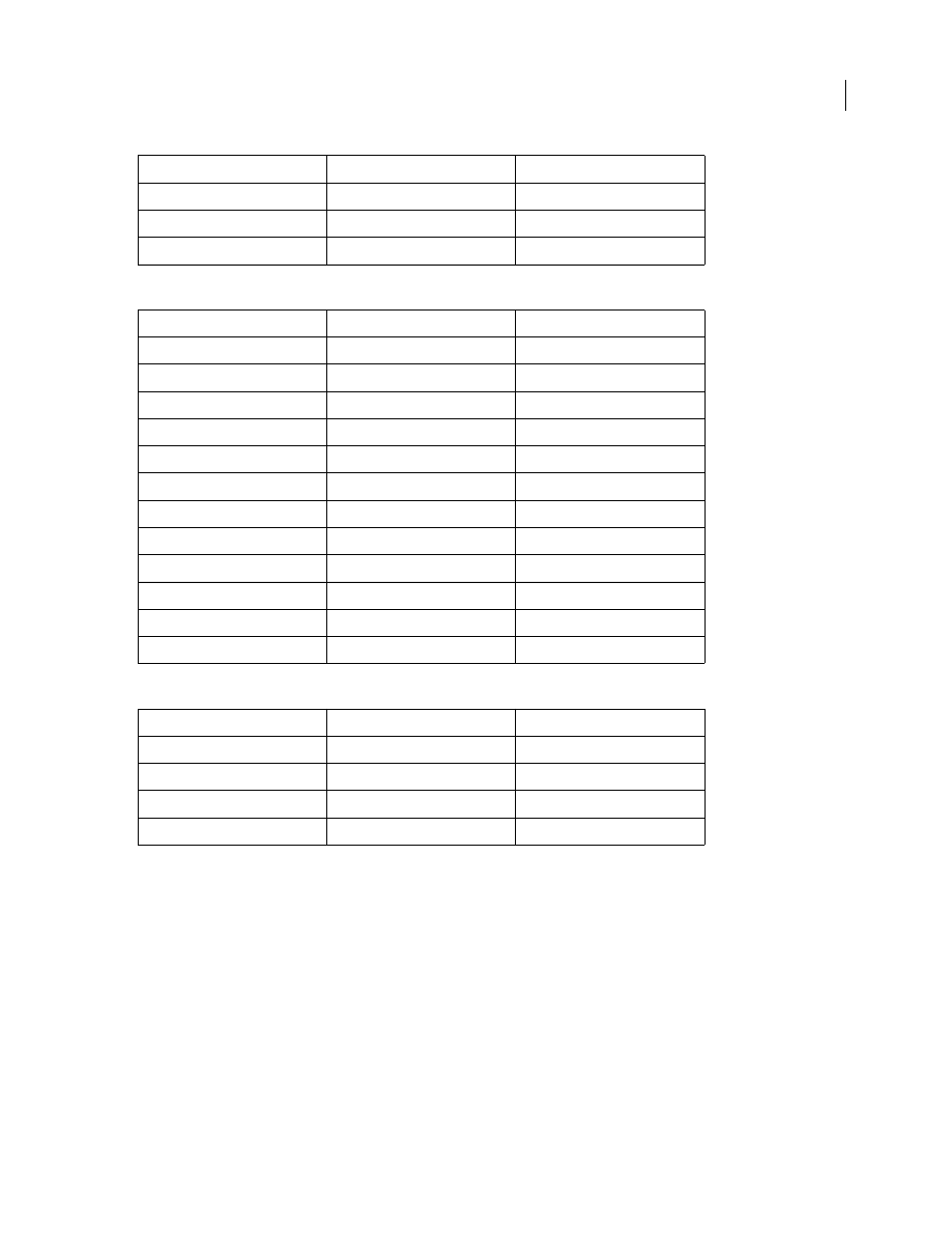
FLASH CS3
User Guide
132
Keys for navigation in Version Cue
Keys for viewing in Version Cue
Select last entry
Page Down or End
Page Down or End
Select an entry and all entries above
Shift + Page Up or Home
Shift + Page Up or Home
Select an entry and all entries below
Shift + Page Down or End
Shift + Page Down or End
Result
Windows
Mac OS
Open folder
Control + O
Command + O
New folder
Control + N
Command + N
Up one level
Backspace
Command + Up Arrow
Open selected file
Enter
Return
Delete selected file or files
Delete
Command + backspace
Cancel dialog
Escape
Escape
Go forward
Control + Right Arrow
Command + Right Arrow
Go back
Control + Left Arrow
Command + Left Arrow
Go to My Computer
Control + Shift + C
Command + Shift + C
Go to desktop
Control + Shift + D
Command + Shift + D
Go to network
Control + Shift + K
Command + Shift + K
Go to Version Cue
Control + Shift + V
Command + Shift + V
Result
Windows
Mac OS
Details
Control + 1
Command + 1
Icons
Control + 2
Command + 2
Thumbnails
Control + 3
Command + 3
Tiles
Control + 4
Command + 4
Result
Windows
Mac OS