About the flash drawing models – Adobe Flash Professional CS3 User Manual
Page 167
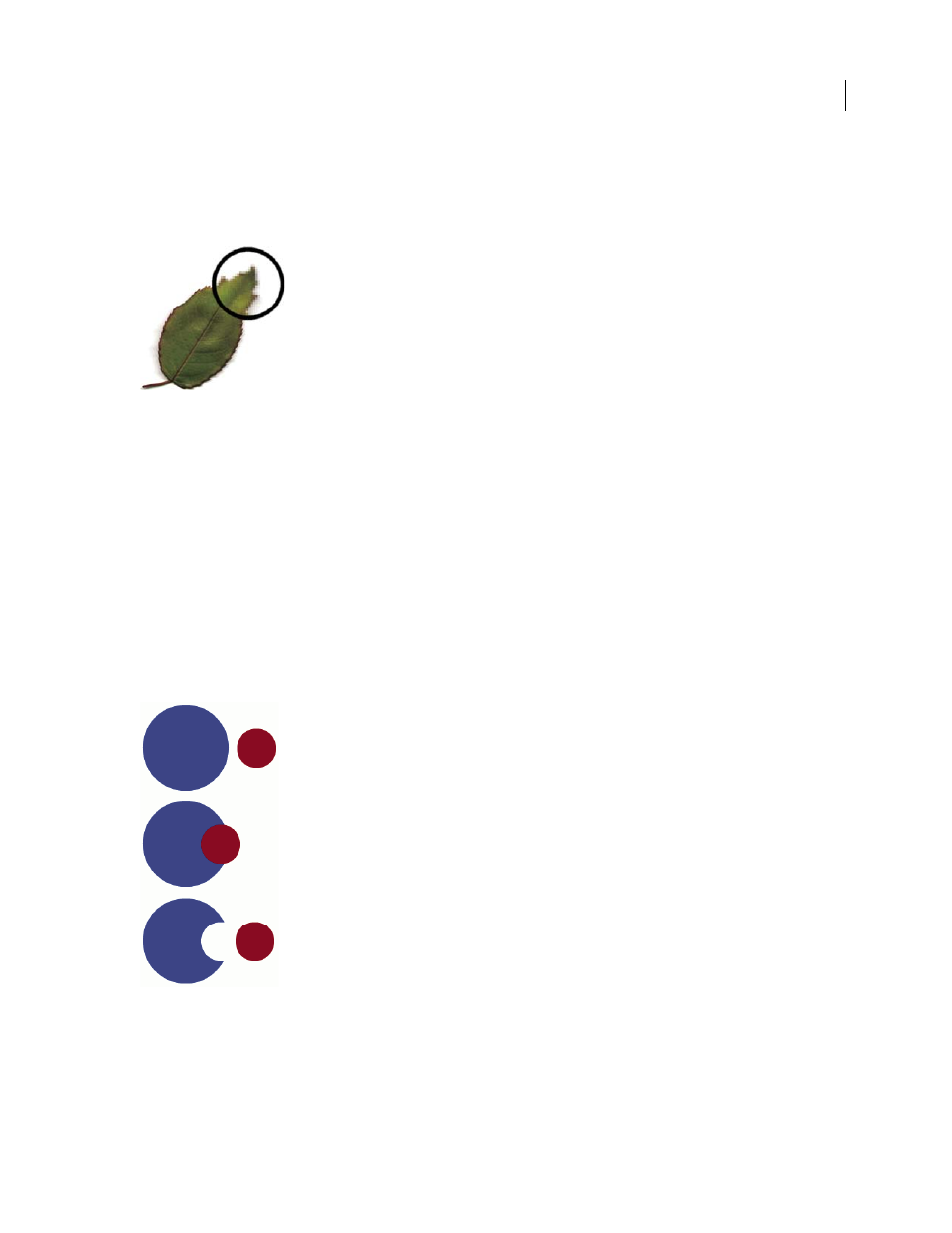
FLASH CS3
User Guide
161
Bitmap graphics
Bitmap graphics describe images using colored dots, called pixels, arranged in a grid. For example, the image of a leaf
is described by the specific location and color value of each pixel in the grid, creating an image in much the same
manner as a mosaic.
Pixels in bitmap art
When you edit a bitmap graphic, you modify pixels rather than lines and curves. Bitmap graphics are resolution
dependent, because the data describing the image is fixed to a grid of a particular size. Editing a bitmap graphic can
change the quality of its appearance. In particular, resizing a bitmap graphic can make the edges of the image ragged
as pixels are redistributed within the grid. Displaying a bitmap graphic on an output device that has a lower
resolution than the image itself also degrades its quality.
About the Flash drawing models
Flash provides two drawing models that give you a great deal of flexibility when drawing shapes:
Merge Drawing model
The default drawing model automatically merges shapes that you draw when you overlap
them. If you select a shape that is merged with another, and move it, the shape below it is permanently altered. For
example, if you draw a circle and overlay a smaller circle on top of it, and then select the circle and move it, the
portion of the second circle that overlaid the first circle is removed.
Shapes created with the merge drawing mode merge together when they overlap. Selecting a shape and moving it results in the overlaid shape
being altered.
Object Drawing model
Draws shapes as separate objects that do not automatically merge together when overlaid.
This overlaps shapes without altering their appearance if you move them apart, or rearrange their appearance. Flash
creates each shape as a separate object that you can individually manipulate.