O3 digital operator copy function, Read, Copy – Yaskawa iQpump Programming Manual User Manual
Page 120
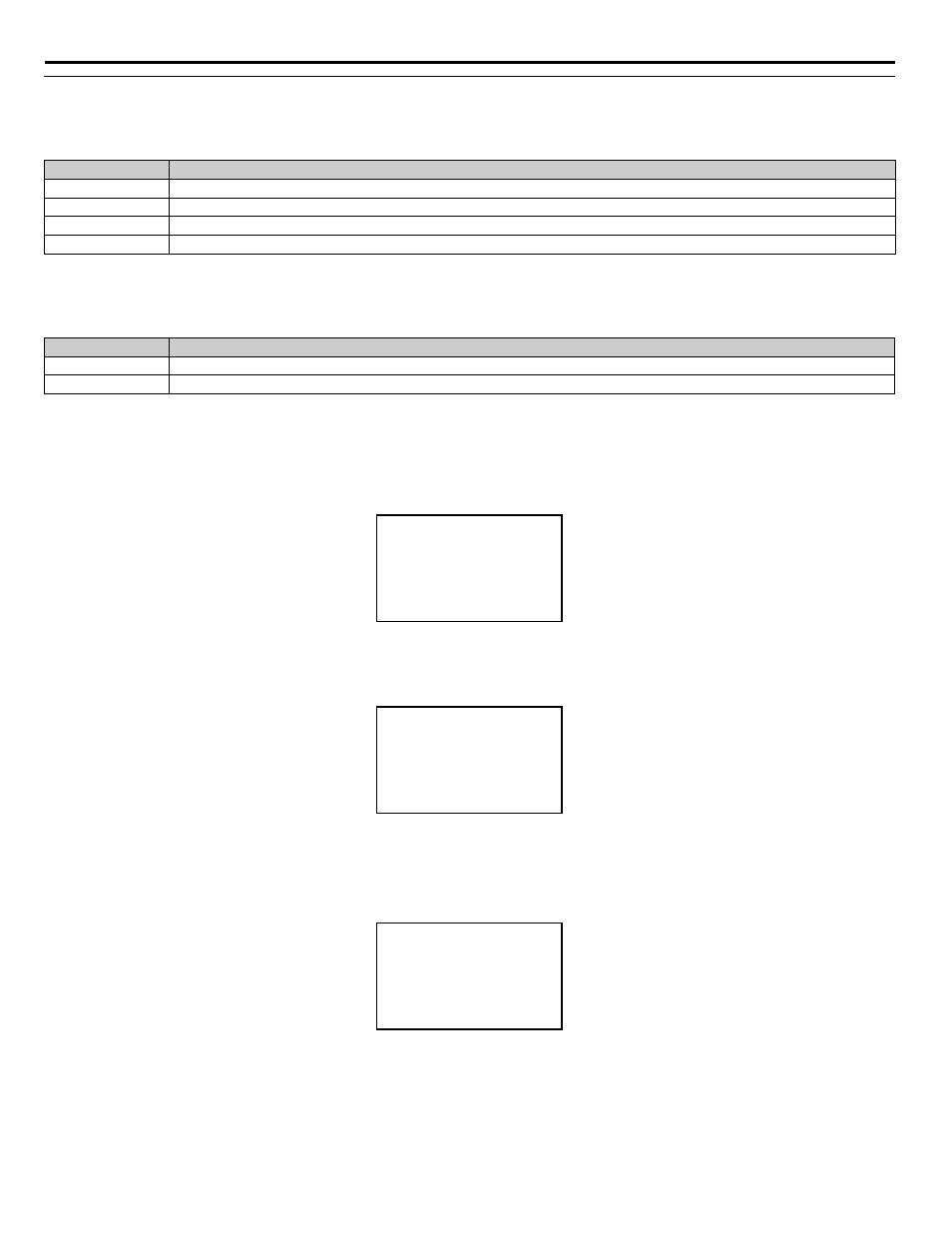
120
YASKAWA
TM.iQp.02 iQpump Drive Programming Manual
◆
o3 Digital Operator Copy Function
■
o3-01 Copy Function Selection
Note: The copy function is disabled when serial communication is active.
■
o3-02 Read Allowed Selection
The digital operator has parameter COPY capabilities via built in non-volatile memory. The digital operator can READ all of the
parameters in the iQpump drive and store them for later WRITE back to the iQpump drive or into an iQpump drive with the same product
code and software number. In order to read the parameter values and store them in the digital operator, select o3-02 = “1: Enabled”. If
you attempt to READ the data, which overwrites any previously stored data, without first setting o3-02 = “1: Enabled,” you will get the
following error:
After setting o3-02 = “1: Enabled,” it is possible to store parameter values in the digital operator by setting o3-01=1 (INV
→ OP READ).
A successful READ of the parameter values will display:
An error may occur while saving the parameter values to the digital operator’s memory. If an error is displayed, press any key to cancel
the error display and return to parameter o3-01. Error displays and their meanings are covered in Chapter 6: Diagnostics and
Troubleshooting of the P7 Users Manual (TM.iQp.01). To COPY parameter values into a Drive, set o3-01 = “2: OP
→ INV WRITE”.
During the writing of the parameter values into the iQpump drive the digital operator will display:
Setting
Description
0
COPY SELECT (
factory default)
1
INV
→ OP READ
2
OP
→ INV WRITE
3
OP
↔ INV VERIFY
Setting
Description
0
Disabled (
factory default)
1
Enabled
-ADV-
PRE
READ IMPOSSIBLE
-ADV-
READ
READ COMPLETE
-ADV-
COPY
OP
→
INV COPYING