H3-09 terminal a2 function selection – Yaskawa iQpump Programming Manual User Manual
Page 72
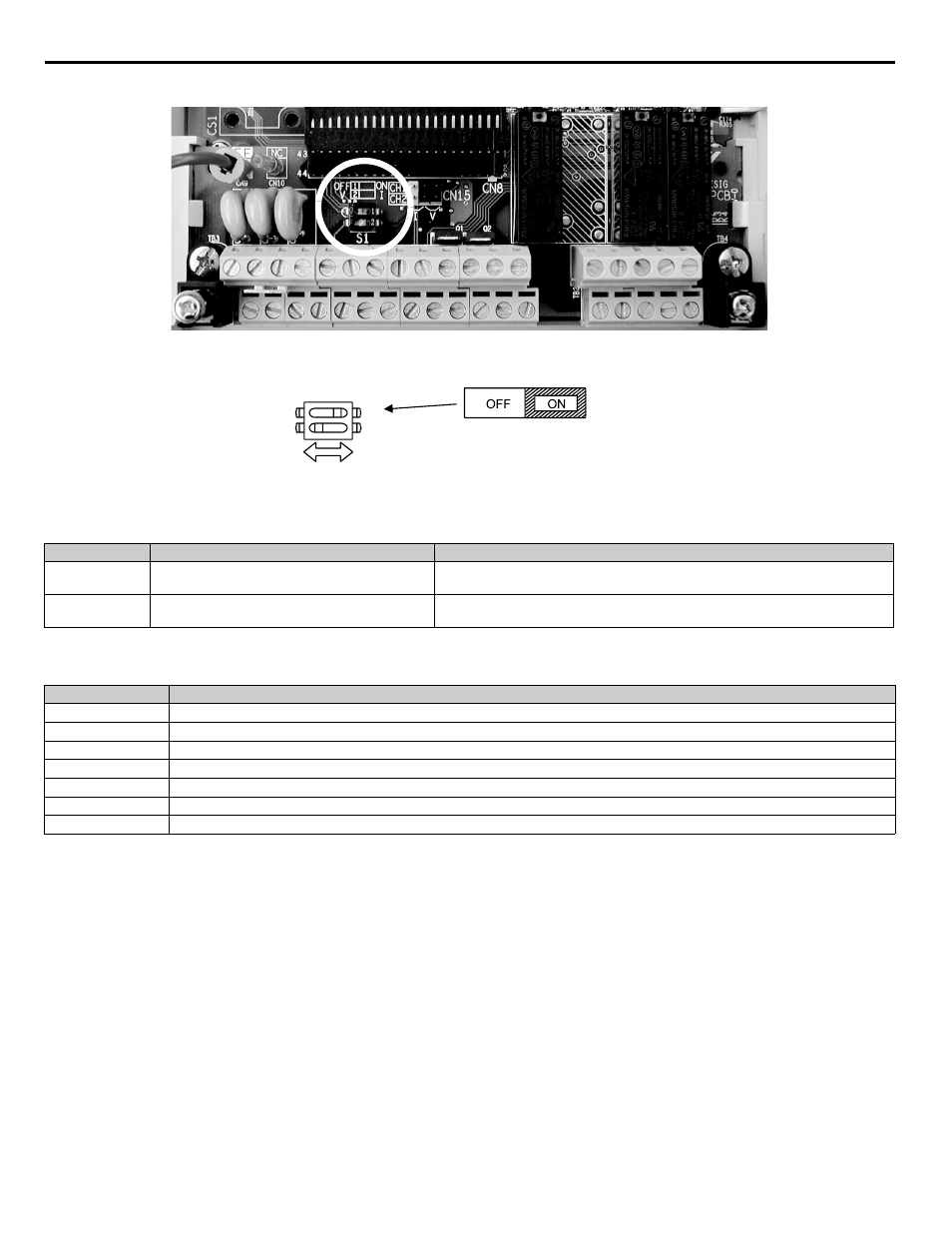
72
YASKAWA
TM.iQp.02 iQpump Drive Programming Manual
Figure 1.65
Figure 1.66
Figure 65 DIP Switch S1
Table 17 DIP Switch S1
■
H3-09 Terminal A2 Function Selection
The A2 analog input can be programmed to perform many different functions. The setting of parameter H3-09 determines which of the
following functions the A2 analog input will perform.
Function: Frequency Bias (Setting: 0)
By setting H3-09 = “0: Frequency Bias,” the A2 analog input will serve as a bias signal to the A1 Speed Command. The effect of using
A2 for a frequency bias is that the level of the A2 analog input will be summed with the level of the Speed Command analog input (A1).
For example, if H3-02 = 100%, H3-03 = 0%, and the A2 analog input level is 1 Vdc, the Speed Command profile will look like the figure
below. If A1 = 0 Vdc the Speed Command would be 10% of the programmed maximum frequency because A1 (0 Vdc) + A2 (1 Vdc) = 1
Vdc.
Name
Function
Setting
S1-1
RS-485 and RS-422 terminating resistance
OFF: No terminating resistance
ON: Terminating resistance of 110
Ω
S1-2
Input method for analog input A2
OFF: 0 to 10 V (internal resistance: 20 k
Ω)
ON: 4 to 20 mA (internal resistance: 250
Ω) (Default)
Setting
Description
0
Frequency Bias
2
Aux Reference
B
PI Feedback (factory default)
D
Frequency Bias 2
E
Motor Temperature
16
PI Differential
1F
Not Used
S1
1
Terminating
resistance
DIP Switch S1-1 located on
terminal board.
2
1