Yaskawa iQpump Programming Manual User Manual
Page 193
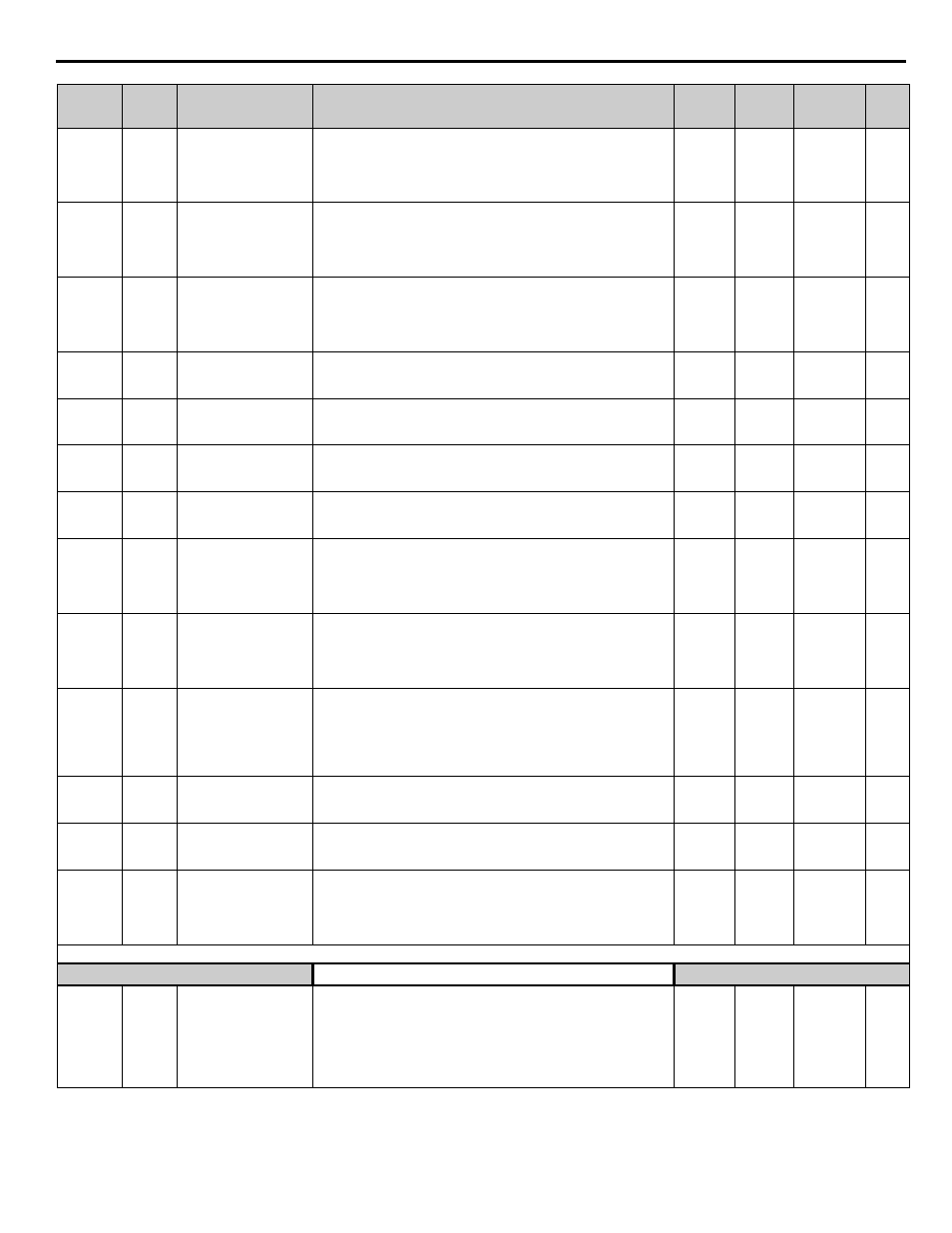
YASKAWA
TM.iQp.02 iQpump Drive Programming Manual
193
P2-08
0611H
Over Cycling Mode
Over Cycle Mode
Sets the Over Cycle Mode:
0: Disabled
1: Alarm
2: Pump Over Cycle Fault (POC)
3: Auto Compensation
0 to 3
0
Programming
P2-09
0612H
Setpoint compensation
Setpoint Comp.
Allows for the software to automatically compensate the setpoint in
case of excessive cycling.
0.0 to
6000.0
(system
units P1-
02)
0.0
(system
units P1-
02)
Programming
P2-10
0613H
Maximum Setpoint
compensation
Max. SP Comp.
Maximum allowable setpoint compensation for the over-cycling
function.
0.0 to
6000.0
(system
units P1-
02)
0.0
(system
units P1-
02)
Pump Quick
Setup
P2-11
010BH
No-Flow Activation
Level
NF Act. Level
When the motor RPM falls below the programmed level in P2-12, the
no-flow detection will activate. A value of 0 disables this function.
0 to 24000
0 RPM Programming
P2-12
010CH
No-Flow Detection
Bandwidth
NF Det.Bandwidth
Sets the motor RPM fluctuation bandwidth. No-flow activates when
the motor RPM remains within the programmed bandwidth in P2-12
for a time specified in parameter P2-13.
0 to 1000
15 RPM Programming
P2-13
010DH
No-Flow Detection Time
NF Detect Time
No-flow activates when the motor RPM remains within the
programmed bandwidth (P2-12) for a time specified in parameter P2-
13.
0.0 to
1000.0
5.0 sec
Programming
P2-14
010EH
No-Flow Stabilization
Time
NF StabilizeTime
Time delay when setpoint returns to the original setting after being
changed for no-flow detection.
0.0 to
1000.0
5.0 sec
Programming
P2-15
010FH
No-Flow Delta Feedback
Level
NF FB Level
No-flow feedback (PID-Error: setpoint minus feedback) level used to
detect no-flow condition based on feedback value.
Delta feedback (setpoint minus feedback) has to exceed the
programmed level for the time programmed in P2-17 to detect a no-
flow condition.
0.0 to
6000.0
(system
units P1-
02)
1.0
(system
units P1-
02)
Programming
P2-16
011FH
No-Flow Setpoint
Compensation
NF SP Comp.
Setpoint compensation used in the no-flow detection function.
0.0 to
6000.0
(system
units P1-
02)
1.5
(system
units P1-
02)
Programming
P2-17
0120H
No-Flow Feedback Delay
Time
NF FB.Delay Time
Delay timer used in combination with the no-flow feedback (PID-
Error: setpoint minus feedback) level (P2-15) used to detect the no-
flow condition based on the feedback value.
Delta feedback (Setpoint minus feedback) has to exceed the
programmed level (P2-15) for the time programmed to detect a no-flow
condition.
0.0 to
1000.0
2.0 sec
Programming
P2-18
0121H
No-Flow Motor RPM
Sample Time
NF RPM Sample Tm
No-flow detection motor RPM sample rate.
0.1 to
1000.0
2.0 sec
Programming
P2-19
0122H
No-Flow Feedback
Detection Direction
NF FB Det.Direct
Direction of feedback detection upon return of no-flow detection.
0: Outside Bandwidth (P2-15)
1: Inside Bandwidth (P2-15)
0 or 1
0
Programming
P2-20
0123H
Alternative Sleep
Activate Level
SLP Act. Level
When P2-01 Sleep Level Type is set for 0 (Output Frequency), the
sleep function becomes active when the output frequency is greater or
equal to the level in P2-20. When programmed to 0, the sleep function
will become active above the P2-02 Sleep Level.
A value of 0 disables this function.
0.0 to
120.0
0.0 Hz
Programming
Denotes that parameter can be changed when the Drive is running.
Pump Multiplex
P3-01
0614H
Lead-Lag Control
Lead-Lag Control
Selects lead-lag detection operation.
0: Output Frequency (Output Frequency). 0: Uses P3-02, P3-04, P3-06,
P3-09, P3-10.
1: Feedback (Feedback Level). 1: Uses P3-03,P3-04,P3-05,P3-06.
2: Feedback + Fout (Feedback Level and Output Frequency). 2: Uses
P3-02,P3-03,P3-05,P3-06,P3-07, P3-08,P3-10.
Works in conjunction with parameters P2-11 to P2-19.
0 to 2
0
Programming
Parameter
No.
Modbus
Address
Parameter Name
Digital Operator
Display
Description
Setting
Range
Factory
Setting
Menu
Location
Page
No.