Yaskawa iQpump Programming Manual User Manual
Page 137
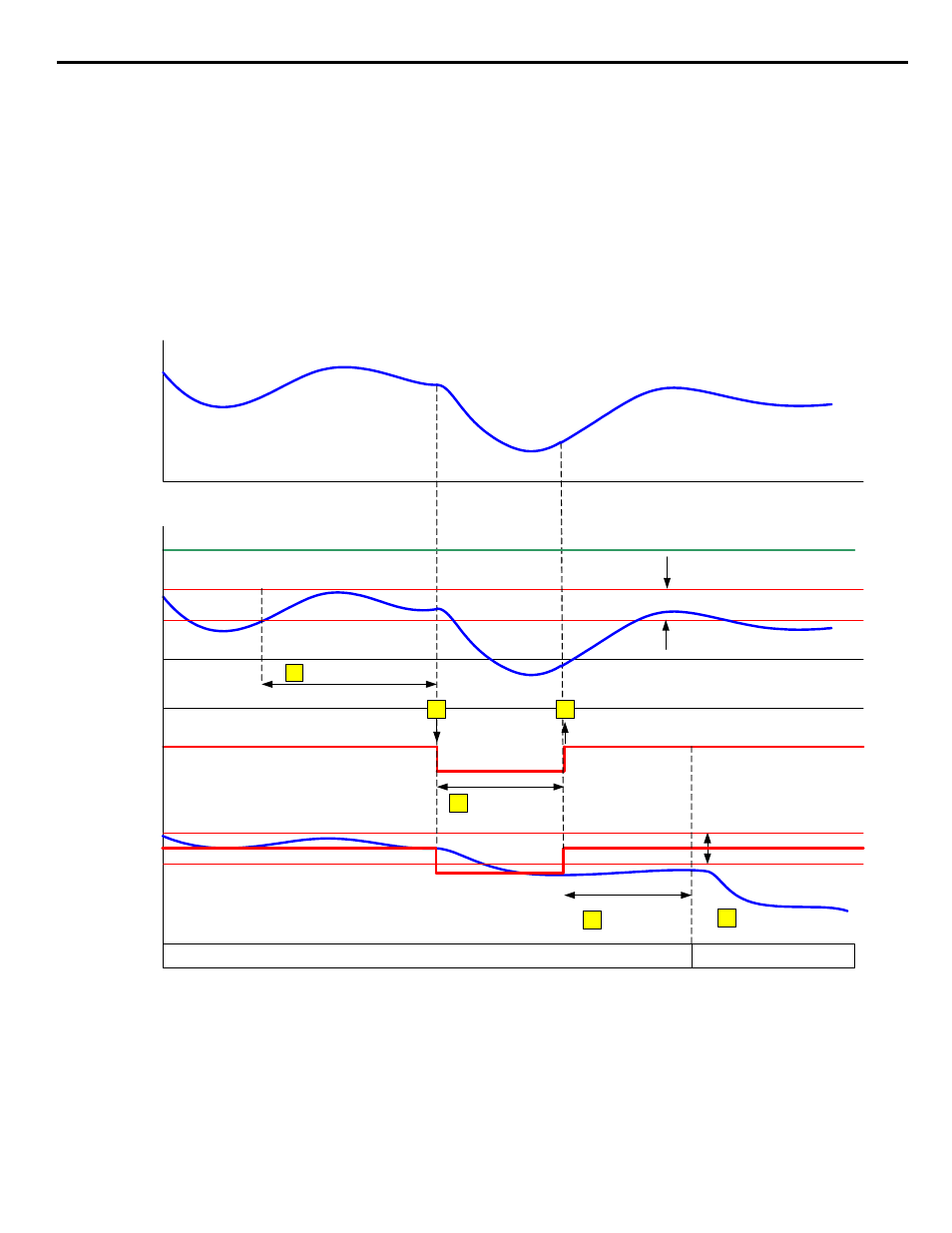
YASKAWA TM.iQp.02 iQpump Drive Programming Manual
137
The programming of the No-Flow Activation Level (P2-11) will activate the no-flow detection function. The drive will monitor the
motor RPM and if the motor RPM falls below the No-Flow Activation Level (P2-11) and the No-Flow Detection Bandwidth (P2-13), the
no-flow process is activated.
The drive will check for system response by monitoring the motor RPM for a time specified by the No-Flow Detection Time (P2-13). If
the motor RPM is within the bandwidth programmed in P2-12 after the time specified by P2-13, the setpoint will be lower by the value
programmed in the No-Flow Setpoint Compensation (P2-16). The drive will wait for the system to stabilize for the time programmed in
the No-Flow Stabilization Time (P2-14).
After the time programmed in P2-14 has elapsed, the setpoint is returned to the original value. The drive will again wait for the system to
stabilize for the time programmed in P2-13. If the time programmed in P2-13 has elapsed, the drive will continue to monitor the feedback
level. If the feedback level falls within the No-Flow Delta Feedback Level (P2-15) for a time programmed in No-Flow Feedback Delay
Time (P2-17), the drive will enter a “sleep” mode after the P2-13 time elapses.
Figure 1.104
Figure 109
TIME
Motor RPM
P2-12 No-Flow Detection
Bandwidth
P2-13 No-Flow
Detection Time
Decrease Set-Point
by P2-16 Setting
P2-14 No-Flow
Stabilize Time
Set-Point – P2-16
P2-13 No-Flow
Feedback Delay Time
Set-Point
Set-Point
P2-15 No-Flow Delta
Feedback Level
Feedback Signal
Auto Mode Run
No-Flow Detected
1
3
2
Monitor Motor RPM
4
Increase Set-Point by
P2-16 Setting
5
6
Output Frequency
P2-11
No-Flow
Activation
Level
0 Hz
Fmax
No-flow detection is active below P2-11 Level
0 RPM
P2-17 No Flow
Note:
Sleep function P2-02 is disable (P2-02 = 0)